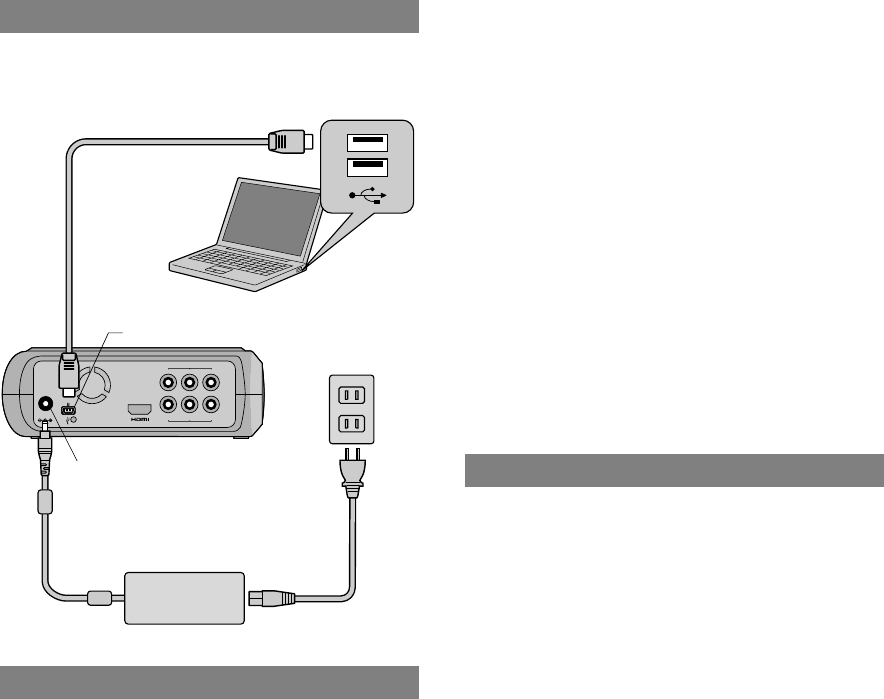
12
Saving PC Images to DVD
This burner can be used as a DVD burner by connecting it to a PC. Images edited on a PC can also
be saved to a DVD by using the provided software.
PREPARATIONS:
z Power switch (This burner) : Off
z PC Power : Off
A Turn on the burner and the PC.
z Install the CyberLink Power2Go 5.5 Lite software if
you have not done so.
B Insert a disc.
z We recommend you to use a compatible disc.
(0P25)
C Use Power2Go to save to a DVD.
1. Use Power2Go to create a folder.
z You can create the desired folder names; however
do not use “EVERIO_V” or “EVERIO_S” as the
folder name.
z Use half-width alphanumeric characters when
entering the folder or file names. You can enter up
to 40 half-width characters.
2. Set the file system of the data tab in the Power2Go
setup menu to “UDF1.5”.
3. Copy files such as MPEG, JPEG and TPD into the
folder.
z For details on how to save, refer to the Power2Go
User’s guide, Help and ReadMe.
You can view User’s guide, Help and ReadMe from
the start menu of the PC.
z This burner cannot be used to write files into CD-R or
CD-RW. Also, it does not respond to all the functions
of Power2Go 5.5 Lite.
z To get customer support and to register the software,
you need the following product key (CD-Key):
PXNVM-NWE4G-XQD9Q-CU9DX-3FQFN-NAKUS
z Power2Go 5.5 Lite does not support conversion of
audio files to MP3 format.
z When the “Enter Activation Key” screen appears
while using Power2Go 5.5 Lite, close the screen
without entering the activation key.
............................................................................
.
Removing USB Cable from PC
aCarry out removing of hardware on the PC.
bRemove the USB Cable.
CyberLink Power2Go 5.5 Lite can be used on
computers satisfying the following conditions.
Operating system:
Windowsா XP Home Edition [XP] (pre-installed)
Windowsா XP Home Professional [XP] (pre-installed)
Connector:
USB 2.0/1.1 connector
z If you use USB1.1 cable, it will take approximately 3
hours to write one DVD.
CPU:
Intelா Pentiumா III, at least 800 MHz
(Intelா Pentiumா 4, at least 2 GHz recommended)
RAM:
At least 128 MB (at least 256 MB recommended)
Free hard disk space:
At least 50 MB for installation
At least 5 GB recommended for making DVDs
Display:
Must be capable of displaying 800 c 600 dots
To Connect
Saving to a DVD
DC
AUDIO
COMPONENTVIDEOOUT
R
P
R PB Y
LVIDEO
AC adapter
(provided for the burner)
USB
DC
Power supply outlet
Power cord
(provided)
PC
USB cable
(provided for the Everio
camera)
USB
Computers That Can Be Used
CU-VD40U_EN.book Page 12 Tuesday, March 27, 2007 9:40 AM


















