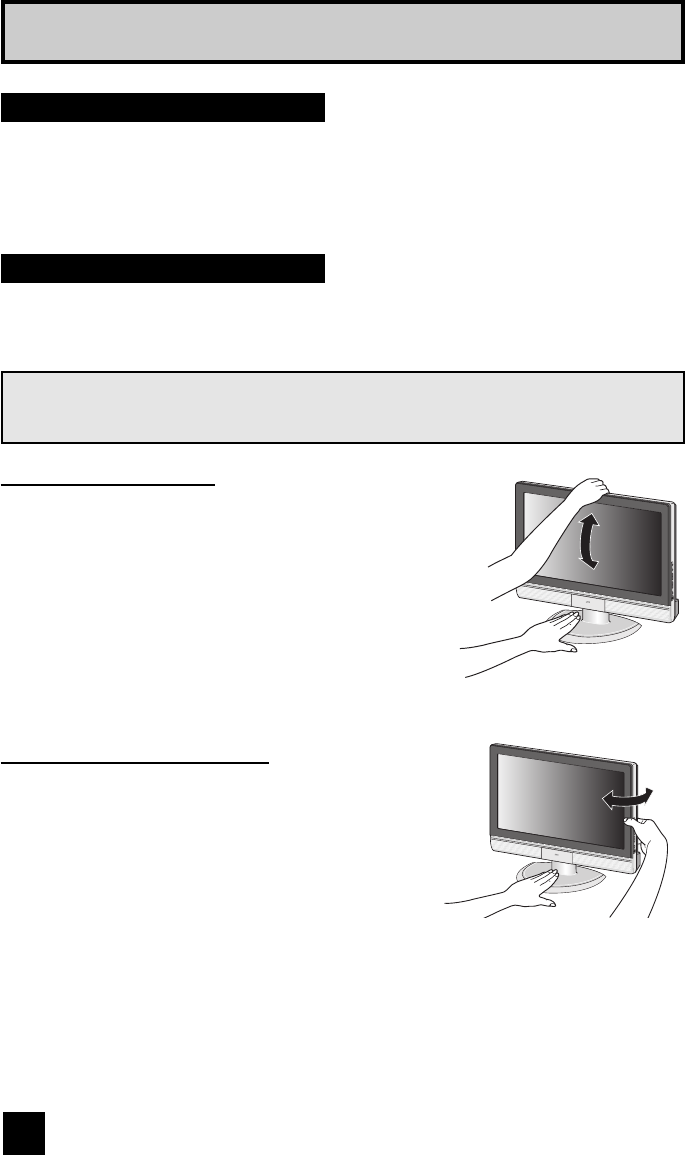
12
These quick setup pages will provide you, in four easy steps, with the basic information you
need to begin using your new television right away.
If you have questions, or for more detailed information on any of these steps, please consult
other sections of this manual.
Quick Setup Getting Started
Getting Started
This TV comes with a Table Top Stand already attached.
This stand can be used to adjust the direction of the TV screen 5° up, 10° down and 20° to the
left or right.
Step 1 - Using the stand
Tilt the TV up or down
While holding the bottom of the stand with one hand,
use your other hand to hold the middle of the top of the
TV, and slowly tilt the TV up or down.
• As a safety measure, the stand is constructed so that
it requires a certain amount of force to tilt the TV.
Rotate the TV left or right
While holding the bottom of the stand with one hand,
use your other hand to hold the edge of the panel
and slowly adjust the direction of the TV stand.
These illustrations are for LT-26X776 and LT-32X776. The stands for the LT-37X776
and LT-40X776 are different. You can only adjust the direction of the TV screen 20º to
the left or right.
LCT1881-001B-A ENG e 12 5/20/05, 4:29:10 PM


















