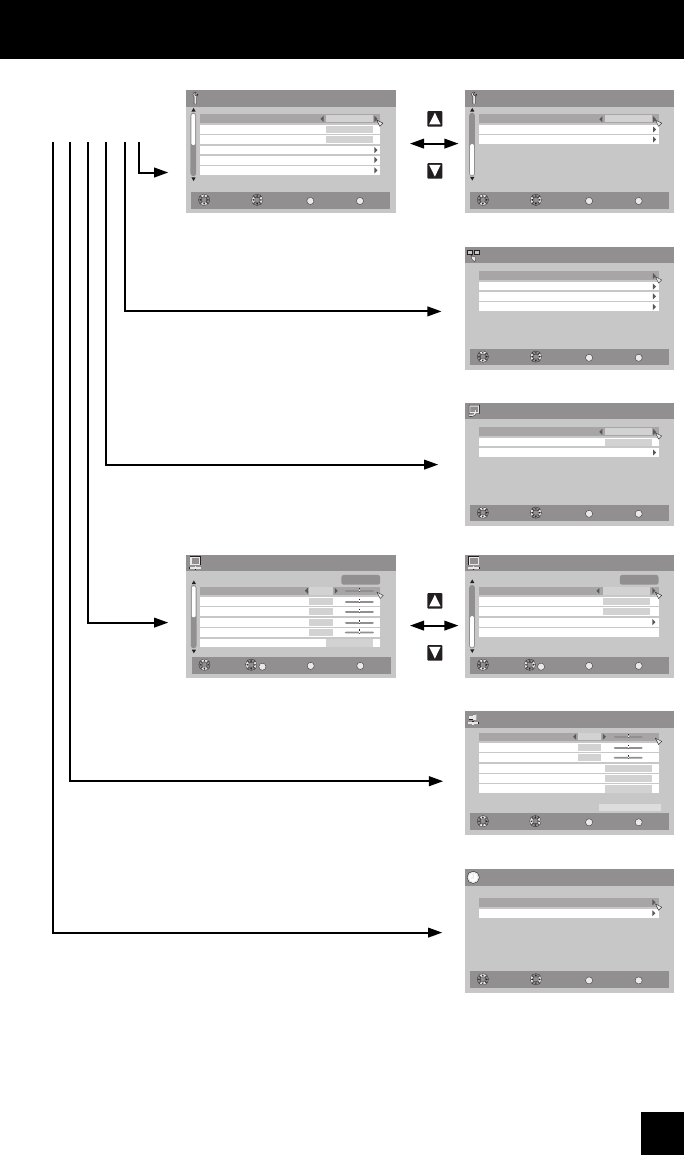
29
Onscreen Menus
Exit
MENU
Select Operate
Initial Setup
Back
BACK
On
2/2
Auto Shut Off
Software Version
Tilt Correction
Initial Setup 2/2Initial Setup 1/2
Exit
MENU
Select Operate
Initial Setup
Back
BACK
Noise Muting
Language
Front Panel Lock
V-Chip
Set Lock Code
Closed Caption
On
English
Off
1/2
Exit
MENU
Select Operate
External Input
Back
BACK
Digital-In Size
Digital-In1 Audio
Video Input Label
Auto
Digital
External Input
Exit
MENU
Select Operate
Picture Adjust
Back
BACK
Tint
Color
Picture
Bright
Detail
Color Temperature
1/2
Video Status
Standard
0
0
0
0
0
Low
OK
Picture Adjust 1/2
Exit
MENU
Select
Picture Adjust
Back
BACK
2/2
Video Status
Standard
Off
Noise Reduction
VSM
Natural Cinema
Position Adjustment
Reset
On
On
Operate
OK
Picture Adjust 2/2
Exit
MENU
Select Operate
Sound Adjust
Back
BACK
Bass
Treble
Balance
Optical Out
Turn On Volume
Volume Limit
0
0
0
PCM
Current
20
Reset
Sound Adjust
Exit
MENU
Select Operate
Clock/Timers
Back
BACK
Set Clock
On / Off Timer
Clock/Timers
From the
Main Menu...
Exit
MENU
Select Operate
Tuner Setup
Back
Auto Tuner Setup
Channel Summary
Find Channel
Digital Antenna Level
–
+
BACK
Tuner Setup
Notes:
• The "Digital-In Size" menu can only be displayed when a 480p picture signal is input to the
digital-in terminal and the picture is being displayed on the screen.
• For the Interactive Plug-In Menu, see page 20.
LCT2034-001A-A English.indd 29LCT2034-001A-A English.indd 29 5/22/06 9:40:49 AM5/22/06 9:40:49 AM


















