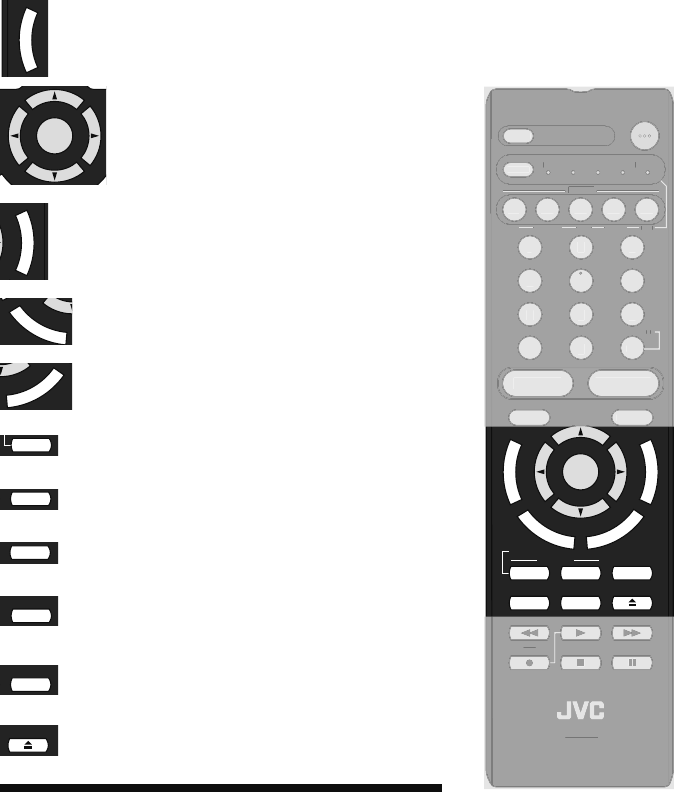
11
POWER
SLEEP
MODE
TV STB VCR DVD AUDIO
INPUT
123
456
789
0
TUNE
TV
RETURN
+
iPod MUTING
– CH + – VOL +
RM-C1480
TV
DVR
STATUS
VIDEO
GUIDE
TV/VCR
SUB T.
SUB CH ML/MTS DISPLAY
SOUND
OK
M
E
N
U
F
A
V
O
R
I
T
E
A
S
P
E
C
T
B
A
C
K
V1 V2 V3 V4 V5
TV DVD/DVR DBB TUNER USB
PCON
iTV
View current channel information.
DISPLAY
Listen to a program in stereo, mono or
another language (SAP). (Depending on
availability in the program). See page 21.
SUB T.
ML/MTS
Used to select sub channels.
(Digital channels only). See page 21.
TV/VCR
SUB CH
Programming information. (Digital channels
only). See page 21.
GUIDE
Choose different display settings according to
personal preferences. See page 20.
ATUS
VIDEO
Choose several types of sound frequencies.
See page 20.
STAT
SOUND
Change the aspect ratio of the image on your
TV screen. See page 20.
A
S
P
E
C
T
Save your favorite channels. See page 19.
DVR
F
A
V
O
R
I
T
E
Go back to a previous onscreen menu or to
correct a mistake.
B
A
C
K
Used to navigate through the TV’s
onscreen menus.
OK
F
* See page 52 for buttons that control your external devices.
Remote Control
Used to access the TV’s onscreen menus.
See page 22.
M
E
N
U
POWER
S
LEEP
MO
DE
TV
S
TB
V
C
R
DVD
A
UDIO
INPU
T
1
2
3
4
5
6
7
8
9
0
TU
NE
T
V
RETURN
+
i
P
od
M
UTING
–
CH + – V
O
L +
V1
V2
V3
V4
V5
TV
D
VD
/
DV
R
DBB
TUNER
US
B
RM-
C
14
80
TV
iTV


















