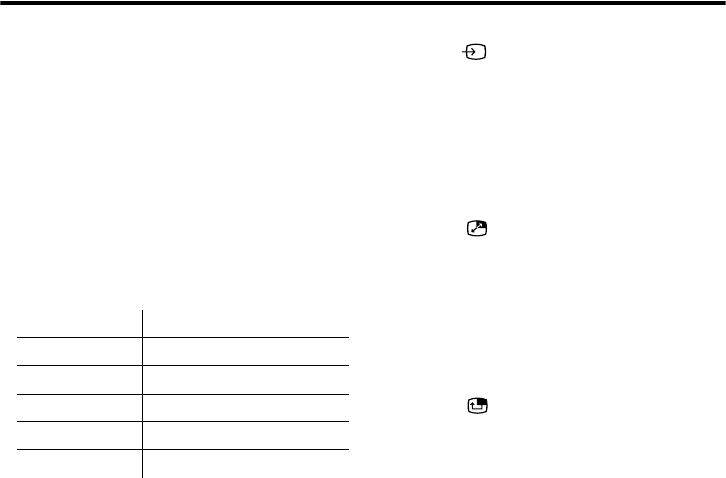
16
HV-34LH21/34LH51/34LH71/29WH21/29WH51/29WH71/29VH21 / GGT0020-001A-H / English
Remote control buttons and functions
• When you exit the Twin or PIP mode,
the sub picture lastly displayed will be
saved, and it will appear next time.
• The following table shows what will
happen if the same input sources are
chosen for both main and sub pictures
when you enter the Twin or PIP mode.
If the main picture is the same as the sub
picture, then the sub picture will be
changed to VIDEO-1. But if the main
picture is VIDEO-1, then the sub picture
will be changed to VIDEO-2.
[When the same input sources are chosen]
• If you press the PIP button when
receiving the Progressive Video Signal
(525P signal), "525P" appears on the
screen and the Twin/PIP function does
not operate.
TV channel selection
For the main picture:
Choose a channel using the CHANNEL-/+
buttons or the number buttons.
For the sub picture:
Choose a channel using the SUB-P-/+
buttons.
Input source selection (TV,
VIDEO-1, -2, -3 or -4)
For the main picture:
Press the TV/VIDEO button.
Each time you press the button, the input
source changes as follows (the one used for
the sub picture will be skipped):
VIDEO-1 → VIDEO-2 → VIDEO-3 →
VIDEO-4 → TV
For the sub picture:
Press the (Input) button.
Each time you press the button, the input
source changes as follow (the one used for
the main picture will be skipped):
VIDEO-1 → VIDEO-2 → VIDEO-3 →
VIDEO-4 → TV
Swapping the pictures
Press the (Swap) button.
Each time you press the button, the main
picture and the sub picture will be swapped.
Changing the sub picture
position (in PIP mode only)
You can position the sub picture to one of
corners of the main picture.
Press the (Position) button.
Each time you press the button, the sub
picture moves clockwise (lower right →
lower left → upper left → upper right).
Setting the colour system of the
sub picture
You can choose the colour system of the
sub picture.
While the sub picture is being displayed,
press the C.SYS button.
Each time you press the button, the colour
system of the sub picture changes as
follows:
AUTO → PAL → SECAM → NTSC3.58 →
NTSC4.43
• For all source, normally choose AUTO.
• The chosen colour system will not be
saved.
• If the main picture and the sub picture
are of different colour systems, there
will be some differences in the size of
the sub picture and flicker may take
place.
Main picture Sub picture
TV TV → VIDEO-1
VIDEO-1 VIDEO-1 → VIDEO-2
VIDEO-2 VIDEO-2 → VIDEO-1
VIDEO-3 VIDEO-3 → VIDEO-1
VIDEO-4 VIDEO-4 → VIDEO-1
HV-34LH&29WH_Eng.book.fm Page 16 Monday, September 1, 2003 7:59 PM


















