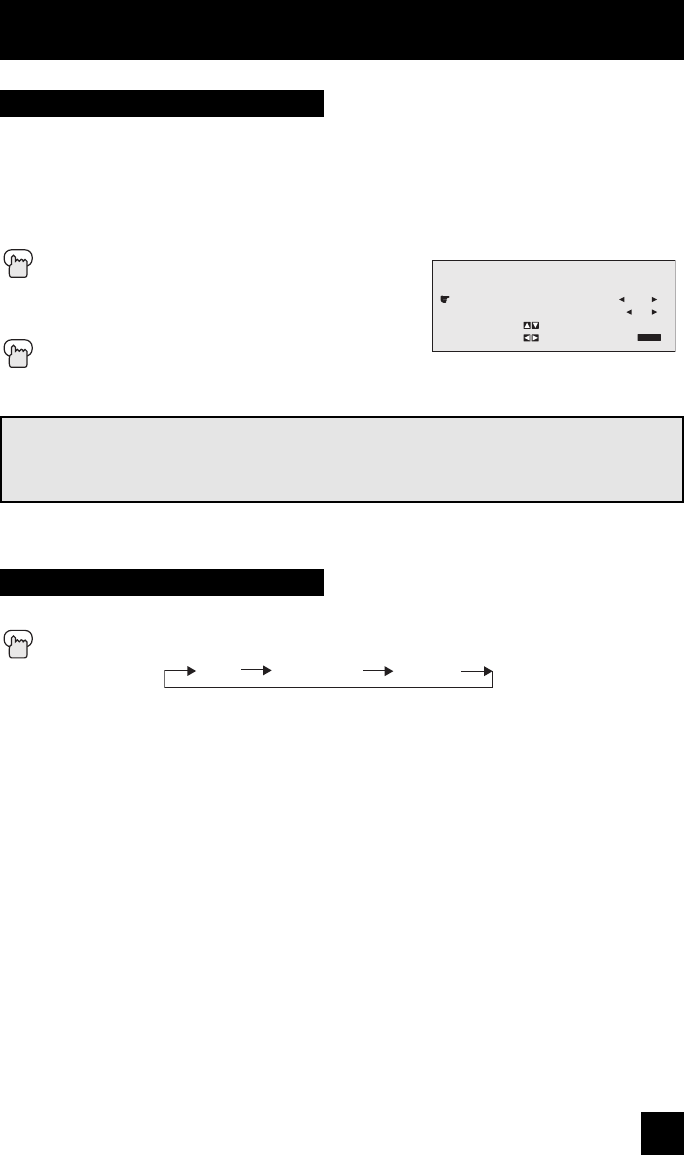
Button Functions
43
The SOUND button give you a choice of two sound effects.
Hyper Surround - Creates a deep, three-dimensional sound effect by channeling the audio
through the TV’s front-firing speakers.
BBE - BBE high definition audio adds natural, clear and extraordinary sound quality to any
program.
Press the S
OUND button
π†
To select HYPER SURROUND or BBE
è
To choose the setting
Press the EXIT when finished
Note: BBE is a registered trademark of BBE Sound, Inc. For U.S., licensed from
BBE Sound, Inc. under USP 4638258, 4482866 and 5510572. For Canada, licensed from
BBE Sound, Inc. BBE is a registered trademark of BBE Sound, Inc.
Sound
SOUND EFFECT
HYPER SURROUND
BBE
SELECT
BY
OPERATE BY EXIT BY
EXIT
OFF
ON
C.C. (Closed Caption)
Use the C.C. (Closed Caption) button to select the mode of closed caption.
Press the C.C. button
• See page 33 when you set the caption/text mode.
OFF CAPTION TEXT
734 English 43 8/27/03, 10:59:02 AM


















