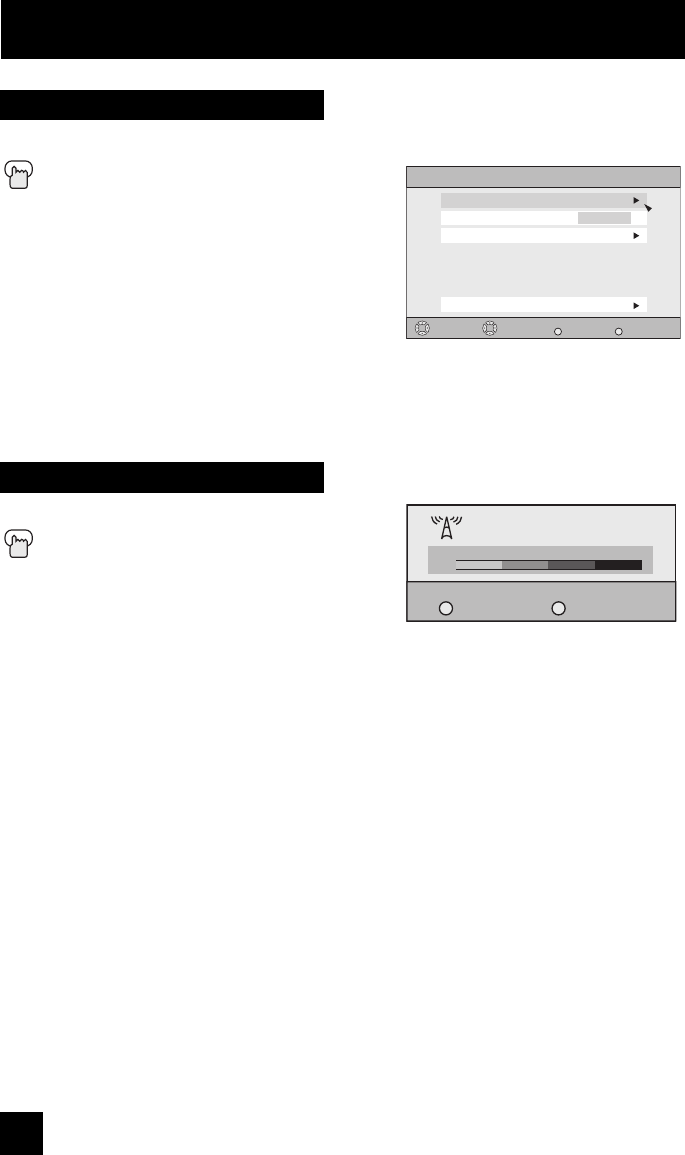
62
Use this function when you are receiving a digital broadcast.
Press the M
ENU button
π†
To DIGITAL SETUP
è
To enter
The onscreen will appear
Notes:
• Software Update will only appear when the SD Card
is inserted.
• If you are watching an analog channel, you can still
access the digital setup menu at anytime, while you are doing this, the background screen
will turn blank. In this case, the tuner will switch to digital, since you are accessing the digital
setup menu.
Digital Setup
Digital Setup
Select
Back
BACK
Exit
MENU
Operate
PCM
Antenna Level
Digital Sound
Software Version
Software Update
Confirms the present antenna level.
Press the MENU button
π†
To DIGITAL SETUP
è
To enter
π†
To Antenna Level
è
To enter
Note:
• If you are watching an analog channel, antenna level will not appear.
Antenna Level
Back
BACK
Exit
MENU
75
Antenna Level
Digital Setup
LCT1855 "B" English 62LCT1855 "B" English 62 10/3/05 10:24:20 AM10/3/05 10:24:20 AM


















