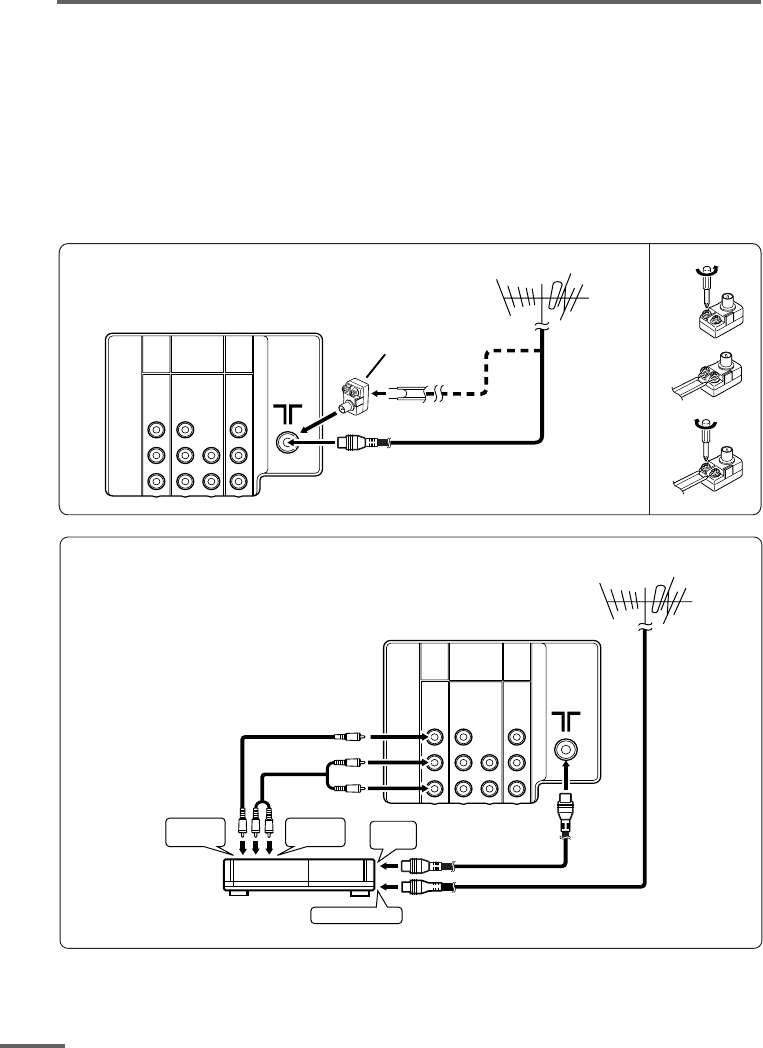
4
Preparation
3 Connecting the aerial and VCR
• Read the manuals provided with the devices. Depending on the device, the connection method
may be different from the diagrams. Also the device settings may need to change depending on
the connection method.
• Turn off all the devices including the TV.
• Connecting cables are not supplied.
• When connecting monaural audio to the TV, use the L/MONO jack.
• If you connect the VCR to the TV only with an aerial cable, you should preset the video channel
from the VCR to the AV channel (channel number 0) on this TV. See “MANUAL CH PRESET” on
page 16 and preset it manually.
VIDEO-1
INPUT
OUTPUT
COMPONENT
(
VIDEO-2
)
INPUT
RRRC
R
To RF
output
To video
output
VCR
VHF/UHF outdoor aerial
To aerial input
1
To audio
output
2
3
V
MONO
L
/
V
Y
/
V
L
MONO
L
/
C
B
VIDEO-1
INPUT
OUTPUT
COMPONENT
(
VIDEO-2
)
INPUT
V
R
MONO
L
/
V
Y
/
V
R
L
R
MONO
L
/
C
B
C
R
VHF/UHF outdoor aerial
(1)
(2)
(3)
Matching
aerial
adapter
(supplied)
Connecting the aerial
Connecting the aerial and VCR
LCT1173-29W93-E7 02.7.29, 11:46 AM4


















