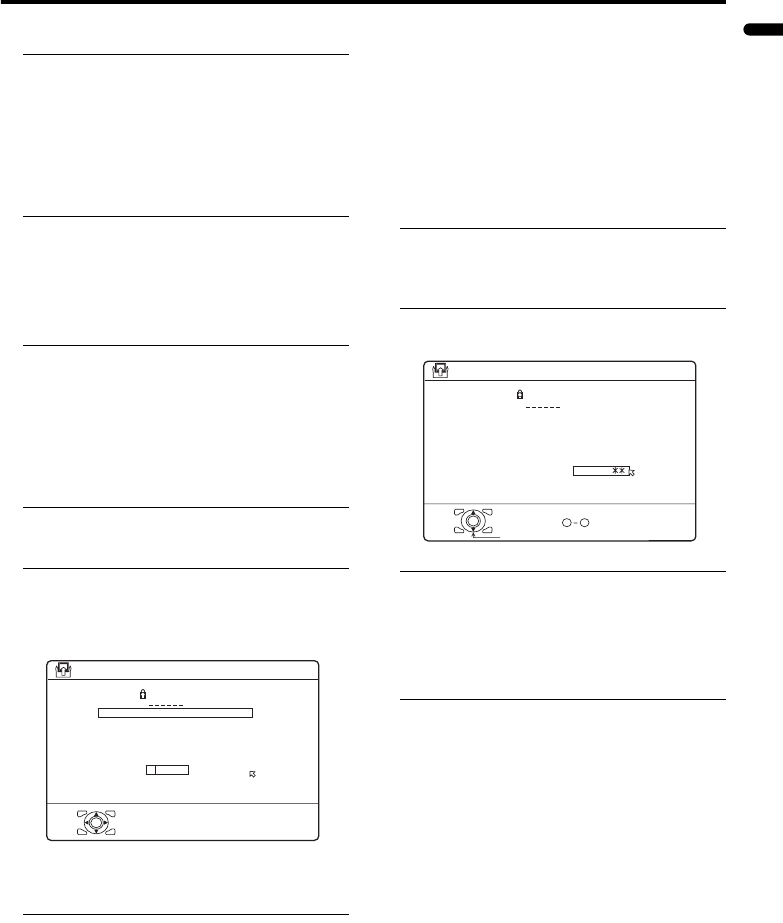
SET UP menu
37
ENGLISH
PD-Z42DX4 / LCT1774-001A / English
DELETE
1 Press the 6 buttons to choose a
TV channel
Every time you press the 6 buttons, the
programme number (PR) changes and the
picture of the TV channel stored in the
programme number (PR) appears on the
screen.
2 Press the yellow button to delete
the TV channel
The TV channel is deleted from the
programme numbers (PR) list.
ID
1 Press the 6 buttons to choose a
TV channel
Every time you press the 6 buttons, the
programme number (PR) changes and the
picture of the TV channel stored in the
programme number (PR) appears on the
screen.
2 Press the red button to start the ID
function
3 Enter a channel name (ID). Press
the 6 buttons to choose a
character. Press the 5 buttons to
move the cursor
To cancel the ID function:
Press the b button.
4 Press the a button to give a
channel name to a TV channel
Before performing INSERT operation
• A CH/CC number unique to this TV and
corresponding to the Channel number of a
TV channel is required. Find the
corresponding CH/CC number from a
table “CH/CC numbers” on page 48 based
on the Channel number of the TV
channel.
INSERT
1 Press the 6 buttons to choose a
programme number (PR) for which
you will register a new TV channel
2 Press the green button and start
the INSERT function
3 Press the 6 buttons to choose
“CC” or “CH” according to the CH/
CC number of the TV channel
To cancel the INSERT function:
Press the b button.
4 Press the number buttons to enter
the remaining CH/CC number
The TV shifts to registration mode. When
the registration is completed, the picture
of the TV channel appears on the screen.
• The CH/CC number is a number given
to each broadcast frequency that
carries a TV channel. If the TV cannot
detect the TV channel corresponding
to the broadcast frequency indicated
by the CH/CC number, a “no-signal”
picture appears.
D0032
>
OK
CH/CC
PR ID
AV
01
02
03
04
05
06
07
08
09
CH
CH
CH
CH
CH
CH
21
22
23
24
25
26
CC
CC
CC
M
01
02
03
EDIT
-EN
D0034
>
CH/CC
PR ID
AV
01
02
03
04
05
06
07
08
09
CH
CH
CH
CH
CH
CH
21
22
23
24
25
26
CC
CC
CC
02
03
0 9
OK
CH/CC
EDIT
-EN
PD-Z42DX4_Eng.book Page 37 Wednesday, October 27, 2004 9:54 AM


















