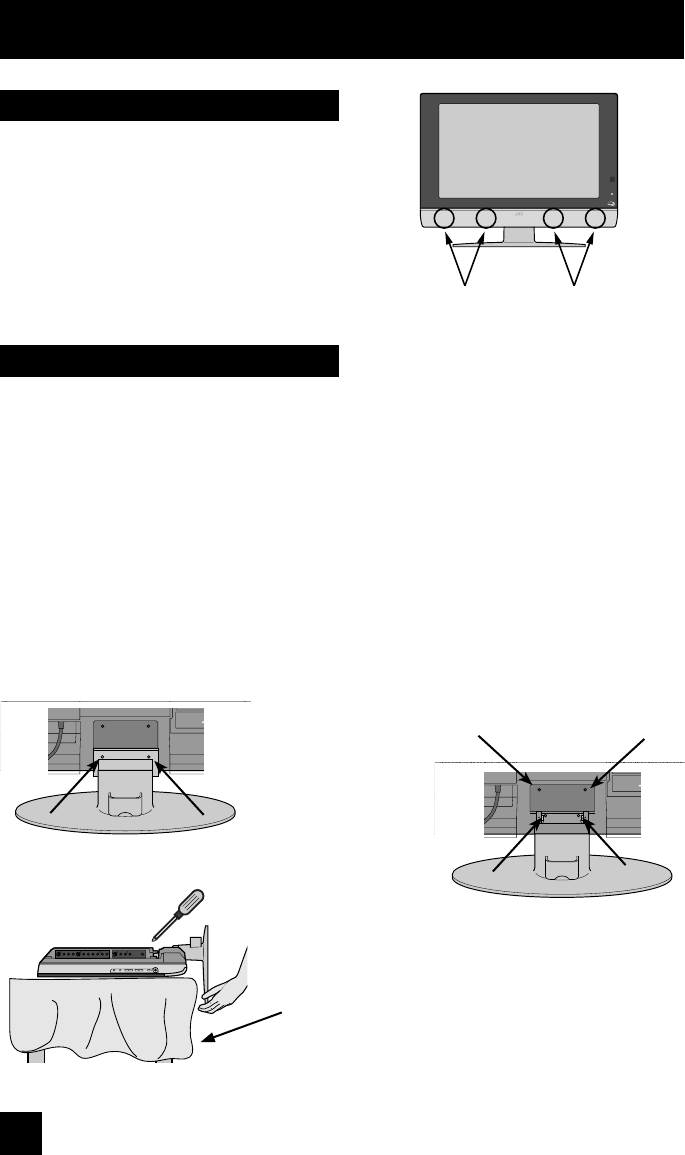
Warnings (Continued...)
NOTE: Only JVC’s 26” LCD TV Receiver model is compatible with JVC’s adapter TS-C180B4.
Use only with Premier Mounts Co.’s PRF-100 or SOAD MOUNTING systems that are UL
approved for use with model LT-26WX84.
To remove the stand, do the following:
VERY IMPORTANT: Before you remove any of the screws, place the TV down on a fl at surface
with the base hanging off the edge. Make sure you have a towel or any soft material placed
between the TV and the surface. See Diagram #3. Failing to do so may cause damage to the
screen as well as scratch the front surface of the TV.
WARNING: Since the stand is heavy, hold it firmly with your hands when you are removing it so
that it does not fall to the ground. If it falls to the ground it may cause injuries to your feet.
With a phillips head screwdriver, remove the two screws located on the back of the TV, as
shown in Diagram #1. Remove the four screws located on the back of the TV, as shown in
Diagram #2.
Diagram #2
Diagram #1
Diagram #3
Towel or soft material
How to remove the stand
6
Speaker panel note
Do not press hard on the speaker area at the
bottom front panel of the TV .
Doing so can cause a dent to occur on the
plastic grid.
Plastic grid Plastic grid
LT-26WX84 Eng (with stand) 6 12/11/03, 10:00:43 AM


















