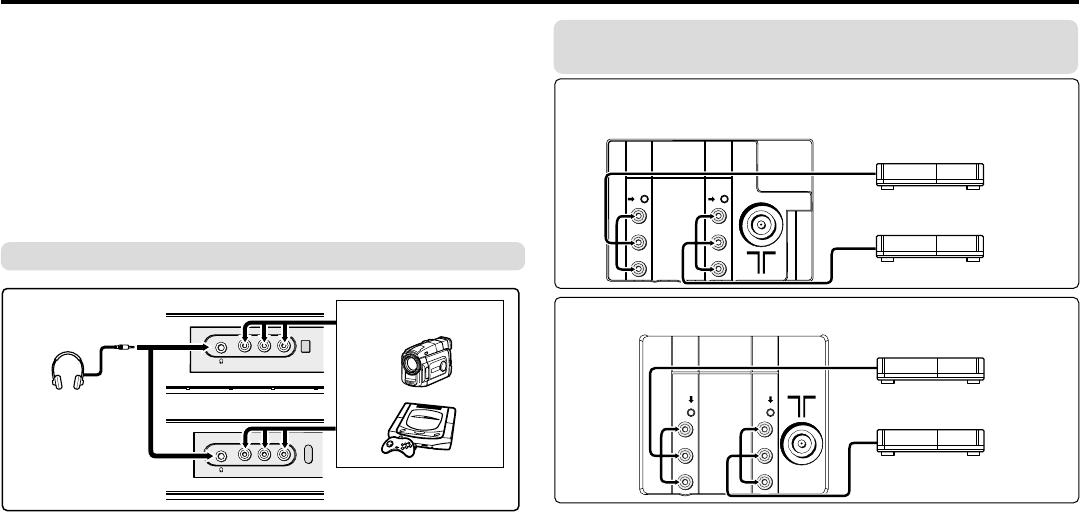
18
The illustrations shown in this section are for AV-14FT15 and AV-
21YA15 only, which are used for explanation purpose. Your TV
may not look exactly the same as illustrated.
Before connecting
• Read the manuals provided with the devices for the proper
connection.
• Turn off all the devices including the TV.
• Note that connecting cables are not supplied.
Connecting to front video input terminal
Additional preparation
Connecting to rear component/video input
terminal and output terminal
IN (VIDEO-2)
V
R
L / MONO
MENU
OK
MENU
OK
IN (VIDEO-2)
V
R
L / MONO
Front of TV
Headphones
Camcorder or TV game
Rear of TV
VCR (for playing)
DVD player (composite signals)
VCR (for recording)
AV-14FT15
V
L
R
V
L
R
/
MONO
OUTPUT
VIDEO-1
INPUT
.
V
L
R
V
L
R
/
MONO
OUTPUT
VIDEO-1
INPUT
/
Rear of TV
AV-21YA15
VCR (for playing)
DVD player (composite signals)
VCR (for recording)
AV-14FT15
AV-21YA15
GGT0071-001A-H(11-20) 12/23/04, 8:43 PM18


















