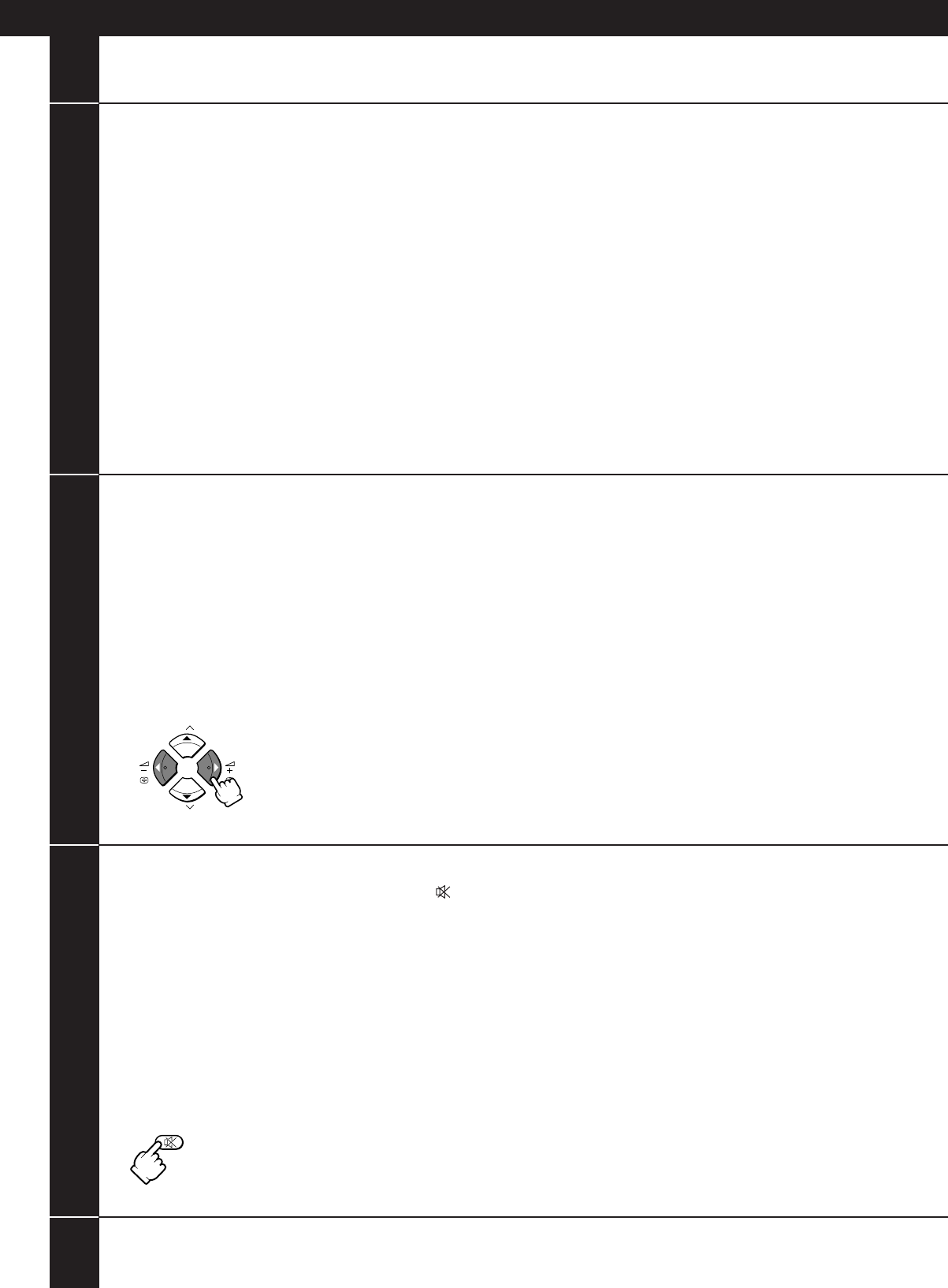
16
DAILY USE
SELECTING A PROGRAMME
NUMBER
The set has a total of 100 programme numbers, 0...99. The NUMBER button
0...9 are used for direct programme selection. In order two digit programme,
press the second numbered button within two seconds. Switch through the
programme number step by step with the UP/DOWN buttons (P 8/9).
Adjust the volume with the VOLUME DOWN/UP buttons (– r +) on the front
of the set, or with the LEFT/RIGHT buttons on the remote control.
VOLUME CONTROL
P
P
Pressing the MUTING button (
) once turns the sound off. The sound returns
if the button is pressed once more. The volume is adjusted with the VOLUME
DOWN/UP (– r +) or with the LEFT/RIGHT button.
MUTE


















