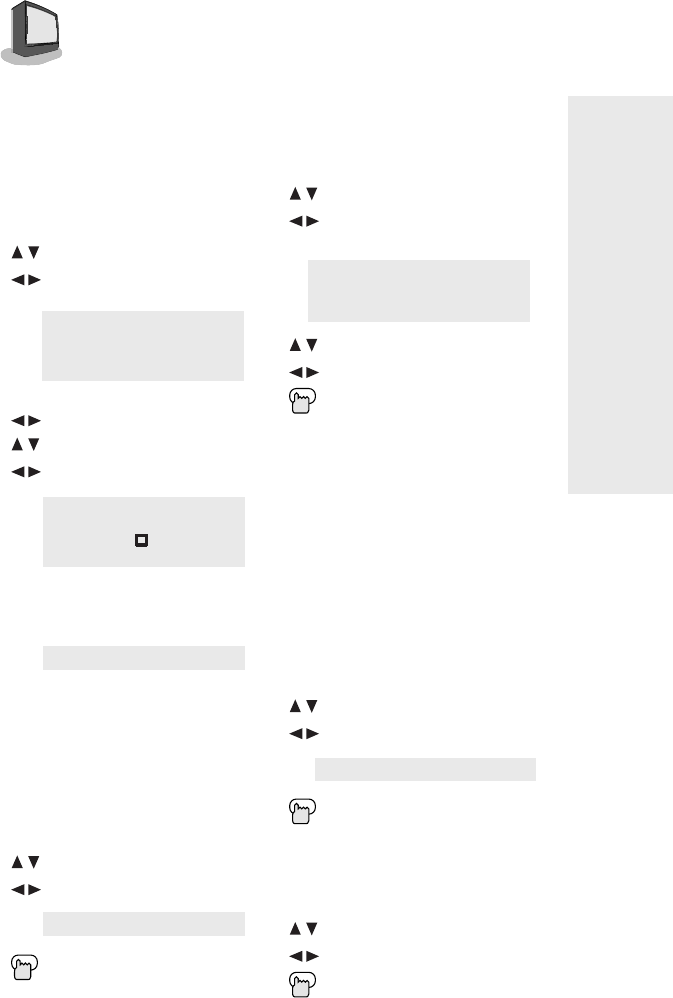
10
INITIAL SETUP
AUTO TUNER SETUP
During Auto Tuner Setup, the TV will
automatically scan through all avail-
able channels and memorize the
active ones so that when you scan,
you do not pick up weak or noisy
channels.
To AUTO TUNER SETUP
To operate
TUNER MODE : CABLE AIR
START
To choose CABLE or AIR
To move to START
To start Auto Tuner Setup
NOW
PROGRAMMING !
333 333
08
The Programming takes approximately
1 to 2 minutes
PROGRAMMING OVER!
Note: Noise Muting will not work
while Auto Tuner Setup is
working.
BACKGROUND
Turn the background color of the
on-screens to black or clear.
To BACKGROUND
To operate
BACKGROUND BLACK CLEAR
Exit when finished
NOTE:
During Initial
Setup, the TV will
be programmed to
only receive active
channels. Once
the channels are
activated by the
Auto Tuner Setup
they will be
included in Scan.
Some weak
channels may be
included or
omitted during this
procedure. You
can add or delete
any channels for
scanning in the
Channel
Summary, page
14.
CLOSED CAPTION
If they are included in a program, you
can view closed captions or text infor-
mation.
To CLOSE CAPTION
To operate and select a caption
or text channel
CAPTION: CC1 CC2 CC3 CC4
TEXT : T1 T2 T3 T4
FINISH
To FINISH
To save settings
EXIT when finished
Note: Captions are usually found on
CC1 and text on T1. The other
caption and text channels are
workable but are for future
purposes.
Note: See page 16 for complete
details on how to access
captioning with the C
LOSED
CAPTION button.
LANGUAGE
Choose from English, Portuguese, or
Spanish on-screen menus and dis-
plays.
To LANGUAGE
To activate
LANGUAGE POR SPA ENG
Exit when finished
NOISE MUTING
Eliminates noise from channels that are
not broadcasting or are too weak.
To NOISE MUTING
To turn ON/OFF
Exit when finished
Note: Noise Muting will not work when
you operate Auto Tuner Setup
or Channel Summary.
LCT1205-001A-H (02-10) 15/7/2002, 11:4210


















