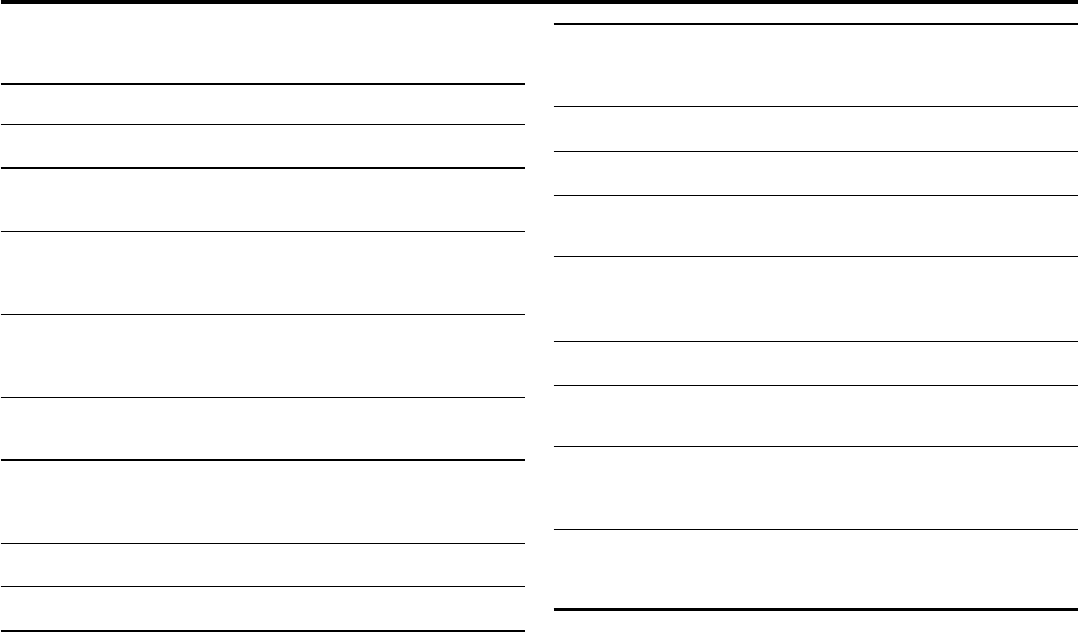
20
Troubleshooting
If a problem occurs when you are using the TV, check the below
troubleshooting guide before calling for repair.
• Deactivate the BLUE BACK function if it is turned
on.
• Check the aerial cable and its connection with the
TV.
• Interference occurs caused by other devices such
as an amplifier, personal computer, or a hair drier.
Move such devices away from your TV.
• Interference occurs caused by signal reflecting
from mountains or building. Try to adjust the
aerial’s direction or use a better directionality
antenna.
• Choose the appropriate color system. Refer to
“COLOR SYSTEM” on page 9.
• Adjust the COLOR or BRIGHT setting. Refer to
“Adjusting the picture - USER” on page 10.
• Inevitable phenomenon due to the nature of the
picture tube. This is not a malfunction.
• This is due to the condition of the video signal
whereby the image was not recorded properly.
This is not a malfunction.
• Adjust the sound frequency properly. Refer to
“EQUALIZER” on page 13.
• TV channel reception is poor. Change the stereo/
bilingual mode to mono sound (see page 13).
• No picture,
no sound
• Snowy picture
• Stripes appear on
the picture
• Double-pictures
(ghosting) occur
• Poor picture
• White and bright still
image look as if it
were colored
• Top of the image
from software
products or video
tape is distorted
• Poor sound
• Stereo or bilingual
sound is unclear
• The batteries may be exhausted. Replace with
new batteries (see page 7).
• Ensure that you are operating the remote less
than seven meters from the front of your TV.
• Press TV/VIDEO button to return to TV mode and
try operating the menus.
• Deactivate the CHILD LOCK function if it is turned
on (see page 15).
• This may due to the AUTO SHUT OFF function is
activated. Press the POWER button to turn on the
TV.
• This may due to the magnetized device such as a
speaker near to your TV. Keep the device apart
from your TV. Alternately, you can also use the
magnetic-shielded speaker.
• This may due to the earth magnetism. Refer to
“PICTURE TILT” on page 11 to correct the tilt.
• Image required time to stabilize before display.
This is not a malfunction.
• This is due to a sudden change in temperature
and it is not a malfunction. If the crackling sound
is too frequent, request your service technician for
inspection.
• This is due to the static electricity of the picture
tube and it will not harm the human body. This is
not a malfunction.
• Cannot operate the
remote control
• Cannot operate the
menus
• Cannot operate the
front control buttons
• TV is turned off
suddenly
• Color patches
appear at the corner
of the screen
• Picture is tilted
• Image takes a short
period to be
displayed
• TV may emitted
crackling sound
• Feel a slight electric
shock when
touching the TV
screen
GGT0040-001A-H(11-20) 6/29/04, 6:05 PM20


















