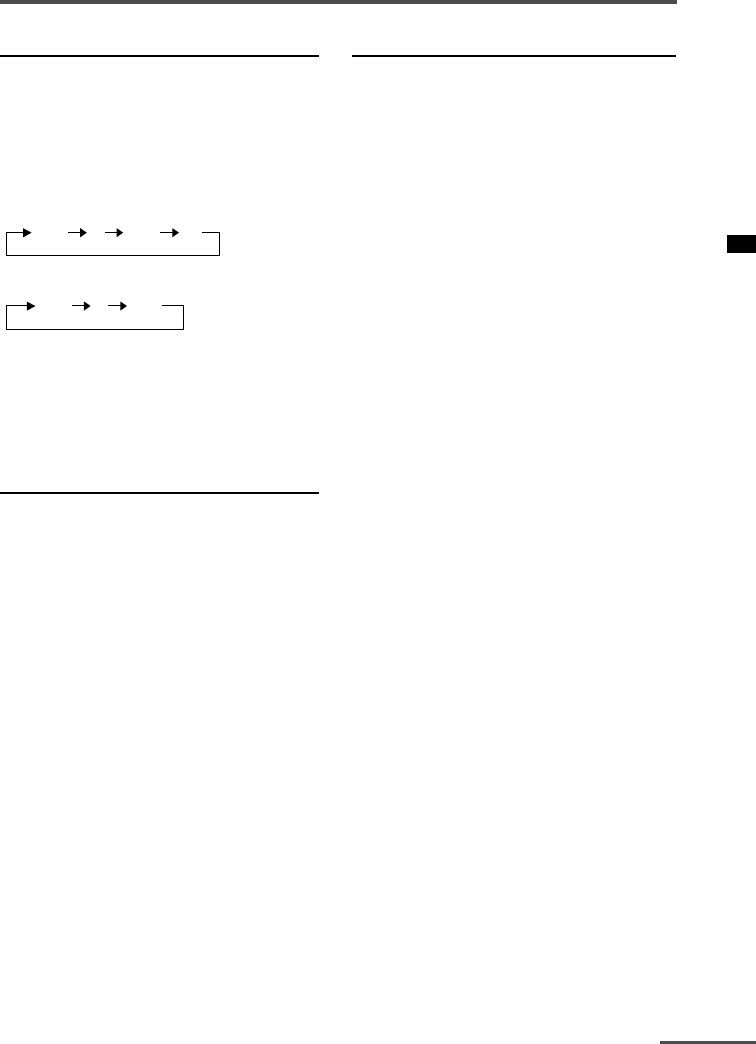
9
Remote control buttons and functions
RETURN + button
You can set a channel you frequently
view to the Return Channel and you can
view that channel at any time with
one-touch.
To set the channel to the Return
Channel:
1 Select the channel you want to set
to the Return Channel.
2 Press this button and hold until the
message “RETURN PLUS
PROGRAMMED!” appears.
• When you turn off the TV, the Return
Channel setting is cancelled.
To view the Return Channel:
Press this button.
• You can view two channels (current channel
and Return Channel) alternately by pressing
this button.
To cancel the Return Channel setting:
Press this button and hold until the
message “RETURN PLUS CANCELLED!”
appears.
If no channel is set to the Return
Channel:
You can view the channel selected right
before the current channel by pressing
this button.
DISPLAY button
You can continuously display the current
channel number or VIDEO mode on the
screen.
Press this button.
To turn the display off, press this button
again.
• When selecting a channel or VIDEO mode
with no input signal, indication of selected
channel or VIDEO mode becomes fixed on
the screen.
SOUND SYSTEM button
If the sound is not clear even when the
picture appears normal, change the
current sound system to another sound
system.
Press this button to select the sound
system.
<AV-21YG11/AV-21YG21 only>
B/G I D/K M
<AV-21WM11 only>
B/G I D/K
• For the sound systems in each country or
region, see the table “Broadcasting systems”
on page 22.
• You cannot select any sound system when
in a VIDEO mode.
GGT0007-21YG21-E1001 11/07/2003, 11:40am9


















