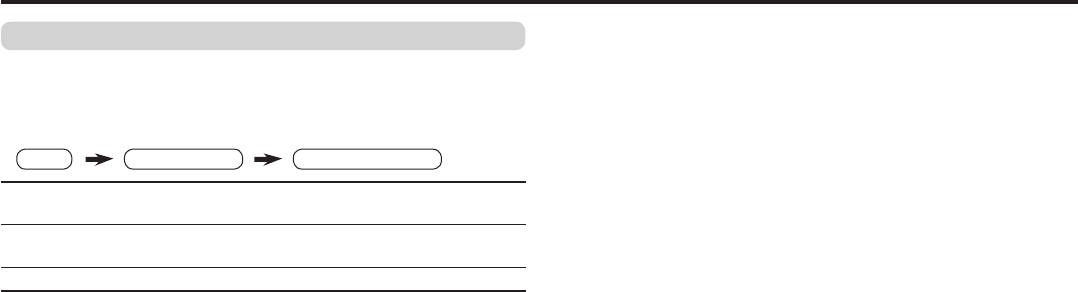
13
Original features for picture (continued)
TEXT LANGUAGE
You can set the Teletext language group that corresponds to the
programmes.
Select TEXT LANGUAGE in the INSTALL menu, then choose the
desired language group.
GROUP-1 English, German, Swedish, Finnish, Danish, Hungarian,
Italian, French, Spanish, Portuguese, Turkish
GROUP-2 Polish, German, Estonian, Slovenian, Czech, Slovakian,
Rumanian
GROUP-3 Polish, German, Estonian, Lettish, Russian, Ukrainian
Depending on the broadcast, the language set may not display
properly. For details, refer to page 8.
MENU INSTALL menu TEXT LANGUAGE
About the basic operations of the menu, please see the “How to
operate menus and menus locations” on page 5.
GGT0120-001A-H-EN.indd 13GGT0120-001A-H-EN.indd 13 03.05.2006 14:26:42 Uhr03.05.2006 14:26:42 Uhr


















