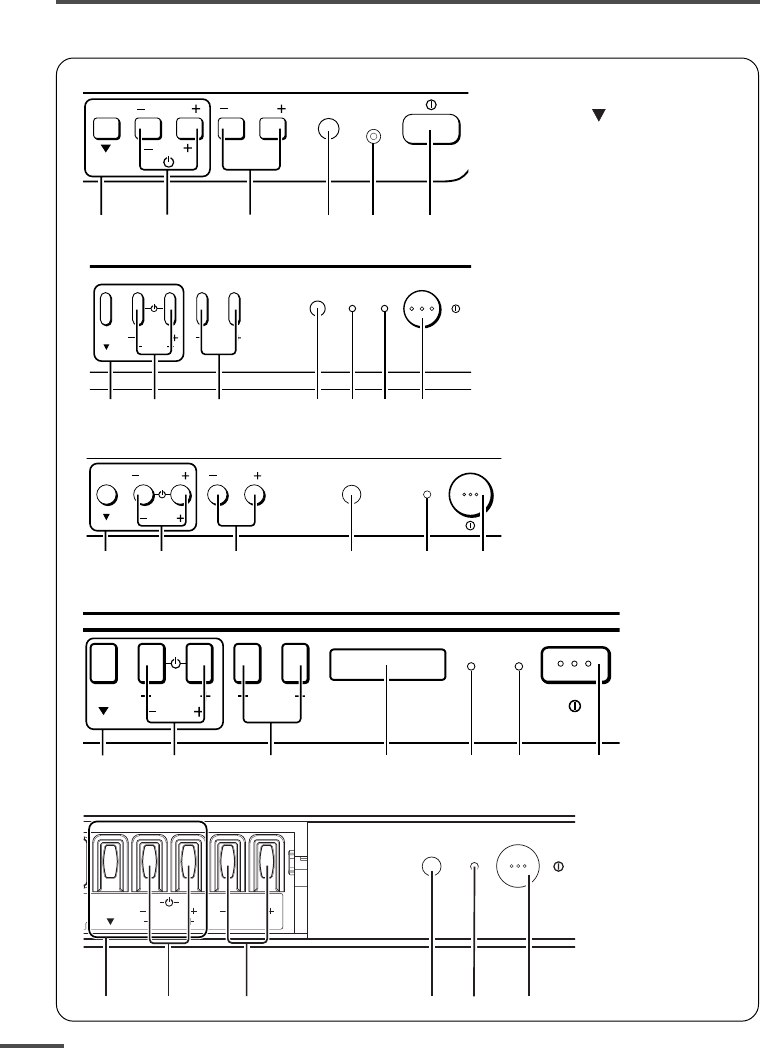
16
Using the buttons on the TV
1 MENU button
• MENU
button
2 CHANNEL m buttons
• MENU m buttons
3 VOLUME m buttons
• EXIT from MENU buttons
4 Remote control sensor
5 ON TIMER lamp
The light is switched on
while ON TIMER function
is operating.
6 POWER lamp
When the Main power is
on, the light is red.
7 POWER/ON TIMER lamp
When the Main power is
on, the light is green.
When ON TIMER function
is on, it is red.
8 Main power button
<AV-14AG16>
MENU
CHANNEL
VOLUME
EXIT
ON TIMER POWER
1
2
3
4 5 6 8
MENU CHANNEL VOLUME
EXIT
ON TIMER POWER
1
2 3
4 5 6 8
<AV-21FMG6, AV21FMG6B>
<AV-21YMG6>
MENU CHANNEL VOLUME
EXIT
POWER /
ON TIMER
1
2
3
78
4
<AV-21TG16>
MENU CHANNEL VOLUME
EXIT
POWER /
ON TIMER
1
2
3
4 7 8
<AV-21BMG6>
The following illustrations are of only some models are shown for explanation purpose
only. Your TV may not be exactly the same as illustrated.
MENU CHANNEL VOLUME
ON
POWER
TIMER
EXIT
1
2
3
4 7 8
GGT0109-001A-H_P14-17 1/13/06, 2:38 PM16


















