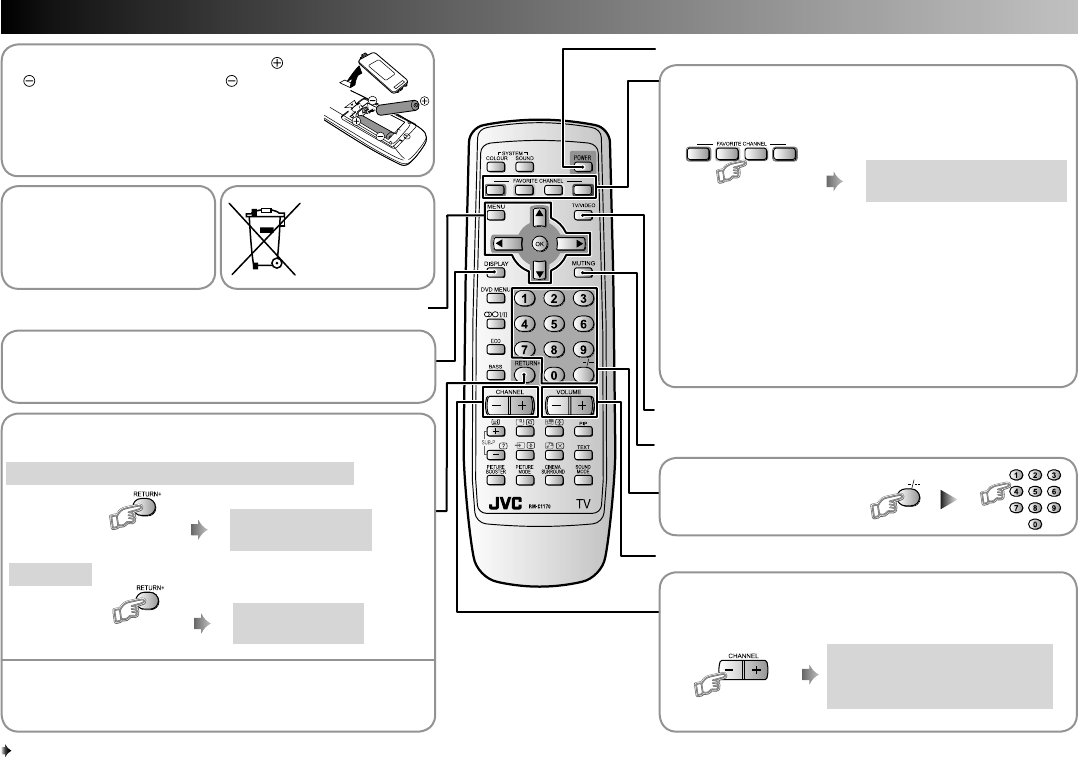
6
Remote control buttons and basic functions
Turn the TV on from standby and vice versa
Programme and recall 4 favourite channels
(colour buttons: red, green, yellow, blue)
Choose the TV channel you wish to programme
Press and hold
any button
PROGRAMMED! ■
Repeat to programme another favourite channel.
To recall the favourite channel, press the
corresponding colour button.
• When the TV is in Text function or MENU mode, the
favourite channel function is not available.
• When the TV is in PIP function, the favourite channel
function cannot be programmed but can recall the
favourite channel.
TV or video terminal input selection, Exit from the menu
Turn the volume Off / On
Programme number selection
For two digits :
Adjust the volume level, Turn off Muting
• Display the programme or video terminal number and
stereo/bilingual broadcast system.
• To return to the previous menu
Channel selection
Select the desired channel number.
For Hyper Scan
Press and hold
RETURN PLUS function
Return to the frequently viewed channel.
Choose the channel you want to programme
Press and hold
RETURN PLUS
PROGRAMMED!
To cancel
Press and hold
RETURN PLUS
CANCELED!
RETURN function
If you have not set or have canceled the RETURN PLUS
channel, this will return to the previously viewed channel.
PR changes without changing the
picture. Once you stop pressing
CHANNEL+ or CHANNEL– button,
picture will change to the desired PR.
Operating the menus (\ page 7)
• Insert two batteries by following the and
polarities and inserting the end first.
• Use AA/R6/UM-3 dry cell batteries.
• If the remote control does not work properly,
fit new batteries. The supplied batteries are
for testing, not regular use.
WARNING:
Batteries shall not be
exposed to excessive heat
such as direct sunshine,
fire or the like.
If this symbol
is shown, it is
only valid in
the European
Union.


















