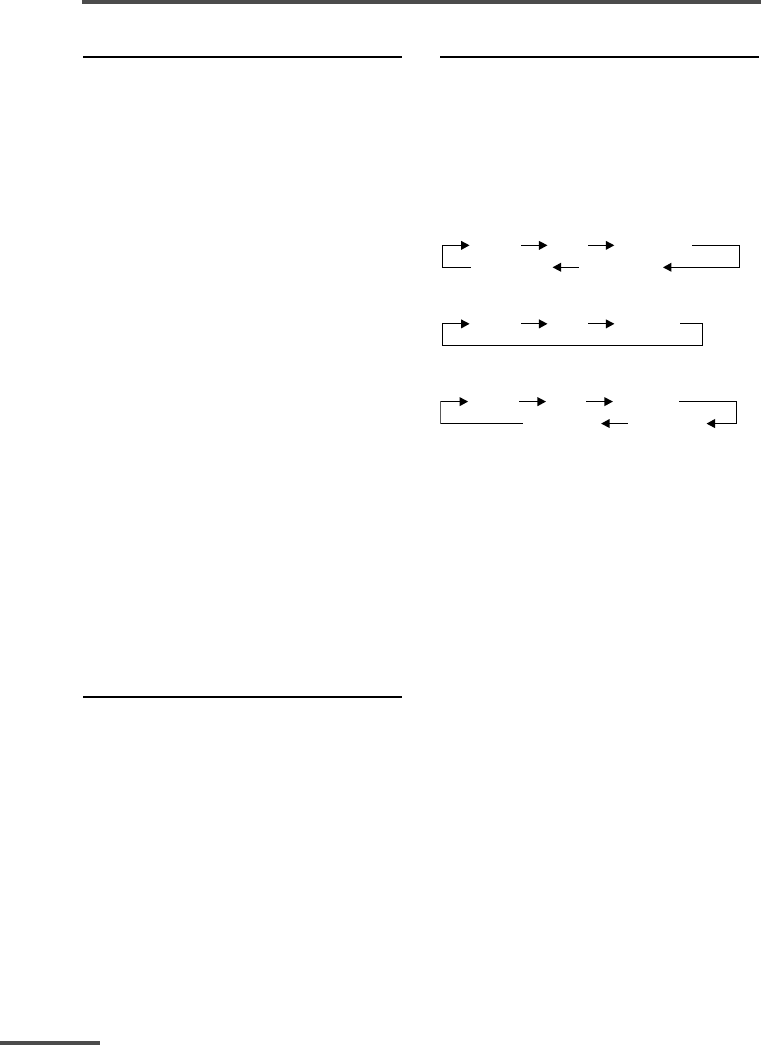
8
Remote control buttons and functions
ECO SENSOR button
<AV-21WM11 only>
You can adjust this TV so that the screen
automatically adjusts to the optimum
contrast according to the brightness of
your room. This function reduces eye
strain and the power consumption of
this TV.
Press this button to select the desired
mode.
AI ECO SENSOR 1:
The AI ECO SENSOR function switches on.
Usually, it is recommended to watch the
TV in this mode.
AI ECO SENSOR 2:
The AI ECO SENSOR function switches on.
If you feel the screen in the “AI ECO
SENSOR 1” mode is too dark, select this
mode.
AI ECO SENSOR OFF:
The AI ECO SENSOR function switches
off.
• You can display on the screen the effect of
the AI ECO SENSOR function.
For details, see “AI ECO DISPLAY” on
page 16.
PICTURE MODE button
You can select one of three picture
adjustment settings as you like.
Press this button to select a mode.
BRIGHT:
Heightens contrast and sharpness.
STANDARD:
Standardizes picture adjustments.
SOFT:
Softens contrast and sharpness.
• Pressing this button returns all the picture
settings in the “MENU 4” to their default
settings.
COLOUR SYSTEM button
If the picture is not clear or no colour
appears, change the current colour
system to another colour system.
Press this button to select the colour
system.
In TV mode (channel 1 to 99 and AV):
<AV-21YG11/AV-21YG21 only>
AUTO PAL
SECAM
NTSC3.58
NTSC4.43
<AV-21WM11 only>
AUTO PAL
SECAM
In VIDEO mode:
AUTO PAL
SECAM
NTSC3.58
NTSC4.43
AUTO:
Automatic colour system selection.
• For the colour systems in each country or
region, see the table “Broadcasting systems”
on page 22.
• If the picture is not normal in the AUTO
mode, change the AUTO mode to another
colour system.
GGT0007-21YG21-E1001 11/07/2003, 11:40am8


















