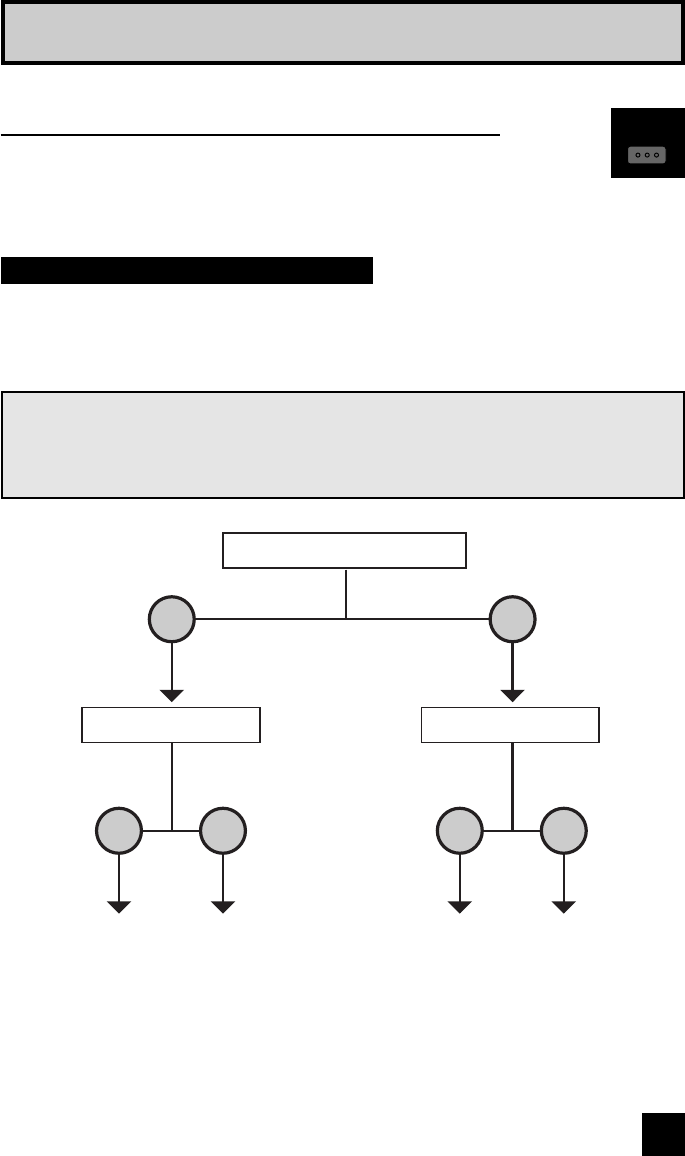
Please follow the flow chart below to determine which connection setup is right for you. Then,
refer to the appropriate diagrams to connect your television to other devices that you may have.
After you are finished connecting your devices, plug the power cord into the nearest power
outlet and turn on the TV.
Step 2 – Connecting Your Devices
11
A VCR is not necessary for operation of the television. If you follow these diagrams and the
television does not work properly, contact your local cable operator.
• To connect a DVD player, see Diagram #3. A DVD player is optional.
• If you have a satellite television system, please refer to the satellite TV manual.
Basic Operation
Turn the television on and off by pressing the POWER button at the top right
corner of the remote.
POWER
Quick Setup Connections
Diagram #2
Do you use a Cable TV Box?
Do you have a VCR? Do you have a VCR?
Diagram #1 Diagram #3 Diagram #1
Yes
No
Yes No Yes No
AV-27530\AV-27WR25 ENG 11 12/19/03, 1:41:39 PM


















