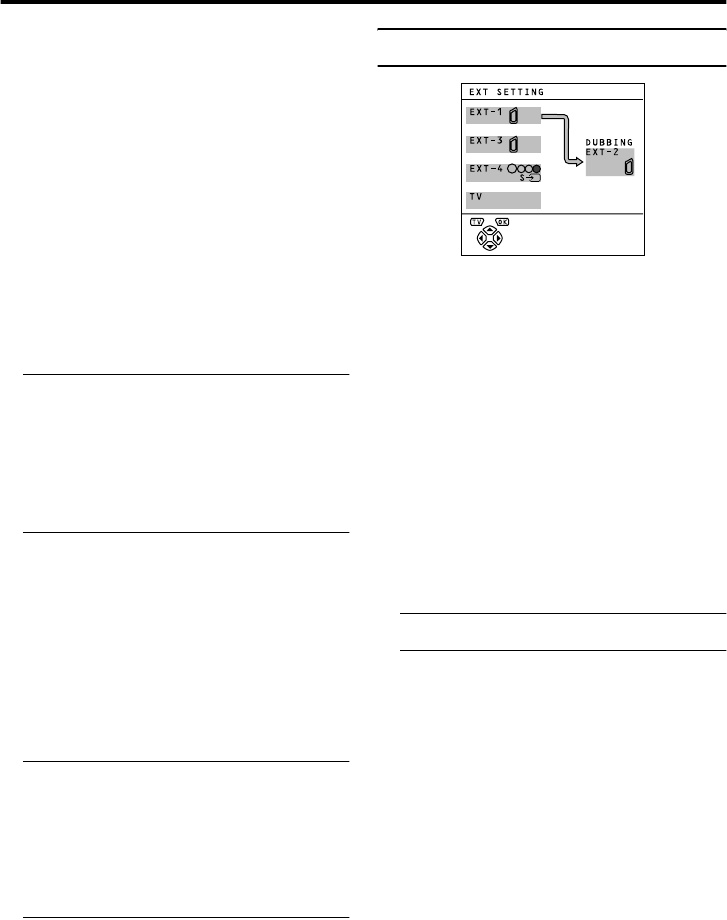
22
Using the TV’s menu
$976.(/&7$8(1*/,6+
BALANCE
You can adjust the volume balance between
the left and right speaker.
2 : turn the left speaker’s volume level up.
3 : turn the right speaker’s volume level up.
• When 3D SOUND is on, BALANCE
cannot be adjusted.
3D SOUND
You can enjoy sounds with a wider
ambience.
ON:
This function is turned on.
OFF:
This function is turned off. The menu
disappears.
• The 3D SOUND function does not work
properly with mono sound.
• You can turn the 3D SOUND function on
or off with a single press. For details, see
“3D SOUND function” on page 14.
• When 3D SOUND is on, the balance
cannot be adjusted.
SPEAKER
You can turn off the sound from the TV
speakers; but you should only do this if you
have connected an audio system to the TV
instead of the TV speakers.
ON:
The TV speakers issue sound.
OFF:
The TV speakers do not issue sound.
• The 5 buttons of the TV remote
control and the r (volume) buttons at
the front panel of your TV set can be used
to control the volume of each speaker
simultaneously.
• Setting the volume of the amplifier too
high may damage the front speakers.
EXT SETTING
y
(S-VIDEO input)
You can connect a device (such as an S-VHS
VCR) to enjoy the high-quality picture of the
S-VIDEO signal (Y/C signal).
Preparation:
• First read the device’s instruction manual
and “Additional preparation” on page 34
to connect the device to the TV properly.
Second, follow the device’s instruction
manual to set the device so that it sends an
S-VIDEO signal (Y/C signal) to the TV.
• Do not set y (S-VIDEO input) to an
EXT terminal connected to a device
which cannot output an S-VIDEO (Y/C
signal). If it is set wrongly, a picture
cannot appear.
1 Choose an EXT terminal
2 Press the yellow button and set the
y (S-VIDEO input).
Then press the a button
An y (S-VIDEO input) mark is
displayed. You can view an S-VIDEO
signal (Y/C signal) instead of the regular
video signal (composite signal).
AV-32&28T67SKE.fm Page 22 Thursday, February 6, 2003 10:33 AM


















