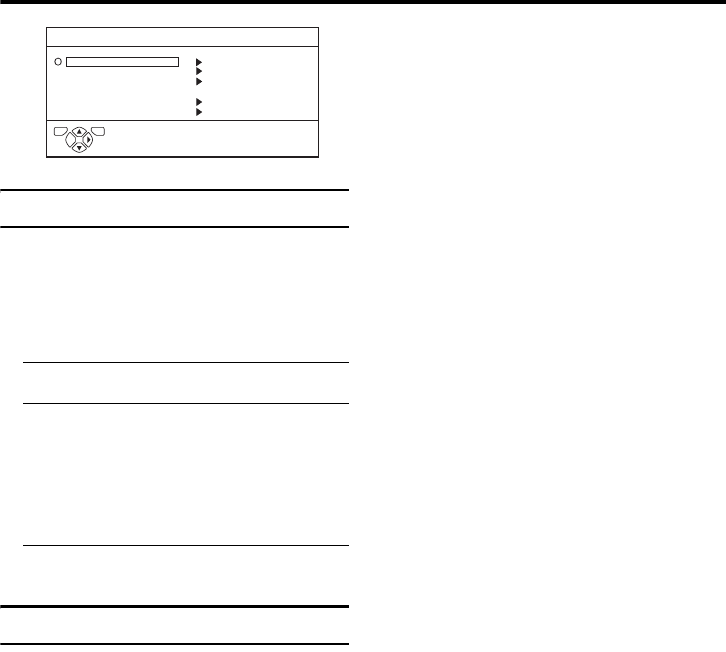
27
AV-32/28T5SK/BK/SR/BR / LCT1794-001A-U / ENGLISH
SET UP menu
AUTO PROGRAM
You can again perform the AUTO
PROGRAM function TV channel automatic
registration which was performed in the
“Initial settings” (page 7).
To receive satellite broadcasts you need a
satellite tuner.
1 Choose AUTO PROGRAM
2 Press the a or 3 buttons to start
the AUTO PROGRAM function
The AUTO PROGRAM menu appears
and received TV channels are
automatically stored in the programme
number (PR).
3 Perform step 4 of the “Initial
settings” (page 8)
EDIT/MANUAL
The EDIT/MANUAL functions are divided
into two types:
• editing the current programme numbers
(PR) (EDIT functions); and
• manually storing a TV channel you want
to view on a particular programme
number (PR) (MANUAL function).
Here are the details about these functions:
MOVE:
This function changes the programme
number (PR) of a TV channel.
ID:
This function registers a channel name (ID)
to a TV channel.
INSERT:
This function adds a new TV channel in the
current programme numbers (PR) list by
using the CH number.
• You cannot use the INSERT function if
you do not know the channel number of a
TV channel. Use the MANUAL function
to register a TV channel in the programme
number (PR).
DELETE:
This function deletes a TV channel you do
not want to list.
MANUAL:
This function manually stores a new TV
channel in a programme number (PR).
Caution
• Using the MOVE, DELETE or INSERT
functions rewrites the current programme
numbers (PR) list. Therefore, the
programme numbers (PR) of some of the
TV channels will change.
• Using the MANUAL function for a TV
channel for which the CHILD LOCK
function has been set cancels the CHILD
LOCK function for that channel.
• Using the MANUAL function for a TV
channel for which the DECODER (EXT-2)
function has been set to ON returns the
setting of the DECODER (EXT-2) function
for that channel to OFF.
• When a TV channel has already been
registered in PR 99, using the INSERT
function deletes that TV channel.
D0029-EN
SET UP
AUTO PROGRAM
EDIT/MANUAL
LANGUAGE
DECODER(EXT-2)
EXT SETTING
PICTURE TILT
OFF
TV OK
AV-32&28T5SKSR_Eng.book Page 27 Tuesday, January 18, 2005 2:51 PM


















