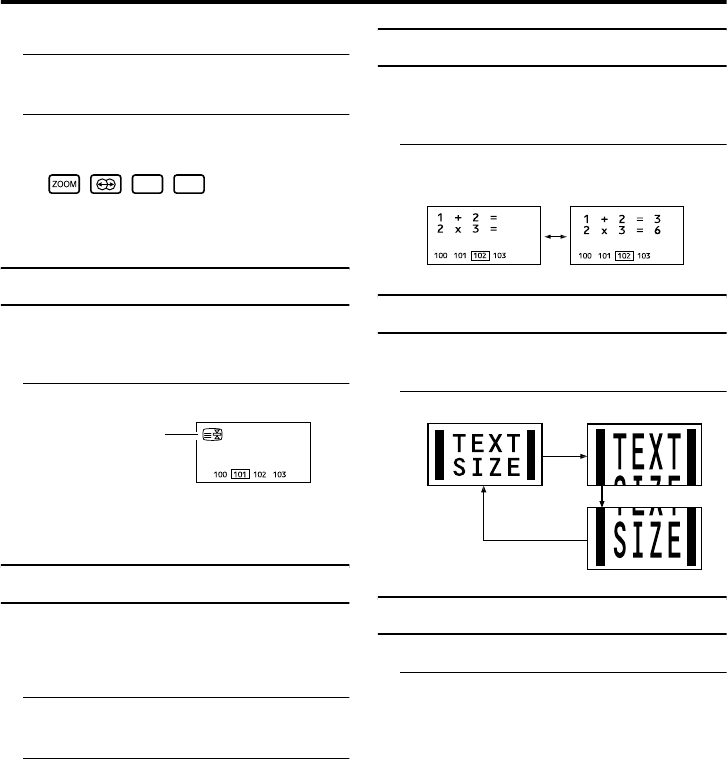
Teletext function
17
AV-32/28T77SK / LCT1570-001A-U / ENGLISH
To call up a stored page:
1 Press the B
BB
B button to enter the
List mode
2 Press a colour button having a
stored page
To exit the List mode:
Press the B button again.
Hold
You can hold a teletext page on the screen for
as long as you want, even while several other
teletext pages are being received.
Press the C
CC
C (Hold) button
To cancel the Hold function:
Press C (Hold) button again.
Sub-page
Some teletext pages include sub-pages that
are automatically displayed.
You can hold any sub-page, or view it at any
time.
1 Press the D
DD
D (Sub-page) button to
operate the sub-page function
2 Press the number buttons to enter
a sub-page number
Example:
• 3rd sub-page → press o,
o, o and 3.
To cancel the sub-page function:
Press the D (Sub-page) button again.
Reveal
Some teletext pages include hidden text
(such as answers to a quiz).
You can display the hidden text.
Each time you press the E
EE
E (Reveal)
button, text is hidden or revealed
Size
You can double the height of the teletext
display.
Press the F
FF
F (Size) button
Index
You can return to the index page instantly.
Press the G
GG
G (Index) button
Returns to page 100 or a previously specified
page.
D0040
Hold indication
D0041
D0042
AV-32&28T77SK_Eng.book Page 17 Thursday, January 22, 2004 10:16 AM


















