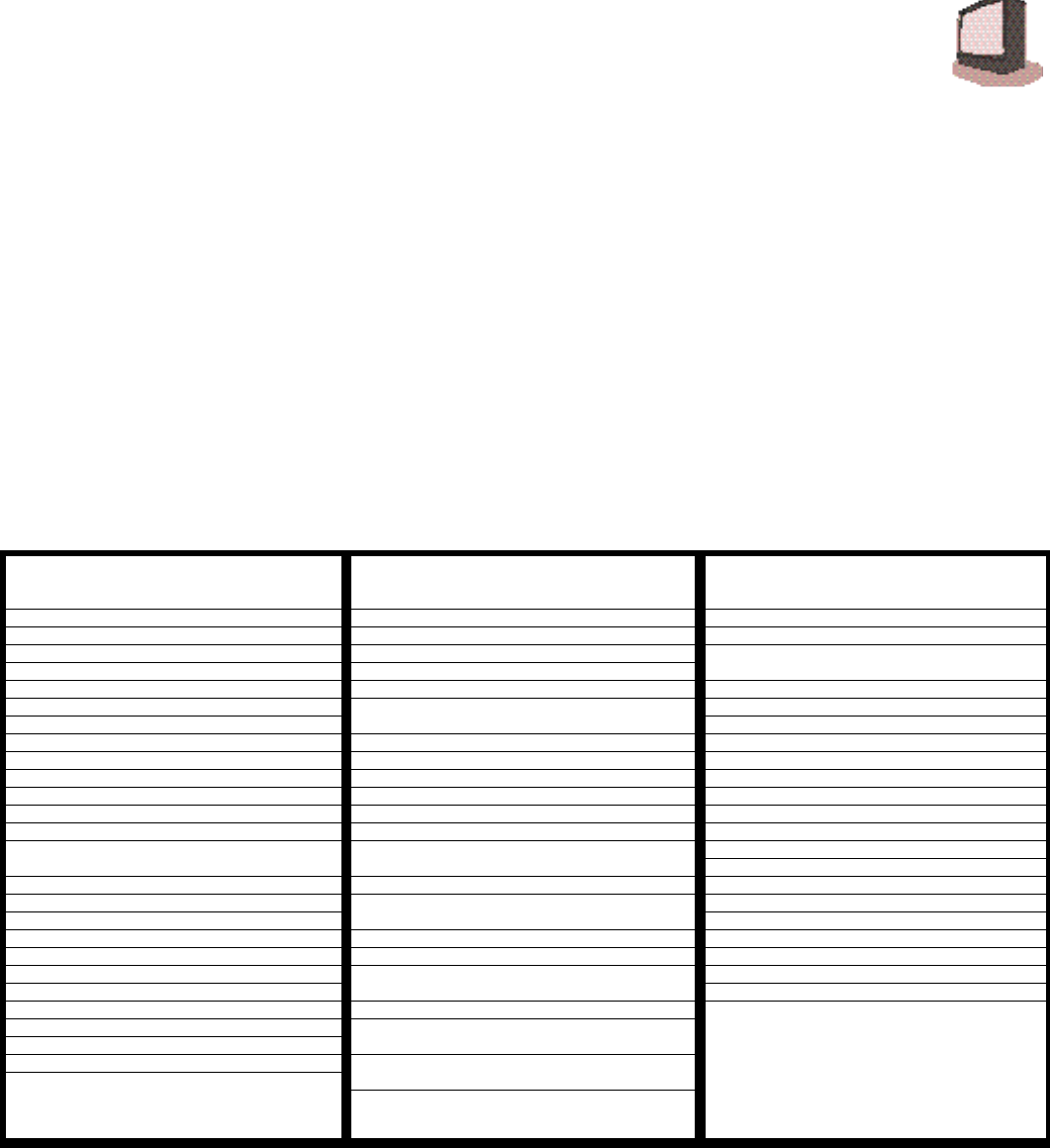
R E M O T E P R O G R A M M I N G
1
1
VCR Codes
Search Codes Function :
1) Slide the 2-Way Mode Selector Switch to TV.
2) Press the VCR POWER and RETURN+ buttons simultaneously for more than three seconds, then release.
3) Press VCR POWER and check if the accessory responds.
4) If there was a response, press RE T U R N +. If there was no response, repeat Step 3 until there is a response. If
you repeat Step 3 more than 80 times and there is still no response, use the accessory re m o t e .
VCRs
Admiral
Aiwa
Akai
Audio Dynamic
Bell &Howell
Broksonic
Canon
CCE
Citizen
Craig
Curtis Mathes
Daewoo
DBX
Dimensia
Emerson
Fisher
Funai
GE
Go Video
Goldstar
Gradiente
Hitachi
Instant Replay
Jensen
JVC
Kenwood
LXI
VCRs
Magnavox
Marantz
Marta
Memorex
MGA
Minolta
Mitsubishi
Multitech
NEC
Olympic
Optimus
Orion
Panasonic
Penney
Pentax
Philco
Philips
Pioneer
Proscan
Quasar
Radio Shack
RCA
Realistic
CODES
035
027, 032
029, 072, 073, 074
003, 005
063, 071
020, 026
023, 025
043
064
063, 029, 064
045, 024, 027
043, 059, 024
003, 004, 005
045
043, 026, 077, 061, 025, 042,
020, 076
063, 066, 067, 065, 071
027, 026, 020, 000
033, 045, 024
037, 051, 049, 050, 089
064
083, 084, 081, 000, 001
023, 045, 058, 027, 081
024, 023
003
000, 001, 002, 003, 004, 005
003, 004, 064, 005
027, 064, 058, 065, 066, 063,
067
CODES
031, 023, 024, 086
003, 004, 005
064,
024, 067
038, 040, 047, 048, 041, 042
058, 045
038, 040, 047, 048, 041, 042,
078, 090
047, 027, 062
003, 004, 005, 000
024, 023
028, 021, 035, 064
026, 020
023, 024, 021, 022
024, 058, 045, 063, 003, 004,
005
058, 005, 045
031, 024, 027, 023, 026, 020,
043
031, 023, 024, 086
023
045, 058, 023,024, 031, 046,
059, 060, 033, 087
021, 022, 023, 024
033, 024, 063, 036, 067, 040,
027
033, 045, 058, 023, 024, 031,
046, 059, 060, 083, 085, 087
024, 063, 036, 067, 040, 027
VCRs
Samsung
Sansui
Sanyo
Scott
Sears
Shintom
Sharp
Signature 2000
Singer
Sony
SV2000
Sylvania
Symphonic
Tashiro
Tatung
Teac
Technics
Teknika
Toshiba
Vector Research
Wards
Yamaha
Zenith
CODES
037, 060, 062, 033, 089
003, 026, 020, 052
063, 067, 091, 071
059, 060, 062, 067, 038, 040,
047, 048, 026, 020
063, 064, 065, 066, 058
075
035, 036, 080, 088
027, 035
075
028, 029, 030, 053, 054, 055
027
031, 023, 024, 027
027, 081
064
003, 004, 005
003, 004, 027, 005
021, 022, 023, 024
024, 027, 070
059, 046, 079
005
035, 036, 067, 044, 064
063, 003, 004, 005
044, 082, 064
VCR SETUP FOR RM-C340 AND RM-C345
The remote is pre-programmed with the VCR codes for power on and power off, play, stop, fast-forward,
rewind, and channel up and down.
1) Determine the correct code from the “VCR Codes” chart (below).
2) Slide the 2-Way Mode Selector Switch to TV.
3) Press and hold down the DISPLAY button.
4) Enter the 3-digit code with the 10 key pad while continuing to hold down the DISPLAY button.
5) Release the DISPLAY button.
6) Confirm the operation of the VCR.
❒ When you record a channel, press the PLAY button while continuing to hold down the REC button.
Note : If your VCR does not respond to any code on the chart, use the Search Codes Function below.


















