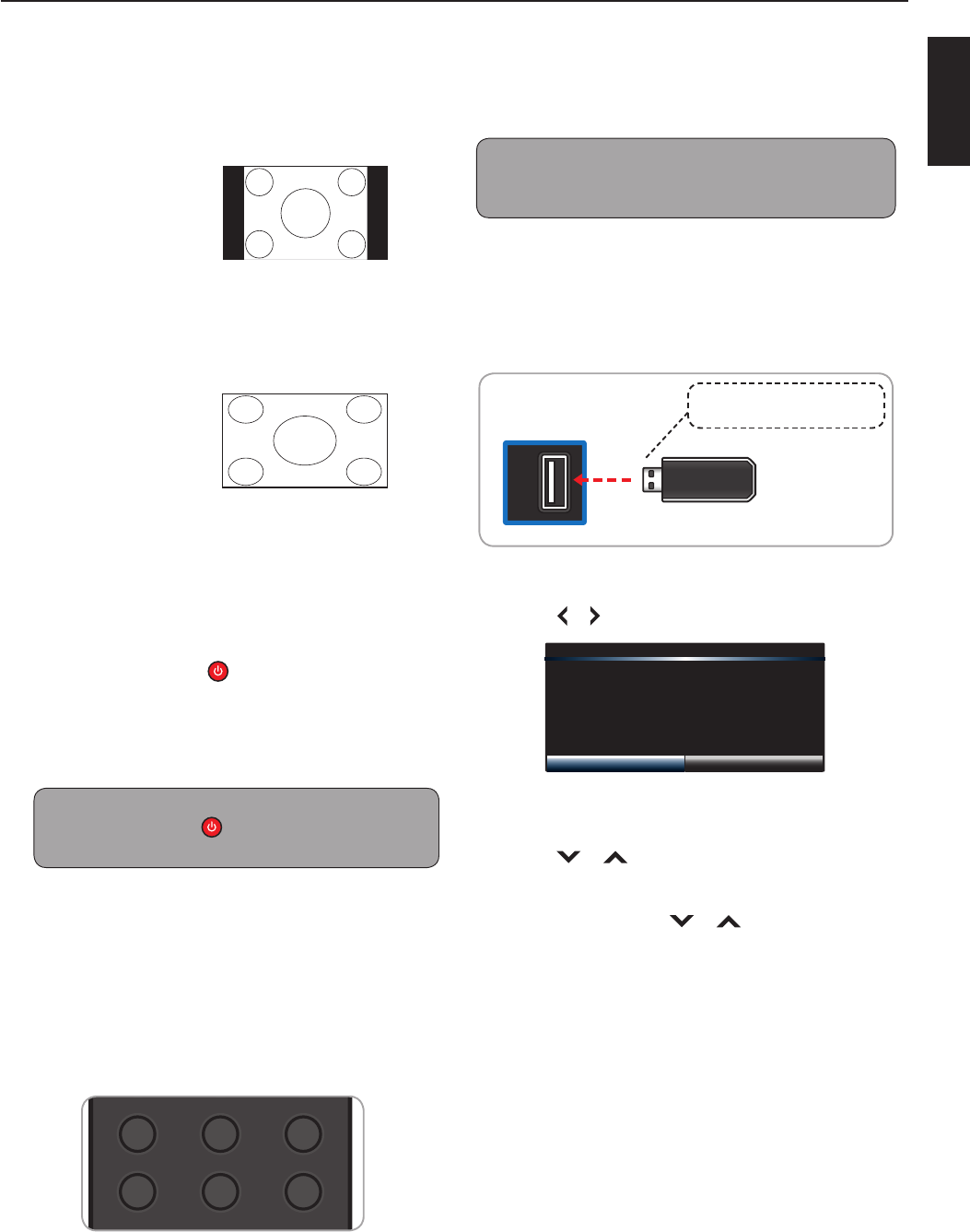
19
ENGLISH
Aspect Ratio options in PC mode.
Multimedia Mode
The TV Allows you to play image slide shows from a
USB memory stick.
Note:
t Only supported multimedia les can be played back.
Playing Multimedia Files
1 Insert the USB memory stick into the USB slot
of the TV.
USB
TV
(side panel)
Take note of the correct direction.
Do not force the device into the slot.
2 A message box will appear on the screen.
Press
or to select OK.
USB media detected. Enter multimedia
menu?
CancelOK
3 Press OK to select your option.
4 Press
or to select the USB source, then
press OK.
5 If prompted, press
or to select Audio,
Video, or Photo player, then press OK.
Basic Operations
Normal
When watching a 4:3 content, the TV displays
a standard picture with black side bars. When
viewing a 16:9 content, it displays the full
picture, pixel to pixel.
Stretch
When watching a 4:3 content, the picture is
stretched hozontally to ll the width of the
screen. When watching a 16:9 content, the
picture is stretched horizontally on the left
and right sides.
Selecting Input Source
The TV provides various ways to select the
input source:
On TV Panel
t While TV is on, Press
button on TV once
to bring up input select menu. Click the
button to highlight the desired input
source. TV will switch to the highlighted
input source after 1~2 seconds.
Note:
t press and hold the button will turn o TV.
On the Remote Control
t Press INPUT repeatedly to scroll through the
input source options, then press OK to select
the input.
t To directly select an input source, press the
direct input button located at the bottom of the
remote control.
HDMI PC TV
VIDEO COMP MUSIC


















