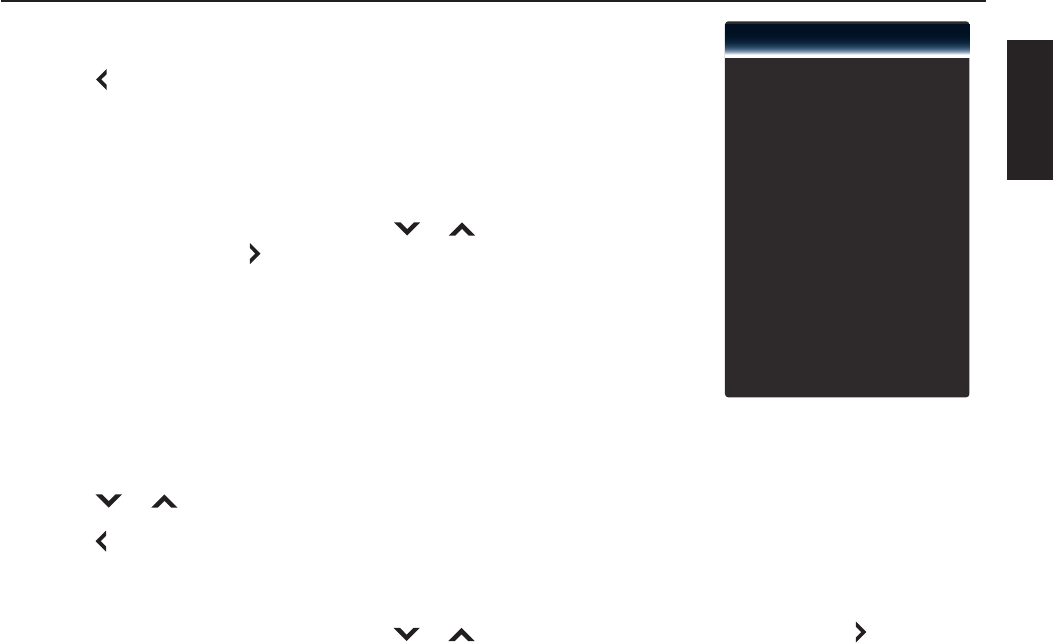
27
ENGLISH
Adjusting the Menu Settings
3
Press OK to mark and lock the channel.
4 Press
to return to the previous screen or press RETURN to close the
menu screen.
Restrict By TV/Movie Rating
You can select which TV/Movie rating to lock for viewing.
1 In the “Parental Control” menu, press
or to select a rating
submenu, then press
or OK.
t “Enable Rating”: Select “On” to enable rating.
t “USA-TV”: Set the rating by age level and genre.
Enable Rating
Channel Lock
USA-TV
USA-Movie
CAN-English
CAN-French
Alt. Region Rating
Block Unrated Shows
Change Password
Reset Parental Setting
Off
Off
t “USA-Movie”: Set by USA movie rating standards.
t “CAN-English”: Set by Canadian English movie rating standards.
t “CAN-French”: Set by Canadian French movie rating standards.
t “Block Unrated Shows”: Select “On” to block unrated shows.
2 Press
or , then press OK to select the rating.
3 Press
to return to the previous screen or press RETURN to close the menu screen.
Change Password
1 In the “Parental Control” menu, press
or to select “Change Password”, then press or OK.
2 Enter a new password, then press OK.
3 Re-enter the new password, then press OK to complete.
Power Indicator
To turn on/o the LED power indicator while TV is on.
Setup Wizard
To turn on or o the LED power indicator on TV.
System Information
Display the system information of the TV.
Reset All Settings
Reset all TV settings to default settings.


















