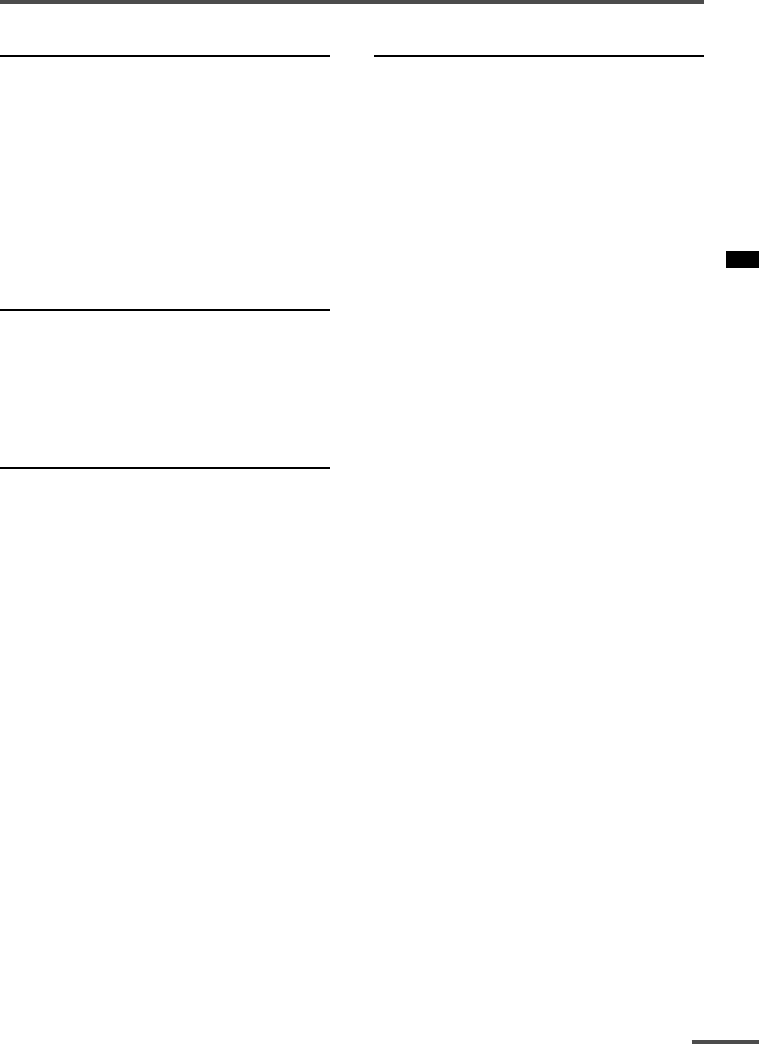
9
Remote control buttons and functions
DISPLAY button
You can continuously display the current
channel number or VIDEO mode on the
screen.
Press this button.
To turn the display off, press this button
again.
• When selecting a VIDEO mode with no
signal, indication of the VIDEO mode
becomes fixed on the screen.
MUTING button
You can turn the sound off instantly.
Press this button.
To turn the sound on, press this button
again.
OFF TIMER button
You can set the TV to automatically turn
off after a set time.
Press this button to select the period of
time.
•You can set the period of time to a maximum
of 120 minutes in 10 miniute increments.
•1 minute before the OFF TIMER function
turns off the TV, “GOOD NIGHT!” appears.
To display the remaining time, press this
button once.
To cancel the OFF TIMER function,
press this button to set the period of
time to “0”.
• The OFF TIMER function will not turn off the
TV’s main power.
PICTURE BOOSTER button
When the picture is unclear because the
reception level of the TV signal is low,
activating the Picture Booster improves
the picture clarity in some situations.
Repeatedly press the PICTURE BOOSTER
button to select the desired mode.
HIGH:
The Picture Booster is functioning at
maximum.
LOW:
The Picture Booster is functioning at
minimum.
OFF:
The Picture Booster is off.
• If the picture becomes abnormal when you
set the Picture Booster to HIGH, then set it to
LOW or OFF.
GGT0010-21Y211-E501 22/08/2003, 17:22pm9
Black


















