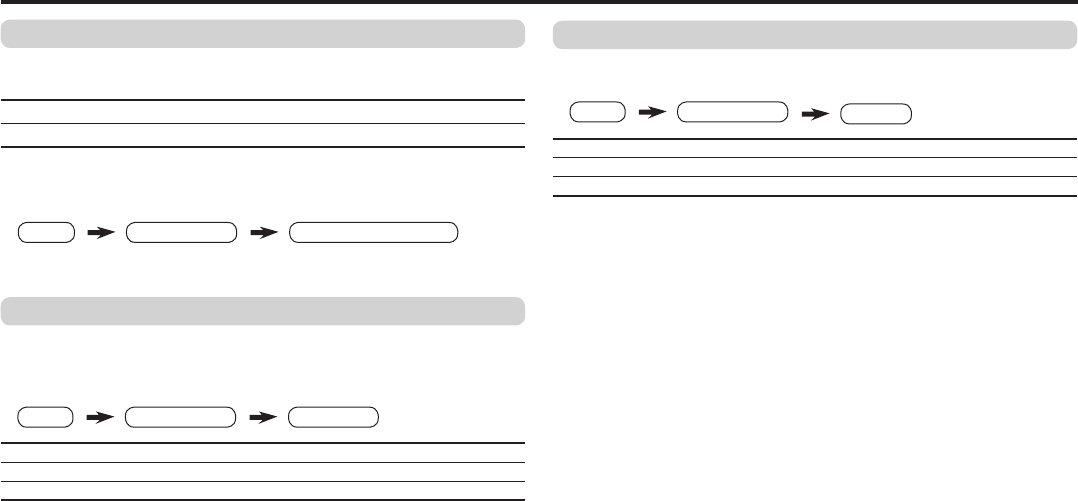
13
MTS
You can enjoy the stereo and SAP broadcasted programs.
Select the MTS in SOUND menu, then choose the desired mode.
STEREO Select stereo sound.
SAP Select second audio programs.
MONO Select monaural sound.
This function is not available in video mode.
CINEMA SURROUND
You can enjoy an enhanced sound for wider audience.
Press the CINEMA SURROUND button to select a setting.
OFF Cancel the function.
ON Listen to sound with wider audience effect.
This function is not available when SOUND MODE is set to SOUND
TURBO.
To operate this function with a menu:
Advanced setting for sound
MENU SOUND menu CINEMA SURROUND
MaxxBass
You can enjoy an enhanced bass sound which cannot be reproduced
by normal speakers.
Select MaxxBass in SOUND menu, then choose the desired setting.
OFF MaxxBass is turned off.
HIGH MaxxBass effect is high.
LOW MaxxBass effect is low.
MENU SOUND menu MaxxBass
This function is not available when SOUND MODE is set to SOUND
TURBO.
“MaxxBass” is a registered trademark of Waves Audio Ltd. in the
USA, Japan and other countries.
MENU SOUND menu
MTS
About the basic operations of the menu, please see the “How to
operate menus and menus locations” on page 5.
GGT0121-001A-H.indd 13GGT0121-001A-H.indd 13 23.06.2006 9:26:28 Uhr23.06.2006 9:26:28 Uhr


















