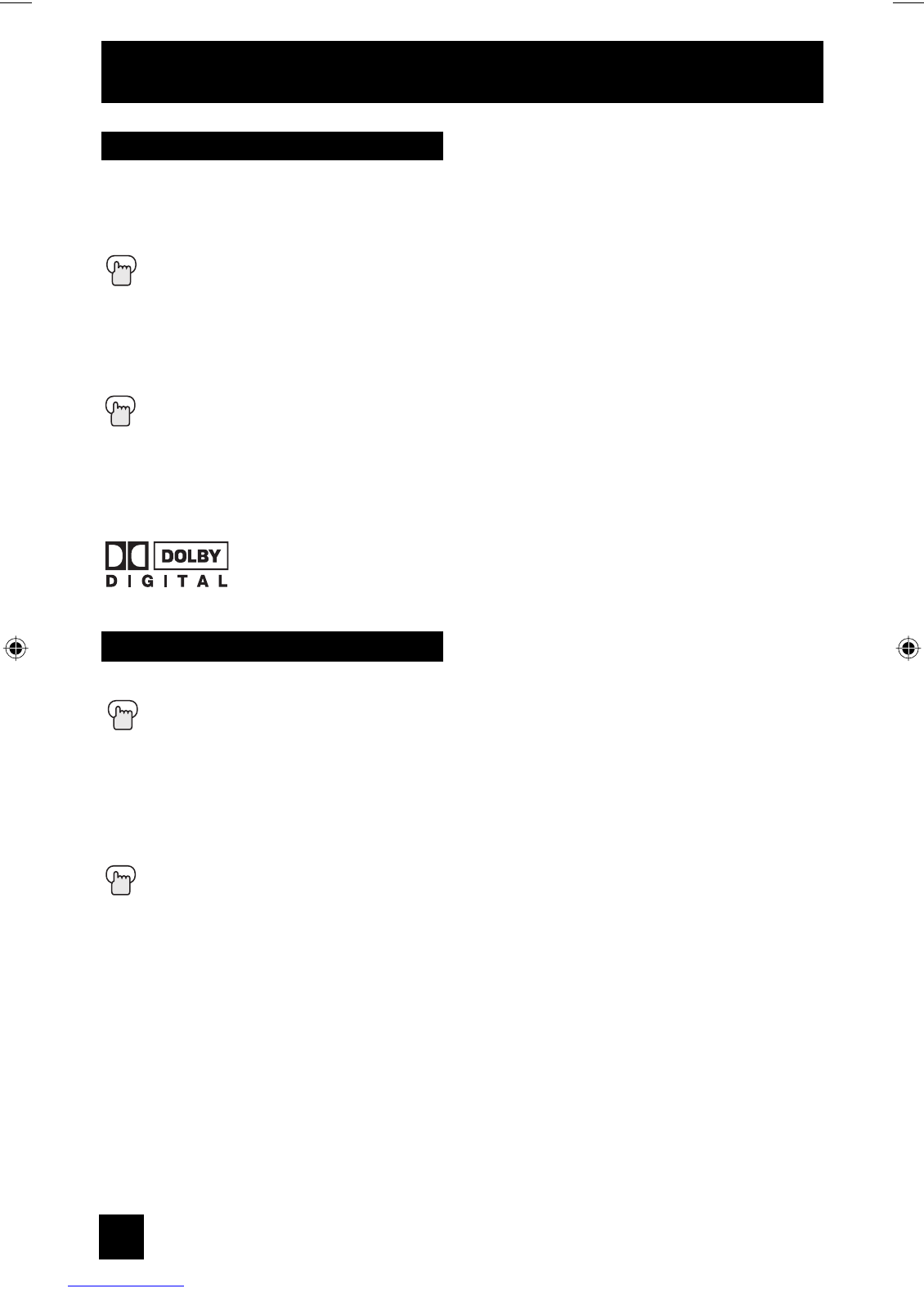
70
You can confirm the Software Version.
Press the MENU button
π†
To DIGITAL SETUP
è
To enter
π†
To Software Version
è
To enter
è
Select close when you are finished confirming your software version
Press the MENU button when finished
Software Version
Digital Setup
Digital Sound
Manufactured under license from Dolby Laboratories. "Dolby", and the
double-D symbol are trademarks of Dolby Laboratories.
You can select the optical digital sound output, either PCM or Dolby Digital when your TV is
connected to an amplifier that has Dolby Digital decoder. If you select Dolby Digital, you can
enjoy listening in 5.1ch sound when watching digital broadcasts.
Press the M
ENU button
π†
To DIGITAL SETUP
è
To enter
π†
To Digital Sound
è
To select PCM or DOLBY DIGITAL
Press the MENU button when finished
Notes:
• If your amplifier does not have Dolby Digital decoder, select PCM. If you don't select PCM, it
cannot output the sound from the speakers.
• For connecting an amplifier using the optical output, see page 20.
LCT1928-001A-A ENG 70 8/24/05, 10:10:24 AM
Downloaded from www.Manualslib.com manuals search engine


















