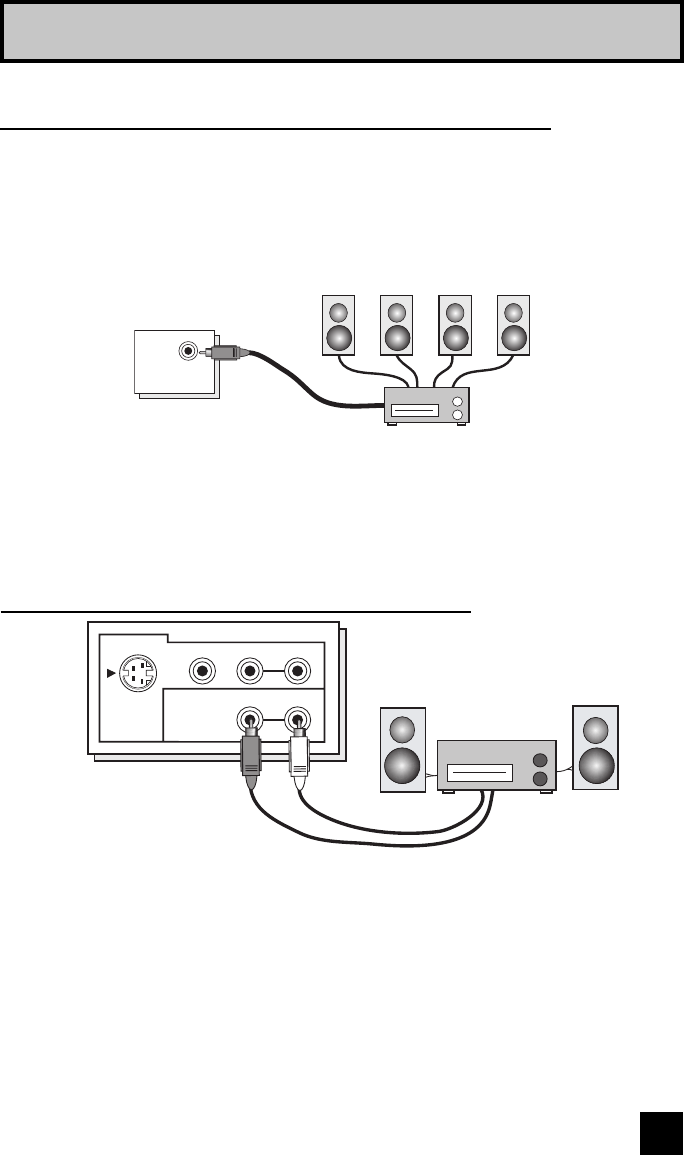
19
Quick Setup
Connecting to the Surround Amplifier
Front
CENTER CHANNEL OUTPUT
(VARIABLE OUTPUT)
TV Rear Panel
Front Surround
CENTER CHANNEL INPUT
1) Connect the Pin cable from the TV's CENTER CHANNEL INPUT terminal to the surround
amplifier's CENTER CHANNEL OUTPUT terminal.
Note:
• Please read the benefit of this feature on page 56.
In multi-channel sound such as 5.1 channel, the speech characters are played back from the
center speaker. A center speaker in a movie theater is set in back of the screen so it can
recreate a conversation scene in the movie more naturally. By using your TV's speaker as
the center speaker, you can obtain the same sound effect as in a movie theater in you home
theater sound system.
TV Rear Panel
Speaker Speaker
Amplifier
VIDEO R L
R L
S-VIDEO
MONITOR
/REC OUT
AUDIO
OUTPUT
1) Connect a white cable from the LEFT AUDIO OUTPUT on the back of the TV to the
LEFT AUDIO INPUT on the amplifier.
2) Connect a red cable from the RIGHT AUDIO OUTPUT on the back of the TV to the
RIGHT AUDIO INPUT on the amplifier.
Notes:
• Refer to your amplifier’s manual for more information.
• You can use AUDIO OUTPUT for your home theater system.
• You can not output audio using the AUDIO OUTPUT under the following conditions:
1) When you have digital sound from an HDMI device connected to the HDMI 1 or HDMI 2
connection on the back of your TV. (See page 22).
2) When you have analog sound from a DVI device connected to the AUDIO IN "HDMI 1"
connection. (See page 21).
Connecting to an External Amplifier
(HD-56FH97, HD-61FH97, HD-70FH97, HD-56FN97, HD-61FN97, HD-70FN97 ONLY)
LCT2067 Eng.indd 19LCT2067 Eng.indd 19 6/21/06 9:32:10 AM6/21/06 9:32:10 AM


















