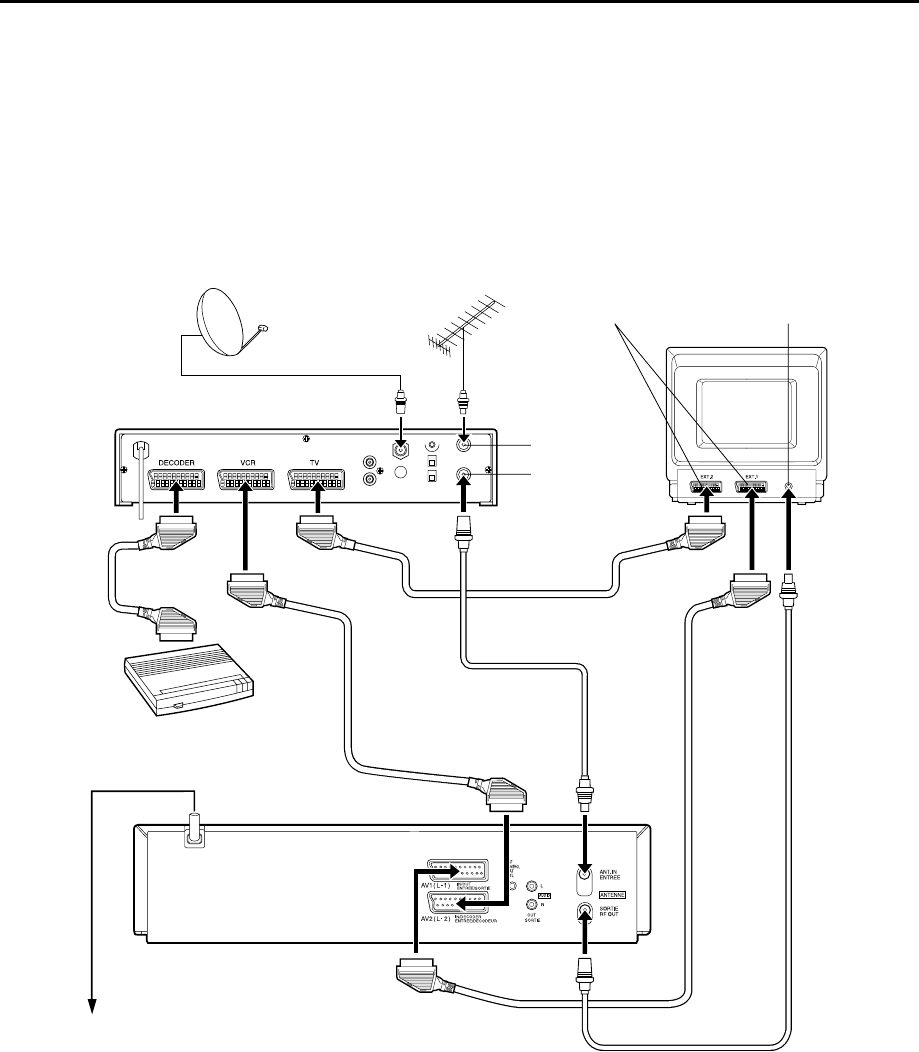
Masterpage:Right-NoTitle0
EN
43
Filename [HRS6850EU3.fm]
Page 43 April 12, 2001 9:59 am
Perfect Connections
This is an example of recommended connection if your
TV has two 21-pin AV input (SCART) connectors.
Connect the decoder to the satellite receiver’s connector
if you have a decoder, AV1 (L-1) IN/OUT connector to
TV’s connector, and AV2 (L-2) IN/DECODER connector
to the satellite receiver’s connector. Then connect the
satellite receiver and TV.
NOTES:
●
Set “L-2 SELECT” to “A/V” (
੬
pg. 41).
●
You can use Automatic Satellite Programme Recording
function (
੬
pg. 33) with this connection.
●
To record a programme via the satellite receiver, select L-2
mode by pressing
AUX
(
number key
“
0
”) and/or
PR
so that
“L-2” appears on the front display panel.
●
To receive a scrambled broadcast, descramble the signal with
the satellite receiver.
●
For details, refer to the instruction manual of the satellite
receiver and decoder.
Outdoor unit
Satellite cable
Satellite receiver
Aerial
TV aerial cable
21-pin SCART
connector
Back of TV
ANT. IN
RF OUT
Aerial
connector
Decoder
Mains outlet
Back of recorder
HRS6850EU1.book Page 43 Thursday, April 12, 2001 10:16 AM


















