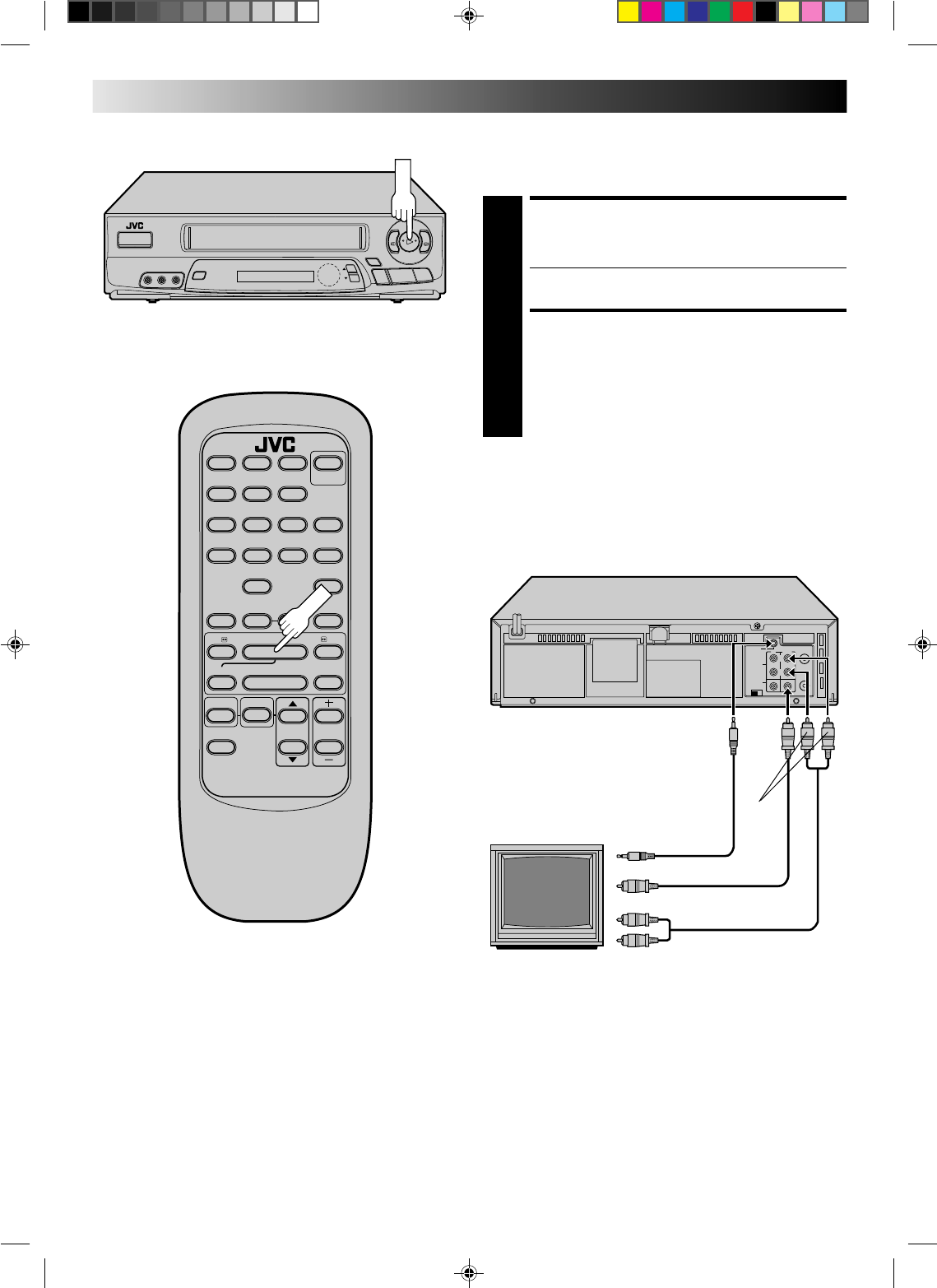
22
q
2
3
6
5
/
8
AV COMPU LINK Playback
Your VCR is compatible with JVC’s AV COMPU LINK compo-
nents, including amplifiers, receivers, and televisions.
MAKE CONNECTION
1
Connect your VCR to an AV COMPU LINK component
as shown in the illustration.
• The AV COMPU LINK cable is a mono 3.5 mm mini-
plug to mono 3.5 mm mini-plug connector.
AV COMPU LINK
PLAYBACK
2
Load a cassette and press PLAY. (If the record safety tab
has been removed, playback begins automatically.)
The linked components come on, and the TV is set to
its VIDEO mode, automatically.
NOTE:
Connection varies depending on the type of TV you have. Please
consult your TV’s instruction manual when making the connection.
AV COMPU LINK
AV COMPU LINK II
(VCR ONLY)
VIDEO IN
AUDIO IN
PLAY
Your VCR
Example
123
456
78
0
9
q65
4
Y
T
2
3
PLAY
PLAYBACK AND RECORDING FEATURES (cont.)
AV COMPU LINK
Television
AUDIO
OUT
VIDEO
OUT
AV COMPU LINK Cable (not supplied)


















