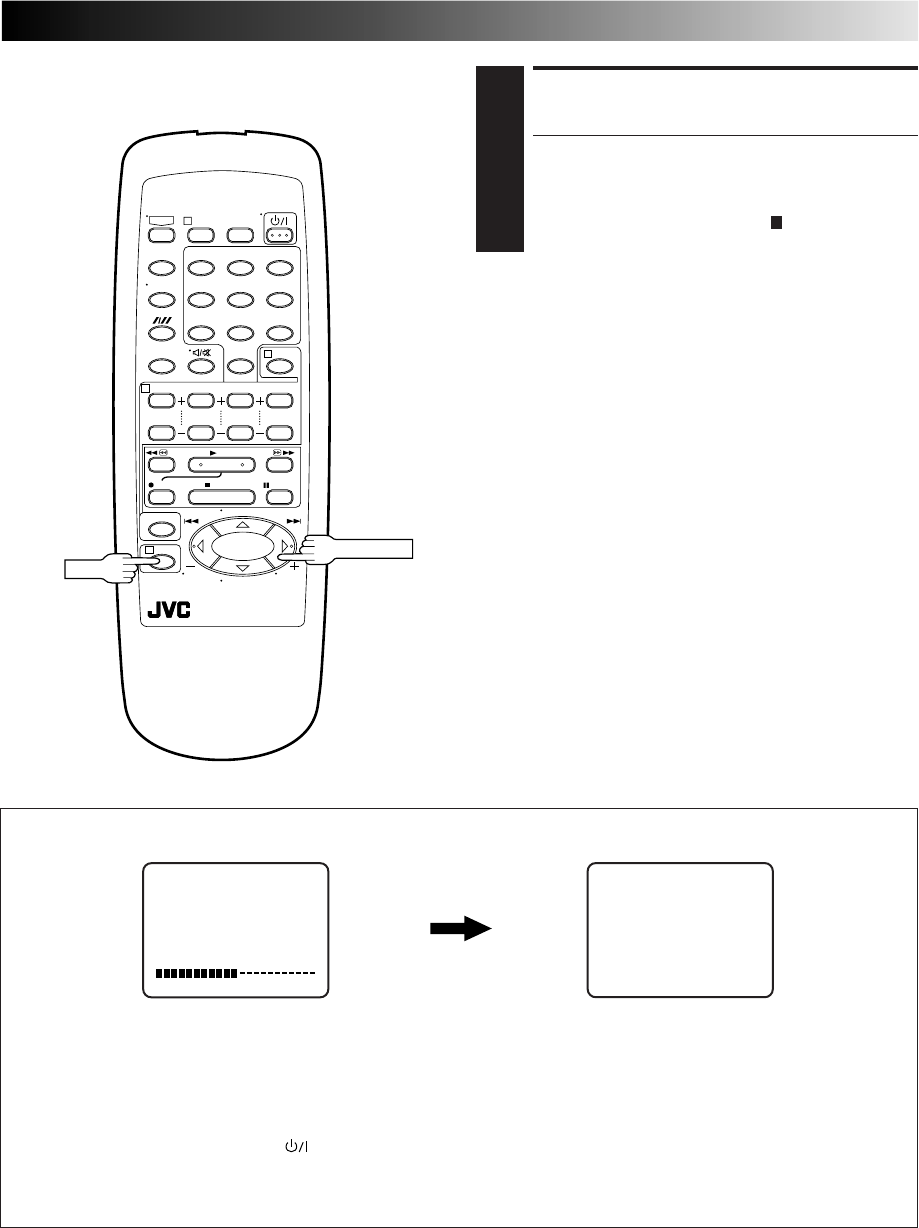
EN 7
AUTO CH SET
PLEASE WAIT
START FINISH
TV Screen
When Auto Set Up is completed, the lowest position
number will appear on the front display panel.
During Auto Set Up
"PLEASE WAIT" blinks on the screen and "Auto"
blinks on the front display panel.
NOTES:
●
If you perform Auto Set Up when the aerial cable is not connected properly, "SCAN COMPLETED -NO SIGNAL-" appears on
the screen. When this happens, make sure of the aerial connection and press OK; Auto Set Up will take place again.
●
If there is a power cut, or if you press or
MENU
while Auto Set Up is in progress, Auto Set Up will be interrupted; be sure to
turn off the recorder power once and try again.
●
If you want to set the tuner manually such as to add or skip channels, to swap channel positions, or to fine-tune channels,
੬
pg. 29–31.
DO NOT press any button on the recorder or remote control while Auto Set Up is in progress.
START AUTO CHANNEL SET
5
Press OK or PUSH JOG .
● The Auto Set Up function scans all the channels that
are receivable by your recorder. It then automatically
assigns each receivable channels to the TV PROG
buttons. It skips non-receivable channels.
● As Auto Set Up progresses, the "
" mark on the
screen moves from left to right. (See below.)
%
12 3
4
0
6
78
5
9
1
4
3
2
PUSH JOG
OK


















