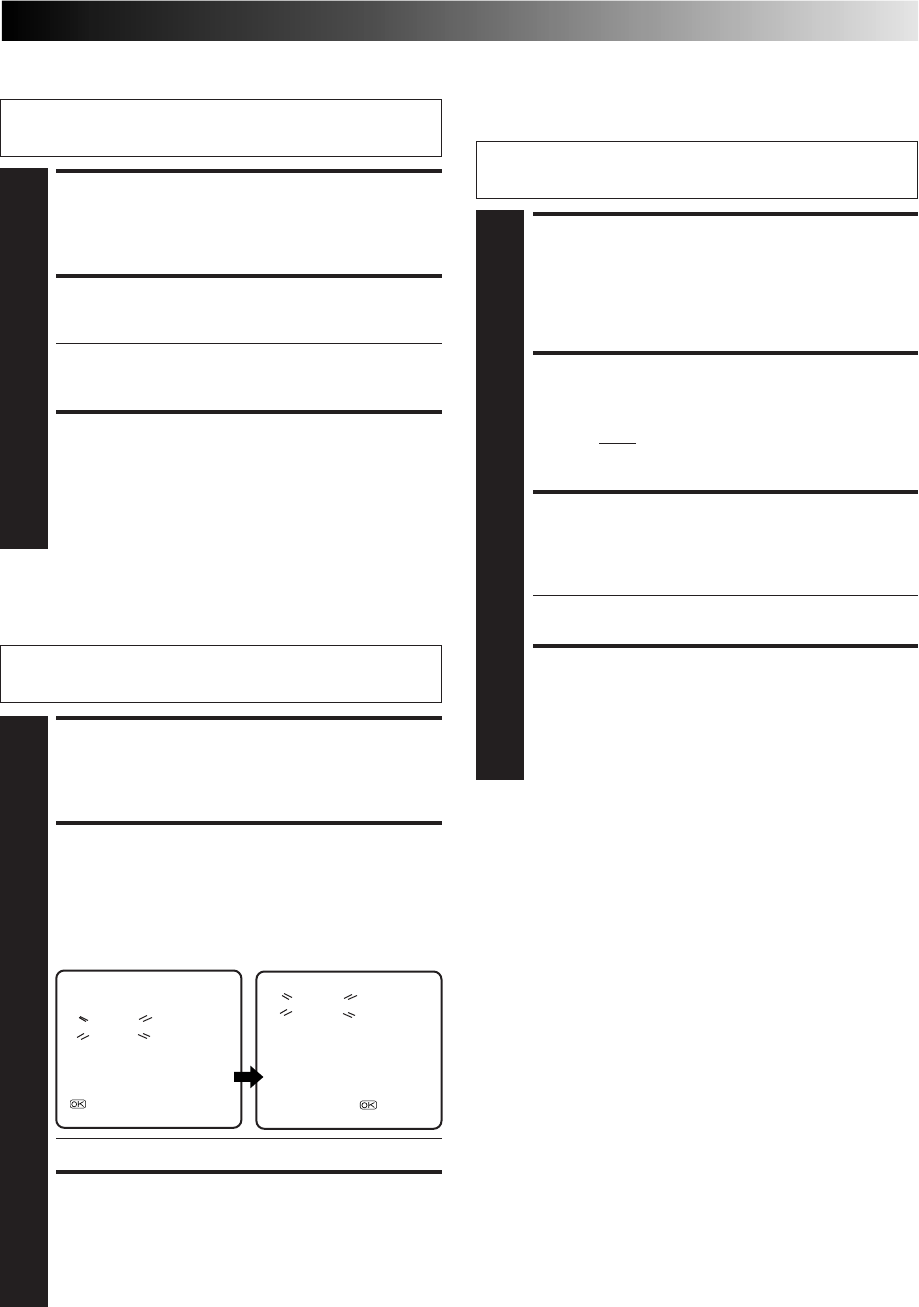
EN 35
Perform steps 1 and 2 of "Storing Channels Manually" on
page 34 to access the Channel List screen before continuing.
Change Station Channel
Position
SELECT ITEM
1
Press PUSH JOG
%fi
until the item you want to move
begins blinking. Then press OK and the station name
(ID) and its channel (CH) number begin blinking.
SELECT NEW POSITION
2
Press PUSH JOG
%fi
to move the station to the new
channel position, then press OK.
Example: If you moved the station in position 4 to
position 2, the stations originally in positions
2 and 3 each move down one space.
● Repeat steps 1 and 2 as necessary.
CLOSE CHANNEL LIST
SCREEN
3
Press MENU.
SELECT ITEM
1
Press PUSH JOG
%fi
until the item you want to delete
begins blinking.
DELETE CHANNEL
2
Press CANCEL.
● The item directly beneath the cancelled one moves
up one line.
● Repeat steps 1 and 2 as necessary.
CLOSE CHANNEL LIST
SCREEN
3
Press MENU.
Delete A Channel
Perform steps 1 and 2 of "Storing Channels Manually" on
page 34 to access the Channel List screen before continuing.
PR CH ID PR CH ID
01 25
– – – –
07 C33
– – – –
02 C08
– – – –
08 C26
– – – –
03 10
– – – –
09 55
– – – –
04 C65
– – – –
10 C24
– – – –
05 C31
– – – –
11 C23
– – – –
06 C32
– – – –
12 C25
– – – –
[
5
∞
] : MOVE
: MANUAL CH SET
[MENU] : EXIT
PR CH ID PR CH ID
01 25
– – – –
07 C33
– – – –
02 C65
– – – –
08 C26
– – – –
03 C08
– – – –
09 55
– – – –
04 10
– – – –
10 C24
– – – –
05 C31
– – – –
11 C23
– – – –
06 C32
– – – –
12 C25
– – – –
[5
∞
] : MOVE =
[MENU] : EXIT
Perform steps 1 and 2 of "Storing Channels Manually" on
page 34 to access the Channel List screen before continuing.
SELECT CHANNEL TO
FINE-TUNE
1
Press PUSH JOG
%fi
until the channel you want to
tune begins blinking.
ACCESS MANUAL
CHANNEL SET SCREEN
2
Press OK twice. The Manual Channel Set screen
appears.
PERFORM TUNING
3
Press PUSH JOG until "+/–" begins blinking, then
press PUSH JOG
%fi
until the picture is its clearest.
Then press OK.
● The Channel List screen appears.
● Repeat steps 1 through 3 as necessary.
CLOSE CHANNEL LIST
SCREEN
4
Press MENU.
Fine-Tuning Channels
Already Stored
%


















