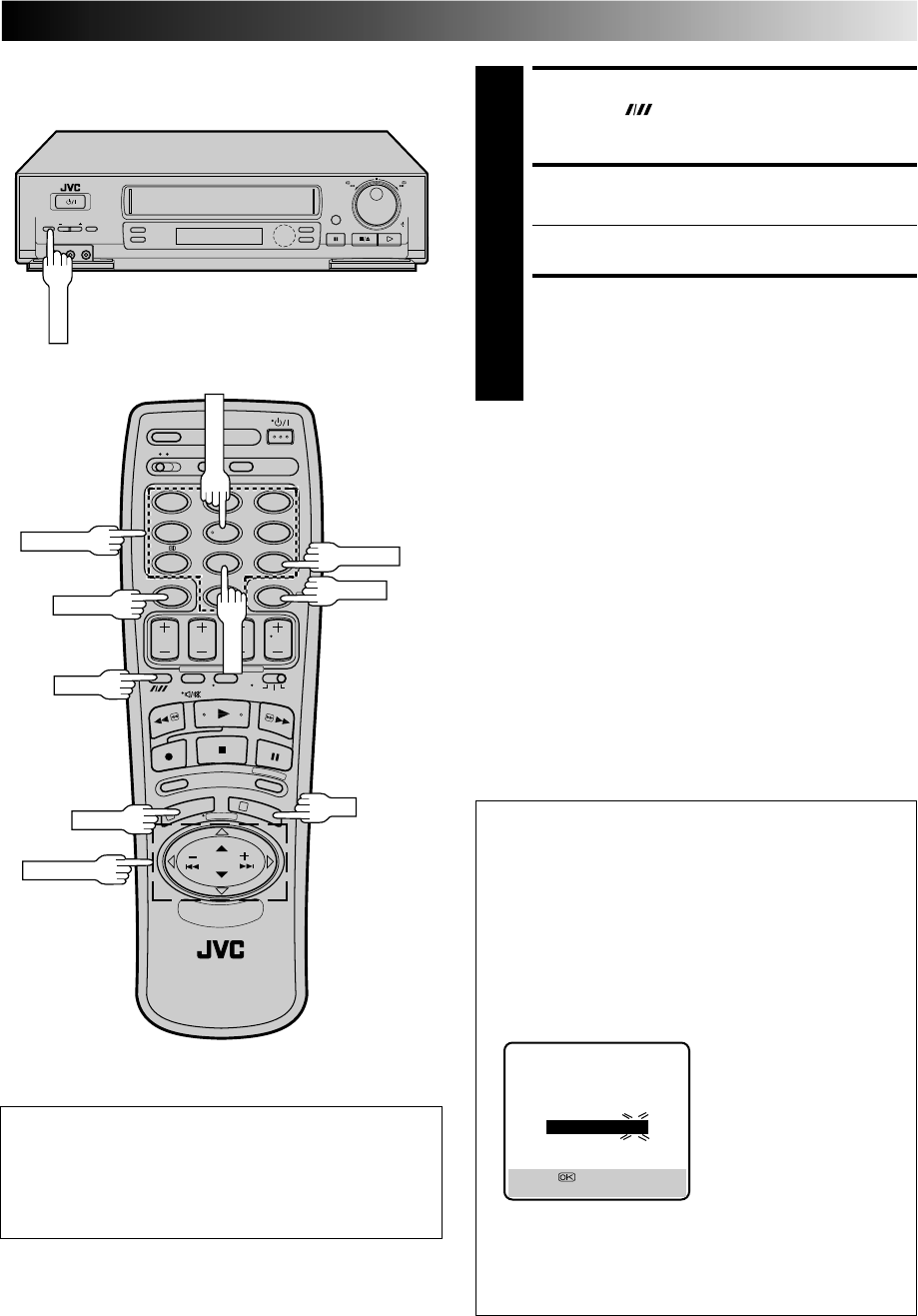
EN 27
SET TAPE SPEED
4
Press SP/LP ( ) to set the tape speed.
RETURN TO NORMAL SCREEN
5
Press OK.
● Repeat steps 1–5 for each additional programme.
ENGAGE RECORDER’S TIMER
MODE
6
Press TIMER. The recorder turns off automatically.
NOTE:
To Delay The Stop Time . . .
. . . press ADD TIME (NUMBER Key "5") after pressing OK in
step 3. Each time you press, the Stop time is delayed by 5
minutes (meaning that 5 minutes of recording time is added).
You can easily compensate for anticipated programme schedule
delays this way.
To Timer-Record Weekly Or Daily Serials . . .
. . . after pressing OK in step 3, press WEEKLY (NUMBER key
“9”) for weekly serials or DAILY (NUMBER key “8”) for daily
serials (Monday–Friday). Either "WEEKLY" or "DAILY" appears
on the screen. Pressing the button again makes the correspond-
ing indication disappear.
You can programme this recorder to timer-record as many as 8
programmes. If you try to programme the recorder to record a
ninth, "PROGRAM FULL" appears on screen and "FULL" appears
on the front display panel. To record the extra programme, you
must first cancel any unnecessary programmes (੬ pg. 30).
12
45
3
6
8
0
7
9
2
4
1
3
OK
WEEKLY
TIMER
ADD TIME
SP/LP
DAILY
CANCEL
Satellite Tuner Users
To timer-record a satellite broadcast using SHOWVIEW,
perform steps 1 – 6 and, before the selected programme
begins, select the appropriate channel on the satellite tuner.
Then set the tuner's timer. If your satellite tuner doesn't
have a timer, leave the unit's power switched on.
q
TIMER
ATTENTION
Regarding Guide Program Number Set
"ERROR=GUIDE PROG" appears after performing step 3 on
the previous page if the Guide Program number for the
SHOWVIEW number you entered has not been set.
● If the recorder is in the stop or rewind or fast-forward
mode, the following screen will appear with "– –" under
"TV PROG" blinking.
• Press the NUMBER keys or PUSH JOG %fi to input the
channel position number you recorder receives that
station on, then press OK.
• Press MENU, then try again from step 1.
● If the recorder is in a mode other than the above mentioned
modes, press MENU first and input the correct Guide
Program number for that SHOWVIEW number (੬ pg. 10,
"SHOWVIEW Setup"), then try again from step 1.
GUIDE PROG SET
GUIDE PROG TV PROG
2 – –
[5
∞
] =
[MENU] : EXIT
(Ex.) To timer-record a ZDF
programme with SHOWVIEW
* If your recorder receives
ZDF on the channel
position 2, press OK after
entering "2".
NUMBER
PUSH JOG
MENU


















