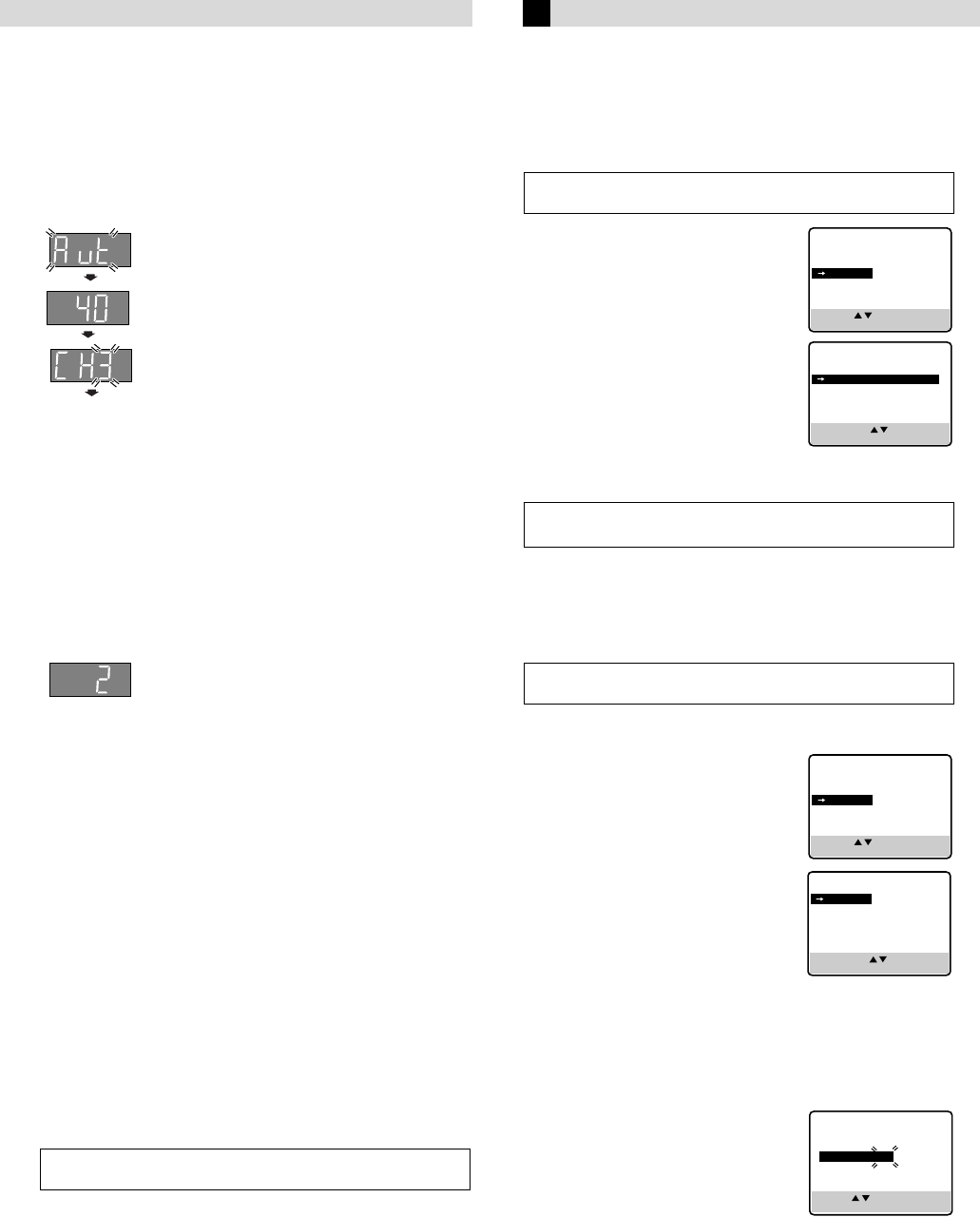
Page 6 November 21, 2002 11:19 am
— 6 —
D
Perform Plug&Play setup
Plug the AC power cord into an AC outlet. Do not turn on the
VCR. The clock and tuner channels will be set automatically. The
time and date can be set automatically by the clock setting data
transmitted from one of the regular TV broadcast channels. We
call this TV channel the “host channel” and it is a PBS channel in
your area.
ATTENTION:
If you use a cable box, Plug&Play will not function; set the clock
and tuner channels separately (
੬
pg. 6 -7).
To check the time, press the DISPLAY button on the Remote or
turn off the VCR.
What to do if Plug&Play setting failed
● If an incorrect time is displayed on the display panel, perform
the “Semi Auto Clock Set” (
੬
pg. 6) or “Manual Clock Set”
(
੬
pg. 7) procedure.
● If “–:– –” appears on the display panel, ensure that the antenna
cable is connected correctly. If Plug&Play setting is not
performed though the antenna cable is connected correctly,
perform “Manual Clock Set” (
੬
pg. 7) and “Auto Channel Set”
(
੬
pg. 7) or “Manual Channel Set” (
੬
pg. 7).
E
Set VCR channel
The VCR channel is the channel on which you can watch the picture
from the VCR on the TV when only using the RF connection. To reset
the VCR channel, perform the following steps:
A Press POWER to turn off the VCR, then press STOP/EJECT
(
0
) on the VCR for more than 5 seconds. “CH3” appears
on the display panel.
B Press
CH
r
/
t
on the Remote to select “CH3”, “CH4” or “CH–”
(OFF), then press
OK
.
● The VCR channel is preset to “CH3”. Set to “CH4” if “CH3” is
used for broadcasting in your area.
F
Final preparation for use
Turn on the TV. Select the VCR channel 3 or 4 (or AV mode) on
the TV. You can now perform basic playback or basic recording.
● If you connect the TV and the VCR only using the RF
connection (
੬
pg. 5), press TV/VCR on the Remote so that the
VCR mode indicator lights on the display panel.
Initial Settings
Language Setting
The default setting is “ENGLISH”.
A
Access Main Menu screen, then
Initial Set screen
Press MENU on the Remote. Press
rt
to
move the highlight bar (arrow) to “INITIAL
SET”, then press OK or
e
.
B
Select language
This VCR offers you the language choice to
view menus and some messages — in
English, Spanish or French. Press
rt
to
move the highlight bar (arrow) to
“LANGUAGE”, then press OK or
e
repeatedly until the desired language is
selected.
Press MENU to return to normal screen.
Clock Setting
Perform clock setting only if the clock has not been set correctly
by the Plug&Play setting or if you use a cable box.
Preparations
A
Access Main Menu screen, then
Initial Set screen
Press MENU on the Remote. Press rt to
move the highlight bar (arrow) to “INITIAL
SET”, then press OK or
e.
B
Access Clock Set screen
Press
rt
to move the highlight bar (arrow)
to “CLOCK SET”, then press OK or
e
.
Setting clock semiautomatically
— Semiauto Clock Set
You can change the host channel/D.S.T. (Daylight Saving Time)/
time zone setting manually. First follow steps 1 to 2 in
“Preparations” above, then go to the following steps.
NOTE:
● The time set previously will be erased when “AUTO CLOCK”,
“HOST CH”, “D.S.T.” or “TIME ZONE” setting is changed.
A
Set Auto Clock to ON
Press OK or e on the Remote repeatedly
to move the highlight bar to “AUTO
CLOCK”, then press
rt so that “ON” is
selected.
During Initial Auto Clock Set
“Aut” blinks.
During Auto Channel Set
The channel numbers are displayed as they are
scanned and set.
During VCR Channel Set
Channel No. “3” blinks.
A Press POWER to turn on the VCR.
B Press CH
r
/
t
on the Remote to select
CH”3”, “4” or “–” (off), then press OK.
● Inserting a cassette during VCR channel
set will cause the VCR to turn on
automatically and VCR channel set fails.
So you have to perform VCR channel set
manually. Press STOP/EJECT button on the
VCR to eject the tape. Then, do step
1
–
2
in “Set VCR channel” below.
● If a cassette is already in during VCR
channel set and you press the STOP/EJECT
button on the VCR, the VCR will turn on,
eject the tape and turn off. In this case,
VCR channel set will continue. Perform
step
1
–
2
above.
Plug&Play Completed
The received channel number is displayed.
The VCR channel will be reset to “CH3” after a power failure
occurs.
Turn on the VCR and TV, and select the VCR channel (or AV
mode).
Language selection will be reset to “English” after a power
failure occurs.
Turn on the VCR and TV, and select the VCR channel (or AV
mode).
MAIN MENU
FUNCTION SET
TUNER SET
INITIAL SET
PRESS ( , ), THEN (OK)
PRESS (MENU) TO END
SELECT WITH ( , ) AND (OK)
PRESS (MENU) TO END
INITIAL SET
CLOCK SET
LANGUAGE ENGLISH
MAIN MENU
FUNCTION SET
TUNER SET
INITIAL SET
PRESS ( , ), THEN (OK)
PRESS (MENU) TO END
SELECT WITH ( , ) AND (OK)
PRESS (MENU) TO END
INITIAL SET
CLOCK SET
LANGUAGE ENGLISH
GUIDE CHANNEL SET
PRESS ( , ), THEN (OK)
PRESS (MENU) TO END
CLOCK SET
TIME DATE YEAR
1:00PM 12/24 03 WED
AUTO CLOCK : ON
HOST CH : AUTO (CATV)
D.S.T. : AUTO
TIME ZONE : AUTO
– Connections and Plug&Play Setting –
CONTINUED ON NEXT PAGE
HR-J692U-1.fm Page 6 Thursday, November 21, 2002 11:20 AM


















