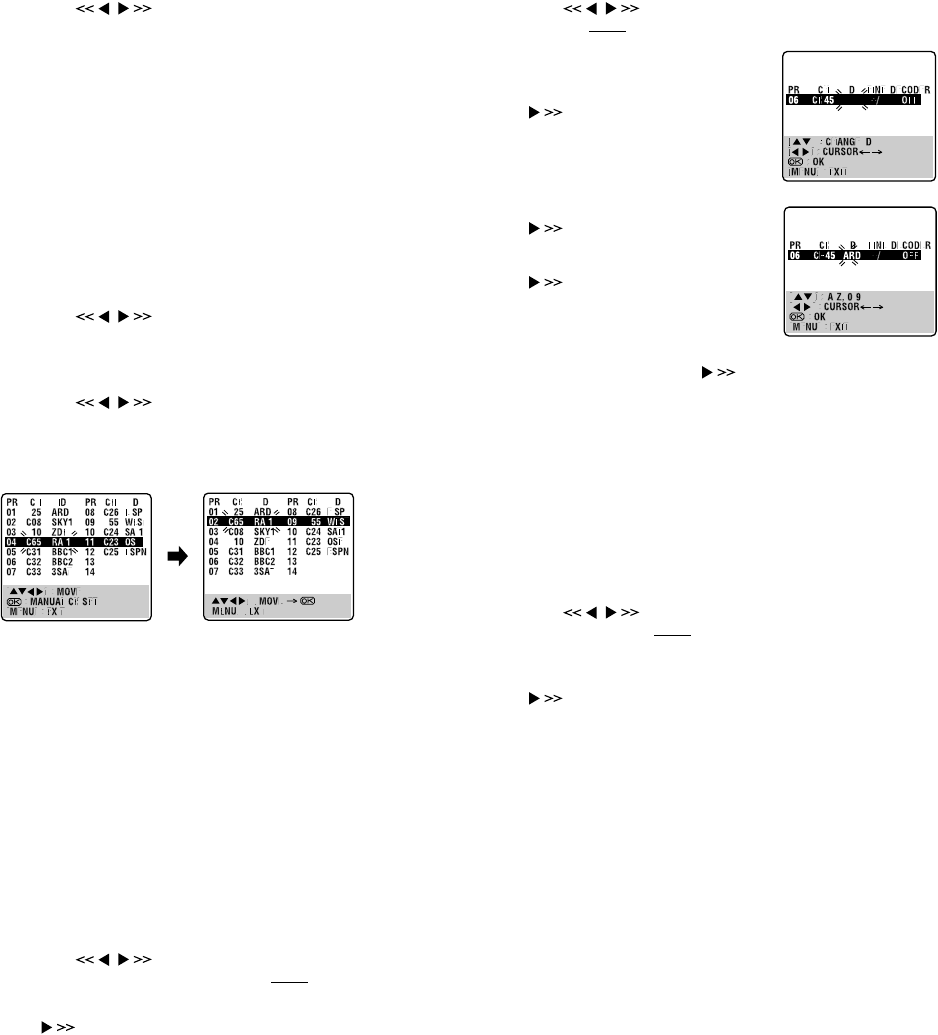
March 1, 2004 10:33 am Page 14
—14—
Master Page: Right
Deleting a channel
A Access Confirmation screen
Perform step 1 of “Manual Channel Set” (੬ 13).
B Select position
Press RT to until the channel you want to delete
begins blinking.
C Delete channel
Press &. The channel directly beneath the cancelled one moves
up one line.
● Repeat steps
2 – 3 as necessary.
D Return to normal screen
Press MENU.
Changing station channel positions
A Access Confirmation screen
Perform step 1 of “Manual Channel Set” (੬ 13).
B Select position
Press RT until the station you want to move begins
blinking, then press OK. The channel number (CH) and the station
name (ID) begin blinking.
C Select new position
Press RT to move the station to the new position,
then press OK.
Example: If you moved the station in position 4 to position 2, the
stations originally in positions 2 and 3 each move down one
space.
● Repeat steps
2 – 3 as necessary.
D Return to normal screen
Press MENU.
When receiving a scrambled broadcast
NOTE:
When you select a country in Central or Eastern Europe for
country setting, you cannot use decoder with this recorder.
A Select decoder mode
Set “L-2 SELECT” to “DECODER”. (੬ 10)
B Access Confirmation screen
Perform step 1 of “Manual Channel Set”.
C Select position
Press RT to select the channel broadcasting
scrambled programmes, then press OK twice
.
D Change decoder setting
Press until “OFF” begins blinking, and set it to “ON” by
pressing RT. Then press OK.
● Repeat steps
3 – 4 as necessary.
E Return to normal screen
Press MENU.
Changing station name
A Access Confirmation screen
Perform step 1 of “Manual Channel Set” (੬ 13).
B Select position
Press RT until the desired channel begins blinking,
then press OK twice
. The Manual Channel Set screen appears.
C Select station name
If the station name is registered in your
recorder,
Press until the station name (ID)
begins blinking. Press RT until the
desired station name appears, then press
OK.
Repeat steps
2 – 3 as necessary.
Otherwise,
Press until the first letter of the
station name (ID) begins blinking. Press
RT to cycle through the characters, then
press . Enter the remaining
characters the same way (maximum of 4).
After entering all characters, press OK.
●
The characters available for the station
name (ID) are A-Z, 0-9, –, *, +, _ (space).
● If you make a mistake, press until the incorrect character
begins blinking. Then enter the correct character by pressing
RT.
D Return to normal screen
Press MENU.
Fine-tuning channels
A Access Confirmation screen
Perform step 1 of “Manual Channel Set” (੬ 13).
B Select position
Press RT until the channel you want to tune begins
blinking, then press OK twice
. The Manual Channel Set screen
appears.
C Perform tuning
Press until “+/–” begins blinking, then press RT until the
picture is its clearest. Then press OK.
● Repeat steps
2 – 3 as necessary.
D Return to normal screen
Press MENU.
HR-S5970.5971_001EN-.fm Page 14 Monday, March 1, 2004 10:34 AM


















