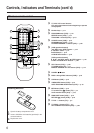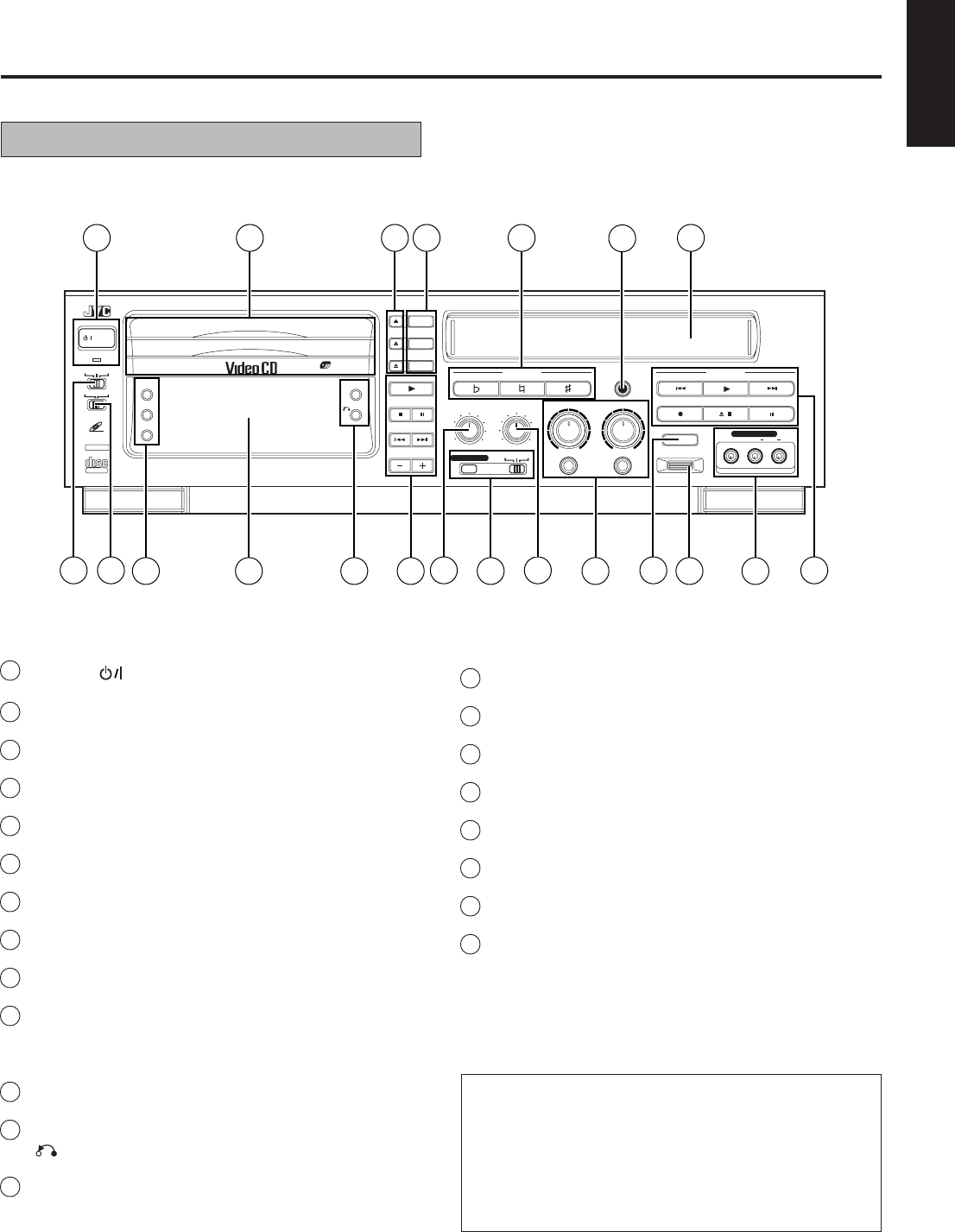
5
English
Controls, Indicators and Terminals
Front panel
DIGITAL ECHO knob ੬ p.25
SPATIALIZER switch and indicator ੬ p.20
MIX VOL knob ੬ p.29
MIC 1 and MIC2 knobs and MIC input terminals
੬ p.25
SP/LP/EP button ੬ p.20
CD REC button with indicator ੬ p.27,29
VIDEO/AUDIO input terminals ੬ p.26,28
VHS CONTROL buttons
4 / ¢ Karaoke search buttons ੬ p.20
‰ Play button
੬ p.18
¶ Record button
੬ p.20
§ Stop/Eject button
੬ p.18
8 Pause/Still button ੬ p.20
POWER button / STANDBY indicator
DISC 1 to DISC 3 trys
Open/Close buttons (Disc number 1 to 3) ੬ p.11
DISC 1 through DISC 3 buttons with indicators
੬ p.10
KEY CONTROL buttons ੬ p.25
WIRELESS MIC button with indicator ੬ p.23
Cassette loading slot
MODE switch ੬ p.10
Video out select switch ੬ p.9
VOCAL REPLACE button ੬ p.25
VOCAL MASKING button ੬ p.25
MPX button
੬ p.14
Display panel ੬ p.8
VIDEO INTRO button ੬ p.14
RETURN button ੬ p.16
‰ SELECT button ੬ p.11
7 Stop button
੬ p.12
8
STILL button ੬ p.12
4 PREV / ¢ NEXT buttons
੬ p.12
VCD NUMBER -/+ buttons
੬ p.16
WARNING of cassette loading slot
Ⅲ Do not insert fingers or foreign objects into the
cassette loading slot since this could lead to injury
or damage to the mechanism. Be especially careful
with children.
Ⅲ Do not try to pull out a cassette once automatic
loading has started.
.
VHS VideoCD COMBO HR-VCD1
DISC
3
DISC
2
STANDBY
KARAOKE NORMALPBC OFF
PAL
NTSC
VIDEO CD
DIGITAL VIDEO
COMPACT
GRAPHICS
VOCAL
REPLACE
VOCAL
MASKING
MPX
NTSC/PAL COMPATIBILITY
DISC
1
3
-
DISC
TRIPLE TRAY
VIDEO
INTRO
RETURN
3
2
1
SELECT
STILL
NEXTPREV
VCD NUMBER
KEY CONTROL
DOWN NORMAL UP
DIGITAL ECHO
MIN MAX VCD
MIX VOL
MIN MAX
MIC 1
MIN MAX
MIC 2
OFF ON S.ST
WIRELESS MIC
VHS CONTROL
SP / LP / EP
CD REC
VIDEO
(
MONO
)
L AUDIO R
SPATIALIZER
LIVE RECORDING
/
4 5 7
6
321
16 21
9
14
8
18
201917121110 13 15
FRONT AV
/ POWER