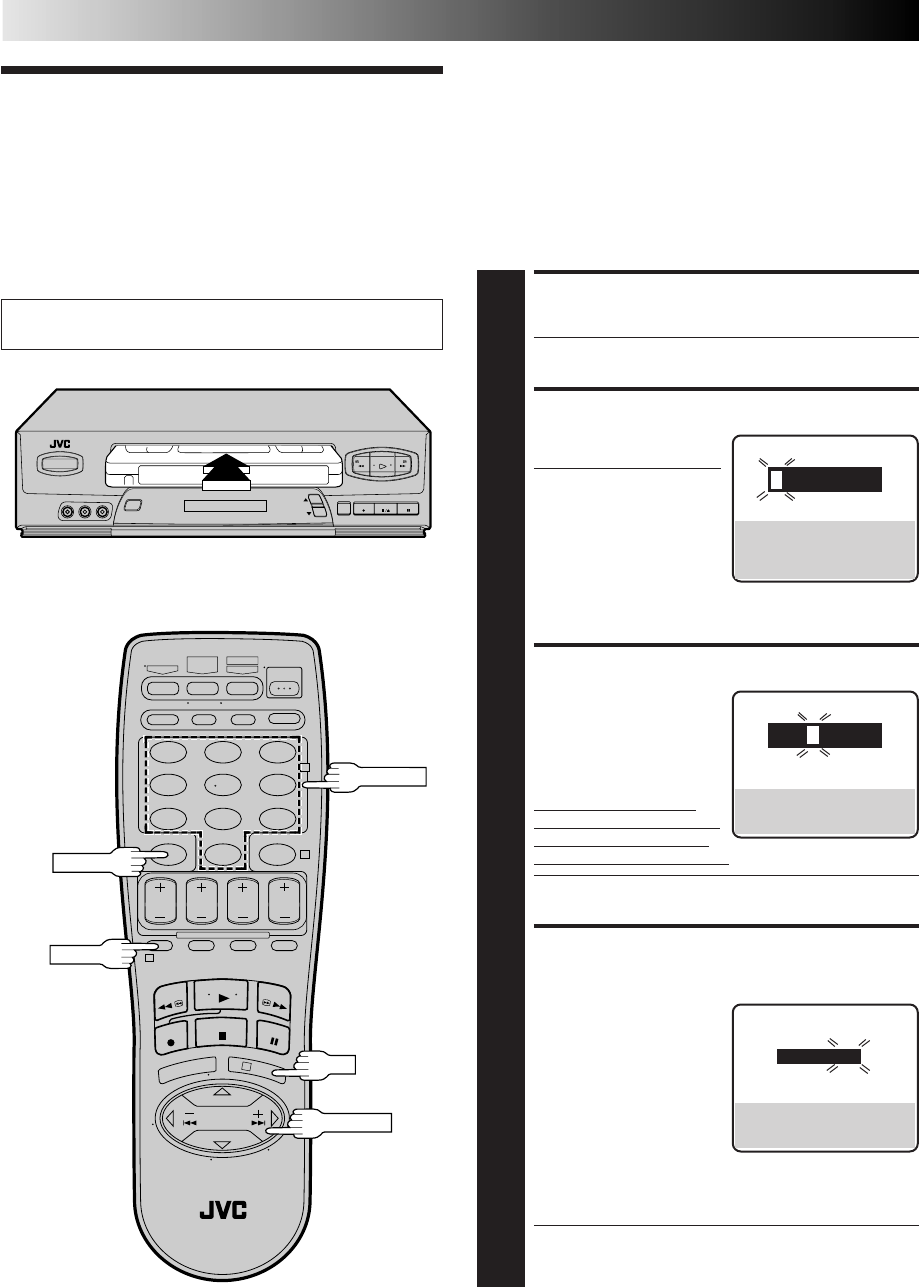
30 EN
VCR Plus+
Timer
Programming
TIMER RECORDING
Timer recording allows you to program the VCR to automatically
record a program that will be broadcast at some future time.
The timer record function can be programmed using VCR Plus+
or Express Timer Programming up to 8 shows as far as a year in
advance. (੬ pg. 30 or 34)
The VCR Plus+ timer programming system eliminates the need
to input channel, date, start and stop time data when setting the
timer record function. Simply key in the PlusCode number for
the TV program you wish to record and the VCR's timer will be
automatically programmed. (The PlusCodes are the numbers
next to the programs in most TV listings.)
LOAD A CASSETTE
1
Make sure the record safety tab is present.
● The VCR’s power comes on automatically.
ACCESS VCR PLUS+ SCREEN
2
Press PROG. on the
remote control.
● The clock must be set in
order to access the VCR
Plus+ screen. If you
haven’t set the clock, the
Main Menu screen
appears after an error
message is displayed.
Refer to page 8 for the Plug & Play procedure or page
11 for the clock setting procedure.
ENTER PLUSCODE NUMBER
3
Press the appropriate
NUMBER keys to enter the
PlusCode number printed
in the TV listings for the
TV program you wish to
record and press OK.
If the Guide Channel Set
screen appears, go to step 4.
If the VCR Plus+ Program
screen appears, go to step 5.
● To make corrections, press CANCEL and input the
correct PlusCode number.
INPUT RECEIVING CHANNEL
NUMBER
4
The Guide Channel
Number, which is assigned
to the TV or cable station
for the PlusCode number
that you entered in step 3,
will appear automatically
on the Guide Channel Set
screen. Input the number
of the channel on which
the broadcast for the PlusCode number is received on
the VCR or cable box using the NUMBER keys, CH 5
∞
or SHUTTLE PLUS %
fi
, then press OK.
● The Guide Channel Set screen appears only when
you input the PlusCode number of a station for which
the Guide Channel number has not been set already.
VCR PLUS+
PRESS NUMBER KEY (0–9)
PRESS (+/–) TO SET
EXPRESS PROGRAMMING
PRESS (PROG.) TO END
VCR PLUS+
123
PRESS NUMBER KEY (0–9)
THEN (OK)
PRESS (PROG.) TO END
GUIDE CHANNEL SET
GUIDE CH: 12
VCR CH : –––
PRESS NUMBER KEY (0–9)
OR (5,∞), THEN (OK)
PRESS (PROG.) TO END
Turn on the TV and select the VCR channel 3 or 4 (or AV
mode).
123
456
7
89
0
2
4
1
3
CANCEL
PROG.
OK
SHUTTLE PLUS
NUMBER


















