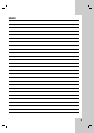32
Symptom
Video tape cannot be
inserted.
No Hi-Fi sound
The
Remote Control
does not work properly.
Camcorder image is
not shown.
Camcorder image via
AV input to unit is not
shown on TV screen.
Cause
The cassette tape is already loaded.
Audio mode is not set properly.
There is an obstacle in the path of the
Remote Control and this unit.
The batteries in the Remote Control
are exhausted.
The Remote Control is not pointed at
the remote sensor of the unit.
The remote control is too far from the
unit.
This Remote Control use the same
buttons for VCR and DVD functions
(ex.PLAY).
The current remote control code does
not match the unit.
Camcorder is off.
Unit SOURCE SELECT is not set to
LINE1 or LINE2.
Correction
Eject the cassette tape.
Select STEREO by repeatedly pressing
A.MONITOR on the Remote Control.
Remove the obstacle.
Replace the batteries with new ones.
Point the Remote Control at the remote
sensor of the unit.
Operate the Remote Control within 23ft
(7m).
When using a VCR, first press the VCR
button. When using a DVD, first press
the DVD button.
Identify the remote control code with
the code of unit. (See page 17).
Turn camcorder on and operate
properly.
Press AUX to select LINE input
channel (LINE1 or LINE2).