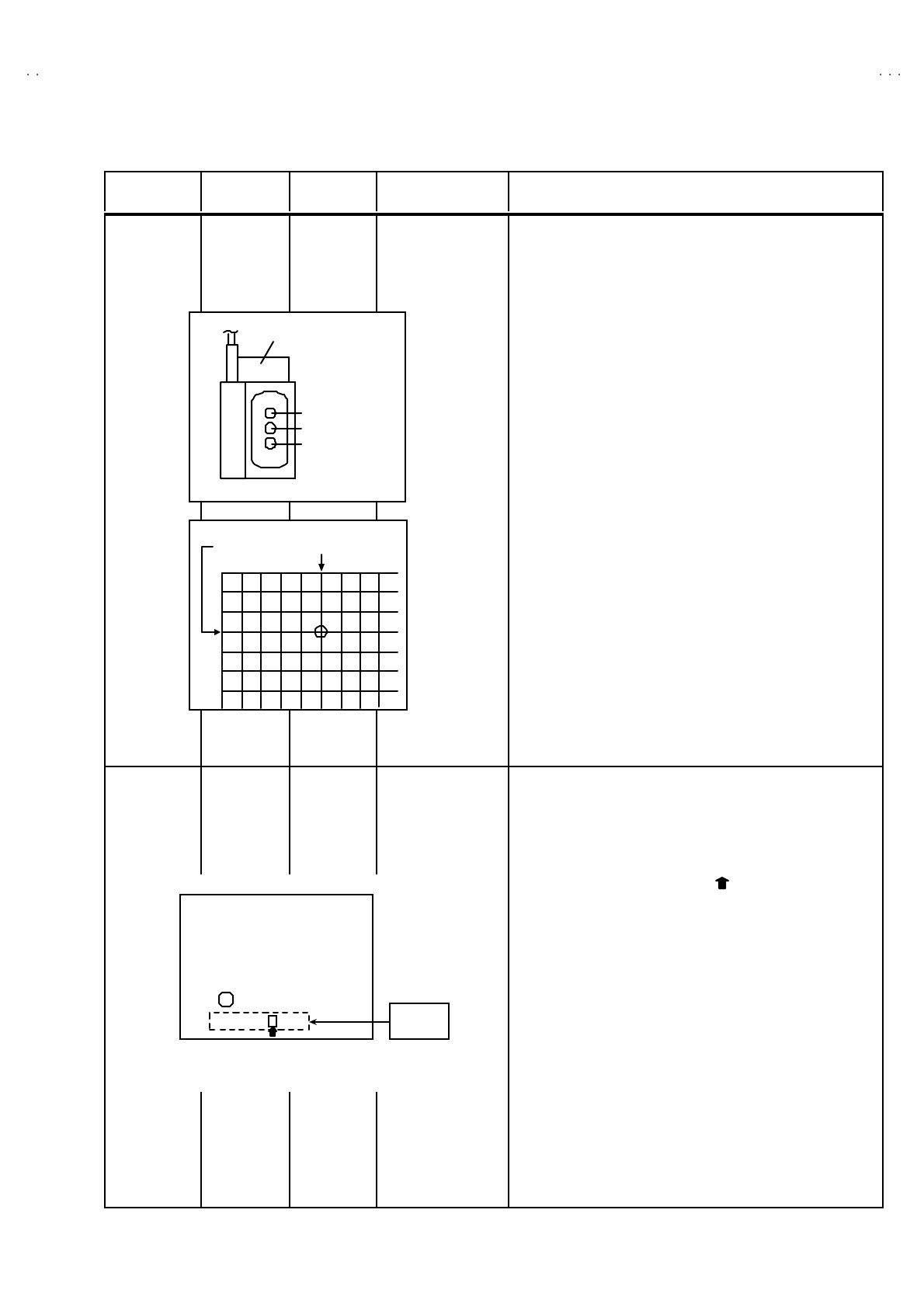
No. 52012
HV-29LP
Z
21
ADJUSTMENT OF FOCUS & SCREEN
Item
Measuring
instrument
Test point Adjustment part Description
Adjustment of
FOCUS
Signal
generator
FOCUS 1 VR(In HVT)
FOCUS 2 VR(In HVT)
1. Receive a cross -hatc h signal.
2. Press the ZOOM key and select the regular mode.
3. By turning the FOCUS 1 VR, adjust the to make the vertical
lines as fine and sharp as possible.
4. By turning the FOCUS 1 VR, adjust the picture so that the 5th
vertical line from left side of the cross-hatch picture becomes
thinnest.
5. By turning the FOCUS 2 VR(In CRT SOCKET PWB), adjust
the 3rd horizontal line from the upper side may become
uniform at the line center and its periphery .
6. Carry out adjustment by repeating the steps 3, 4 and 5 about.
7. Make sure that the screen is darkened, the lines remain in
good focus.
Adjustment of
SCREEN VR
Signal
generator
SCREEN VR
(In HVT)
1. Receive a whole blac k signal .
2. Press the ZOOM key and select the regular mode.
3. Select 2. V/C from the SERVICE MENU.
4. Rotate the SCREEN VR (In HVT) clock wise(from 1
→
0
→
1)
from the full counterclockwise slowly and stop it at the point
where “CLOW” status (marked in Fig.) changes from 1 to
0 (which is indicated at the 3rd
column from the right.).
* “CLOW” : control loopout of window.
V/C
1. RGB _ BLK
00
SERVICE MODE SCREEN
CLOW
status
0 0 0 0 0 1 0 0
PAL
- / + : STORE DISP : EXIT
OK
1
SCREEN VR
FOCUS 2 VR
HVT
FOCUS 1 VR
FOCUS 1 VRFOCUS 2 VR
1
2
3
1234 5


















