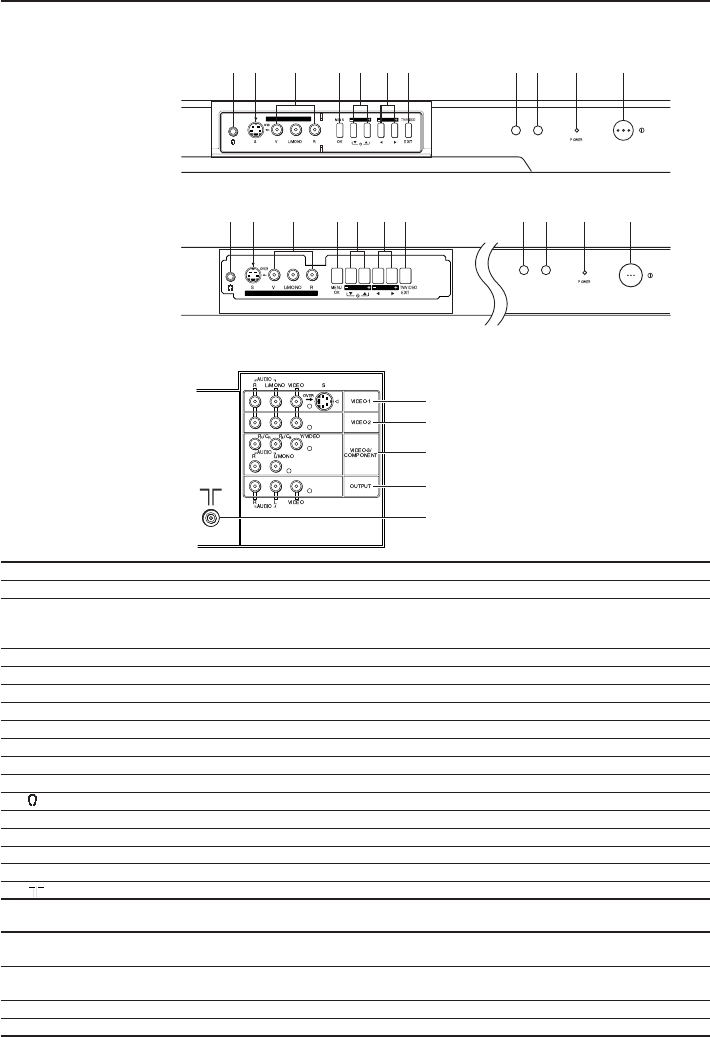
5
TV buttons and functions
Front of the TV
HV-29ML25
The illustrations shown below is for HV-29ML25 and HV-29VL25 only, which are used for explanation
purpose. Your TV may not look exactly the same as illustrated.
IN(VIDEO-4)
CHANNEL VOLUME
-85 2
34
19760
=
~
@
#
!
IN(VIDEO-4)
CHANNEL VOLUME
-85 2
34
19076
Rear of the TV
HV-29ML25
HV-29VL25
HV-29VL25
No. Button/terminal Description
1I(main power) Press to turn on or turn off the TV’s main power.
2 Power lamp Indicate the TV is being turned on or off.
No colour : TV’s main power is being turned off.
Red : TV’s main power is being turned on.
3 Not Application
4 Remote control sensor
5 TV/VIDEO Press to select TV or video mode.
6 VOLUME M Press to adjust the volume level.
7 CHANNELM Press to select the desired channel.
8 MENU Press to display the menu.
9 IN (VIDEO-4) Video and audio input jacks for VIDEO-4 mode.
0 S-VIDEO S-VIDEO signal input for VIDEO-4 mode.
- Headphone jack.
= VIDEO-1 Video or S-VIDEO, and audio input jacks for VIDEO-1 mode.
~ VIDEO-2 Video and audio input jacks for VIDEO-2 mode.
! VIDEO-3/COMPONENT Video or COMPONENT, and audio input jacks for VIDEO-3 mode.
@ OUTPUT Video and audio output jacks.
# Aerial socket.
How to operate the menus with the TV button
Work as same as the button on the
TV button
remote control unit
Note
MENU MENU/OK button To display main menu and exit
menu after finish setting.
CHANNEL M ∞/5 button To select menu function.
VOLUME M 2/3 button To adjust the desired function.
GGT0087-001A-H_E P02-05 6/29/05, 10:285


















