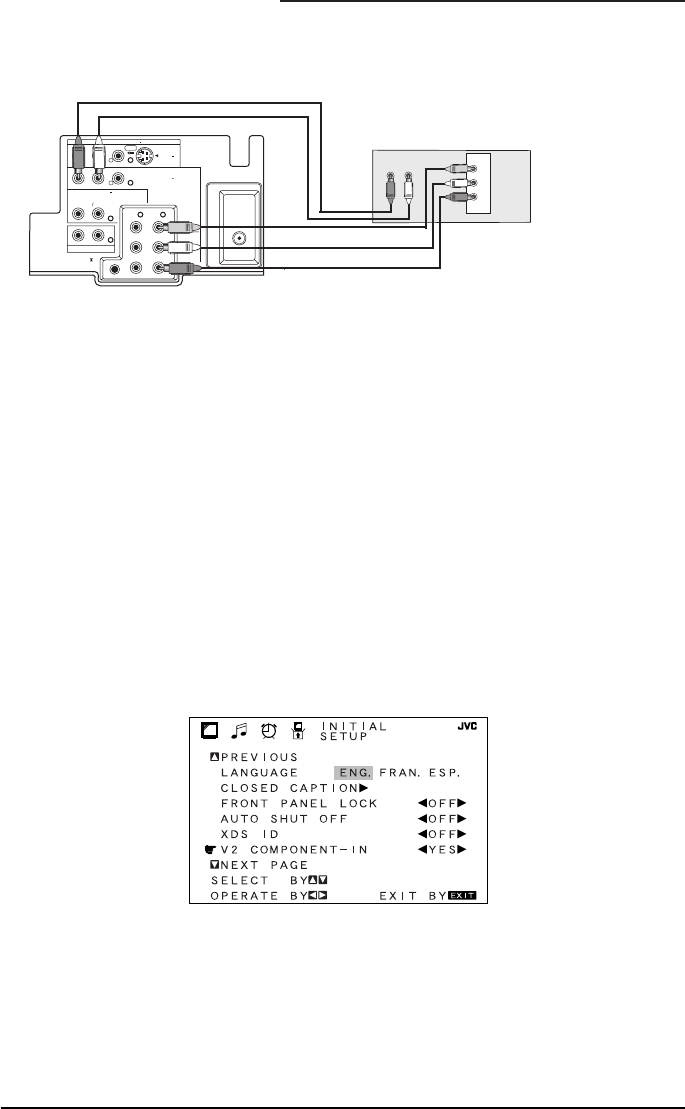
Connections
16
1) Connect Green cable out from DVD player “Y” Component Output, in to TV “Y” Component
Input.
2) Connect Blue cable out from DVD player “P
B” Component Output, in to TV “PB” Component
Input.
3) Connect Red cable out from DVD Player “PR” Component Output, in to TV “PR” Component
Input.
4) Connect White Audio cable out from DVD Left Audio Output, in to TV Left Audio Input 2.
5) Connect Red Audio cable out from DVD Right Audio Output, in to TV Right Audio Input 2.
• Green, blue and red are the most common colors for DVD cables. Some models may vary
colors, please consult the user’s manual for your DVD Player for more information.
• Be careful not to confuse the red DVD cable with the red audio cable. It is best to complete
one set of connections (DVD or Audio Output) before starting the other to avoid accidentally
switching the cables.
• See page 22 for instructions on programming your remote control to operate the basic func-
tions of your DVD player.
• AV-36F803, AV-32F803 & AV-27F803: You may also connect the DVD player to Input 4.
• AV-36F703, AV-32F703, AV-27F703, AV-36F713, AV-32F713, and AV-27F713: If you use
Input 2 (Component-In) for the DVD connection, you must set the V2 COMPONENT-IN on
the initial Setup Menu to “YES” for proper display of the DVD signal.
NOTE: Progressive DVD Players (players with an output scan of 31.5 KHz) will not work prop-
erly with this television.
Connecting to a DVD player
INPUT 4
S VIDEOVIDEO
INPUT 1
R
L MONO
AUDIO
OVER
R
L MONO
R
L
75Ω
(VHF / UHF)
AUDIO
COMPONENT
VIDEO
COMPONENT
VIDEO
Y
P
B
P
R
AV COMPULINK
AUDIO OUT
INPUT 2
Green
Blue
Red
AUDIO OUT
R L
DVD PLAYER
OUT
Y
PB
PR
Illustration of AV-27F803
AV-27,32,36F703/713/803 English 6/14/02 5:07 PM Page 16


















