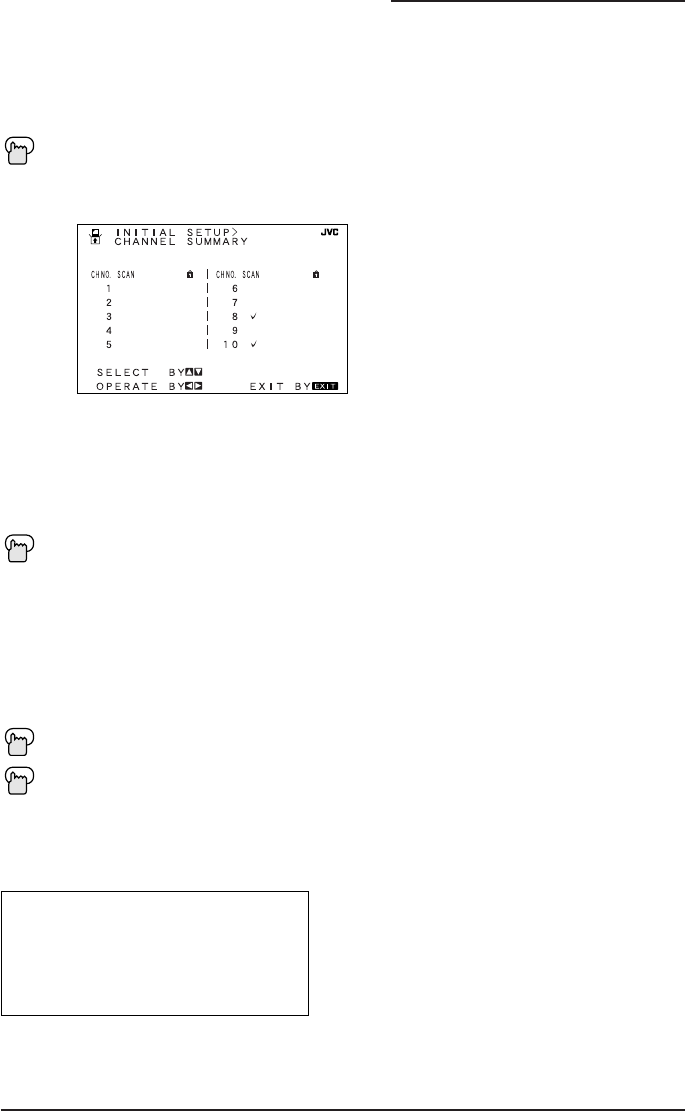
Channel Summary
Channel Summary
Channel Summary allows you to customize the line-up of channels received by your TV.You
can add or delete channels from the line-up or prevent any unauthorized viewers from watching
any or all 181 channels.
Press the M
ENU button
To CHANNEL SUMMARY
¥
To operate
The Channel Summary screen (above) will now be displayed with the channels set to scan
marked with an "".You can delete channels from the scan by removing the "". If any chan-
nels were missed during Auto Tuner Setup and you wish to add them, you may by placing an
""next to the channel number.
To the SCAN column
¥
To include or delete from scan
E
XIT when finished
You can block access to a channel by activating the Channel Lock.
To CHANNEL SUMMARY
¥
To operate
To the Lock Column
ZERO to lock or unlock that channel
E
XIT when finished
Channel Guard Message
When a viewer attempts to watch a guarded channel, the following message appears:
To watch a channel that you have locked, enter the Lock Code using the 10 key pad.
If the wrong code is entered, the message
“INVALID LOCK CODE!” will flash on the screen:
The channel cannot be accessed until the
correct code is entered.
• Once a channel has been unlocked, it will
remain unlocked until the television is turned
off.
• See also “Set Lock Code”, page 36.
THIS CHANNEL IS LOCKED BY
CHANNEL GUARD.
PLEASE ENTER LOCK CODE BY
10 KEY PAD TO UNLOCK IT.
NO. - - - -
28
AV-27,32,36F703/713/803 English 6/14/02 5:07 PM Page 28


















