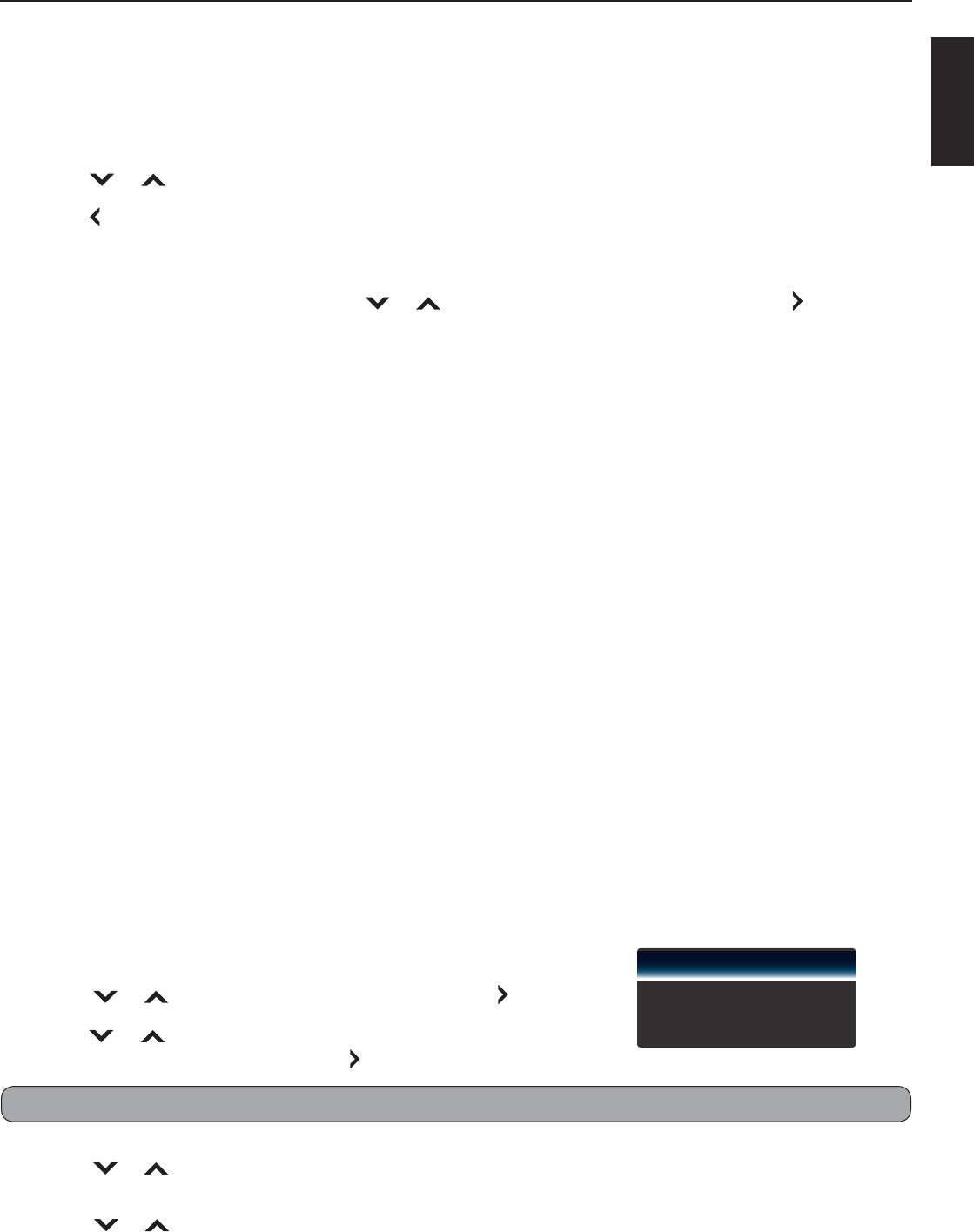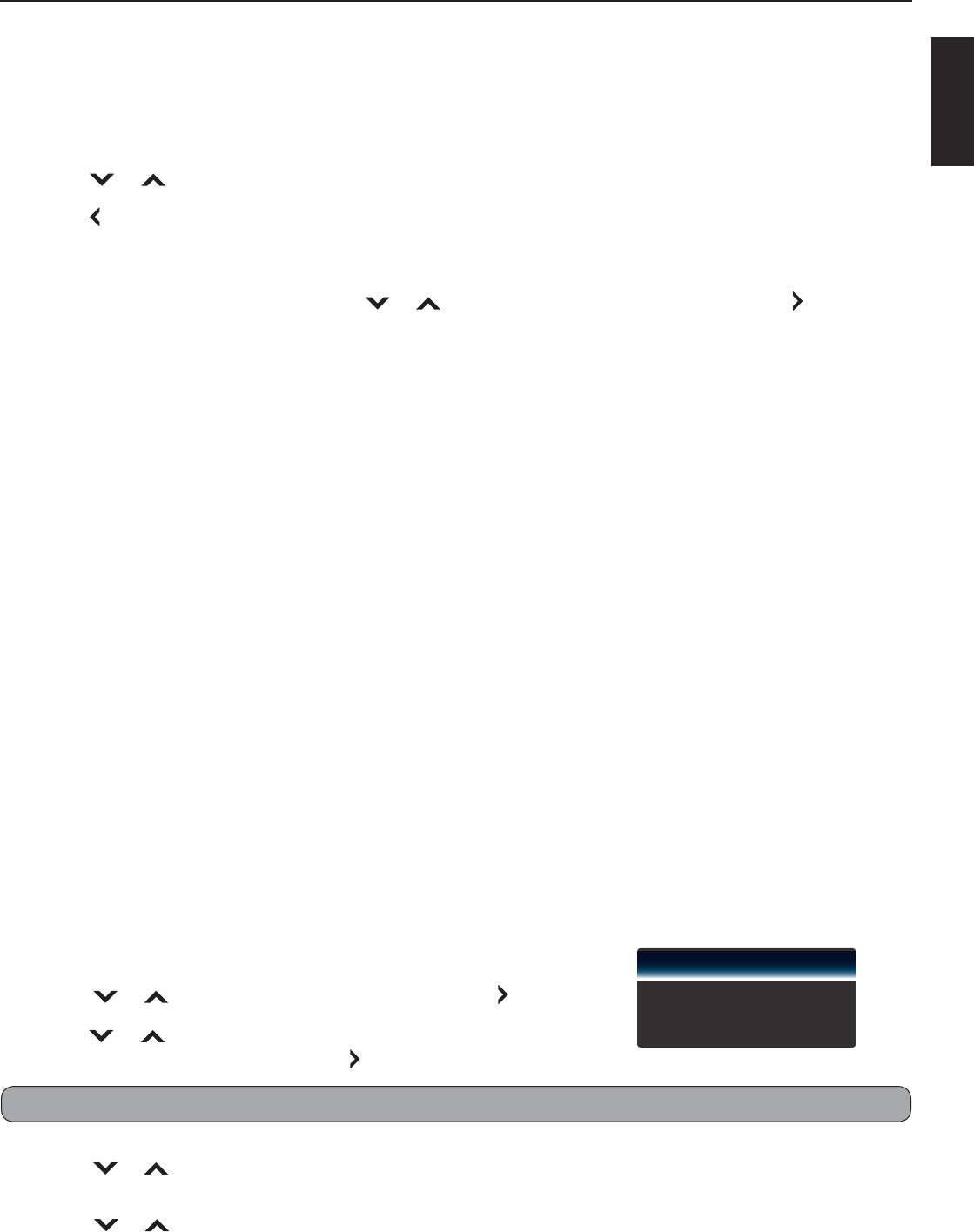
33
ENGLISH
• “USA-Movie”: Set by USA movie rating standards.
• “CAN-English”: Set by Canadian English movie rating standards.
• “CAN-French”: Set by Canadian French movie rating standards.
• “Block Unrated Shows”: Select “On” to block unrated shows.
2 Press or , then press OK to select the rating.
3 Press to return to the previous screen or press RETURN to close the menu screen.
Change Password
1 In the “Parental Control” menu, press or to select “Change Password”, then press or OK.
2 Enter a new password, then press OK.
3 Re-enter the new password, then press OK to complete.
Power Indicator
Enable or disable the power indicator on the front of the TV when the TV is turned on or o .
Setup Wizard
Run the guided setup.
System Information
Display the system information of the TV.
Reset All Settings
Reset all TV settings to default settings.
Adjusting the Menu Settings
Closed Caption
Closed Caption decodes and displays closed caption data of television programs as subtitle. This feature
displays text on the screen for hearing imparied viewers or it translates and displays text in another
language.
1 Press MENU.
2 Press or to select “Closed Caption”, then press or OK.
3 Press or to select “Analog Closed Caption” or
“Digital Closed Caption, then press or OK.
Note: Either “Analog Closed Caption” or “Digital Closed Caption” is available depending on your TV service.
4 Press or to select a closed caption type or select “O ” to disable this feature, then press OK.
For digital closed caption, you can select closed caption options, such as text size and text color.
Press
or to select “Digital CC Options”, then press OK. Select desired options.
5 Press RETURN to close the menu screen.
Analog Closed Caption
Digital Closed Caption
Digital CC Options
Off
Off