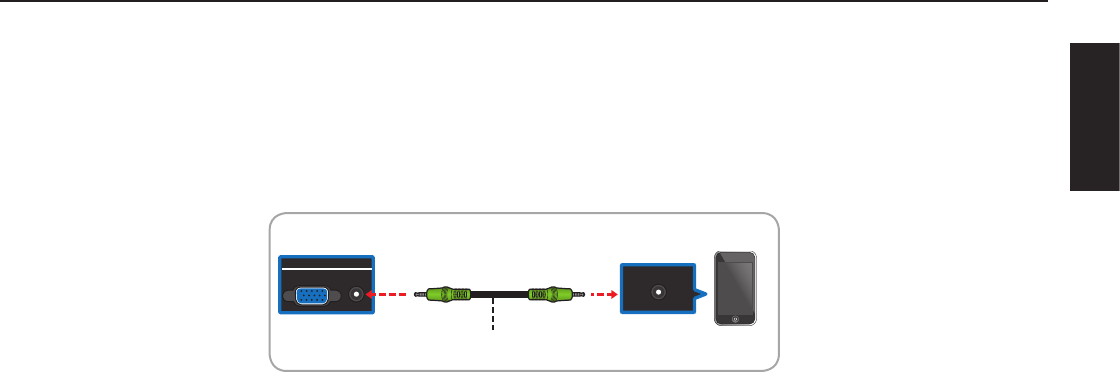
25
ENGLISH
Basic Operations
Connecting Music Port
The TV supports music playback from portable music players, such as an MP3 player or iPod.
1 Connect one end of an audio cable to the Music/PC Audio IN port of the TV, then connect the
other end to the Audio OUT port of the music player.
PC / MUSIC
PC AUDIO / MUSIC
Earphone
Audio IN
TV Rear
Audio OUT
Music player
3.5mm audio cable
2 Press MUSIC on the remote control to change to the music port. The Music screen is displayed.
Music playback from the music player is heard through the TV speakers.
Audio Only Mode
While playing music, you can set the TV to Audio Only mode to turn o the TV display and save
power.
1 Press AUDIO to activate Audio Only mode. A message appears on the screen, then after a few
seconds, the TV display turns o.
2 Press any button to turn on the display again and exit Audio Only mode.


















