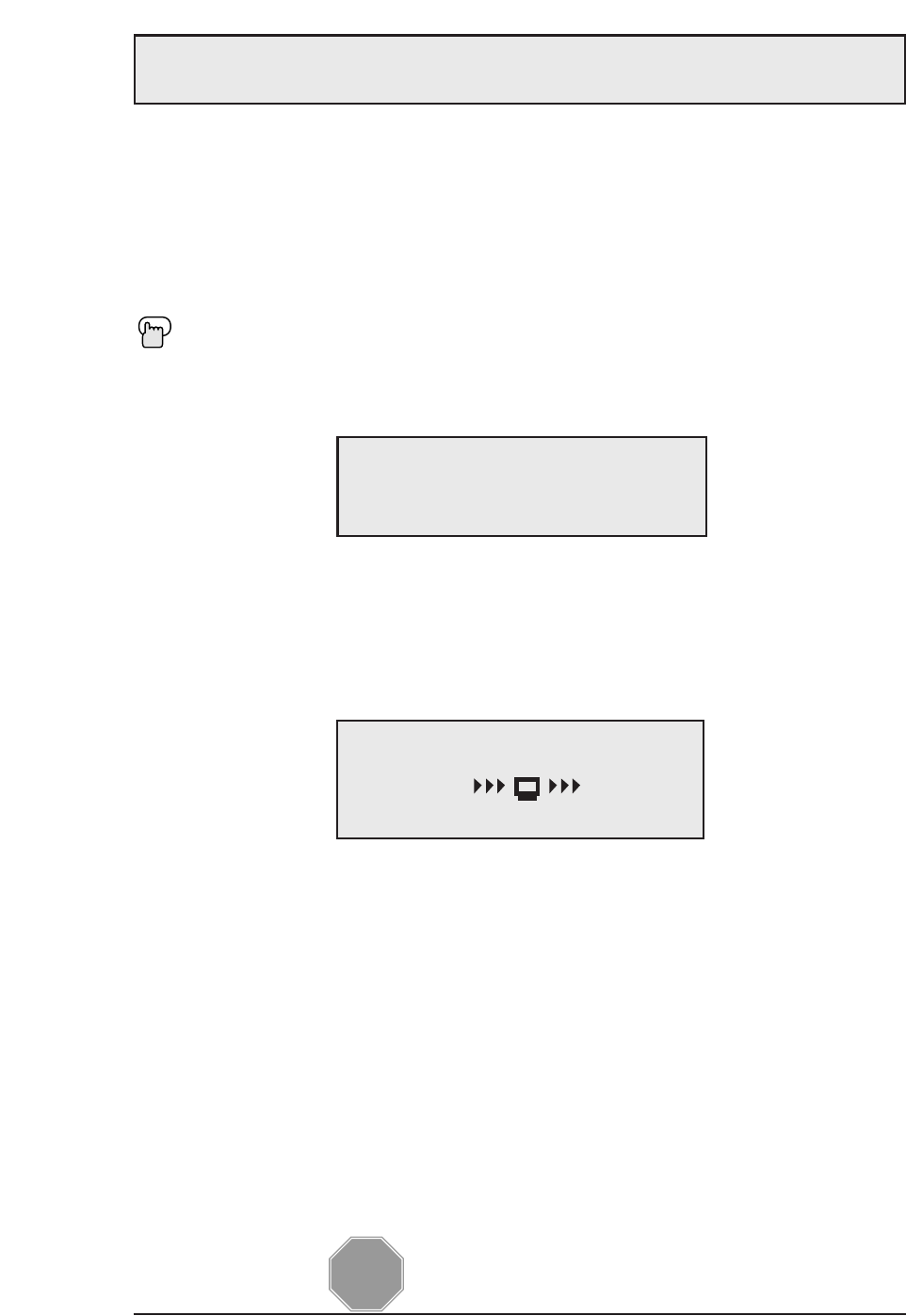
12
Press the MENU button on the remote control.
Press the
buttons to move to AUTO TUNER SETUP
Press the
¥
buttons to begin AUTO TUNER SETUP
¥
To choose CABLE (if you are connected to a cable system) or AIR (if you use an antenna)
To move to START
¥
To start Auto Tuner Setup
The Auto Tuner will now memorize all of the clear, active channels your television can receive.
This will take one or two minutes.
NOW
PROGRAMMING!
48
TUNER MODE : CABLE AIR
START
Step Three - Auto Tuner Setup
JVC’s onscreen menu system lets you set your television up to meet your own personal view-
ing preferences. The menu screens and their features are discussed in detail in this book. The
menu settings are optional, you can set as many or as few of them as you wish. But to begin
watching your television right away you will need to run the Auto Tuner Setup. This lets your
television learn the channels it is able to receive. To run the Auto Tuner Setup follow the steps
below.
The Auto Tuner is finished when the message PROGRAMMING OVER! appears onscreen.
The Auto Tuner programming is now complete. You can now begin watching your television, or
you can continue on in this guide for more information on connecting audio/video devices, pro-
gramming your remote control, or using the JVC onscreen menu system to customize your tel-
evision viewing experience.
STOP
The Quick Setup is complete
Quick Setup 3


















