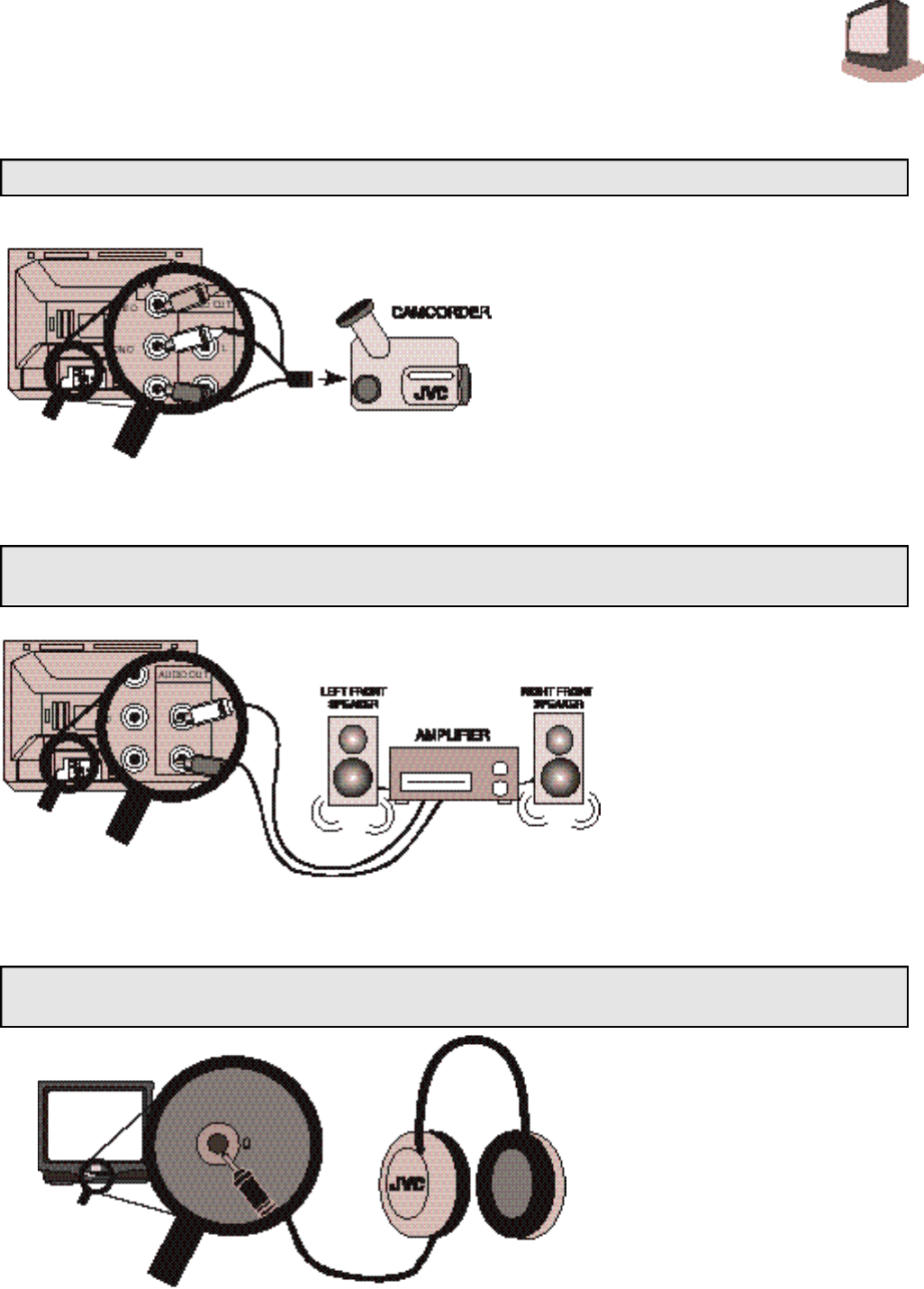
1) Connect a white audio cable
from the TV Left Audio output
jack into the Amplifier’s Left
Audio input.
2) Connect a red audio cable
from the TV Right Audio output
jack into the Amplifier’s Right
Audio input.
❒ Refer to the amplifie r ’s
i n s t ru c t i o n s .
1) Connect a white audio cable from the
camcorder output into the TV’s Left Audio input
jack.
2) Connect a yellow video cable from the cam-
c o rder output into the TV’s Video input jack.
3) If you have both a stereo model TV and
camcorder, connect the red audio cable from
the camcorder output into the TV Right audio
input jack.
❒ Refer to the camcord e r’s instru c t i o n s .
You can connect a camcorder right to your TV. For other video/VCR connections see the Quick Setup Guide.
AV-20020, AV-20021 & AV-27020 only. If you set the TV Speaker to off (see page 17 for special setup), you
can adjust the amplifier’s sound with the TV remote’s VOLUME -/+ button!
C O N N E C T I O N S 7
CONNECTING TO AN EXTERNAL AMPLIFIER
CONNECTING TO A CAMCORDER
Illustration of AV-27020
Illustration of AV-27020
1) Connect the headphones plug
to the TV’s headphones input jack
on the front panel.
❒ Refer to the headphones or
earphones instru c t i o n s .
You can connect headphones to the TV’s front panel headphone jack on the AV-20020 and AV-20021. You can
connect earphones to the C-13010, C-13011, and the C-20010.
CONNECTING TO HEADPHONES/EARPHONES
Illustration of C-13010
Headphones/
Earphones


















