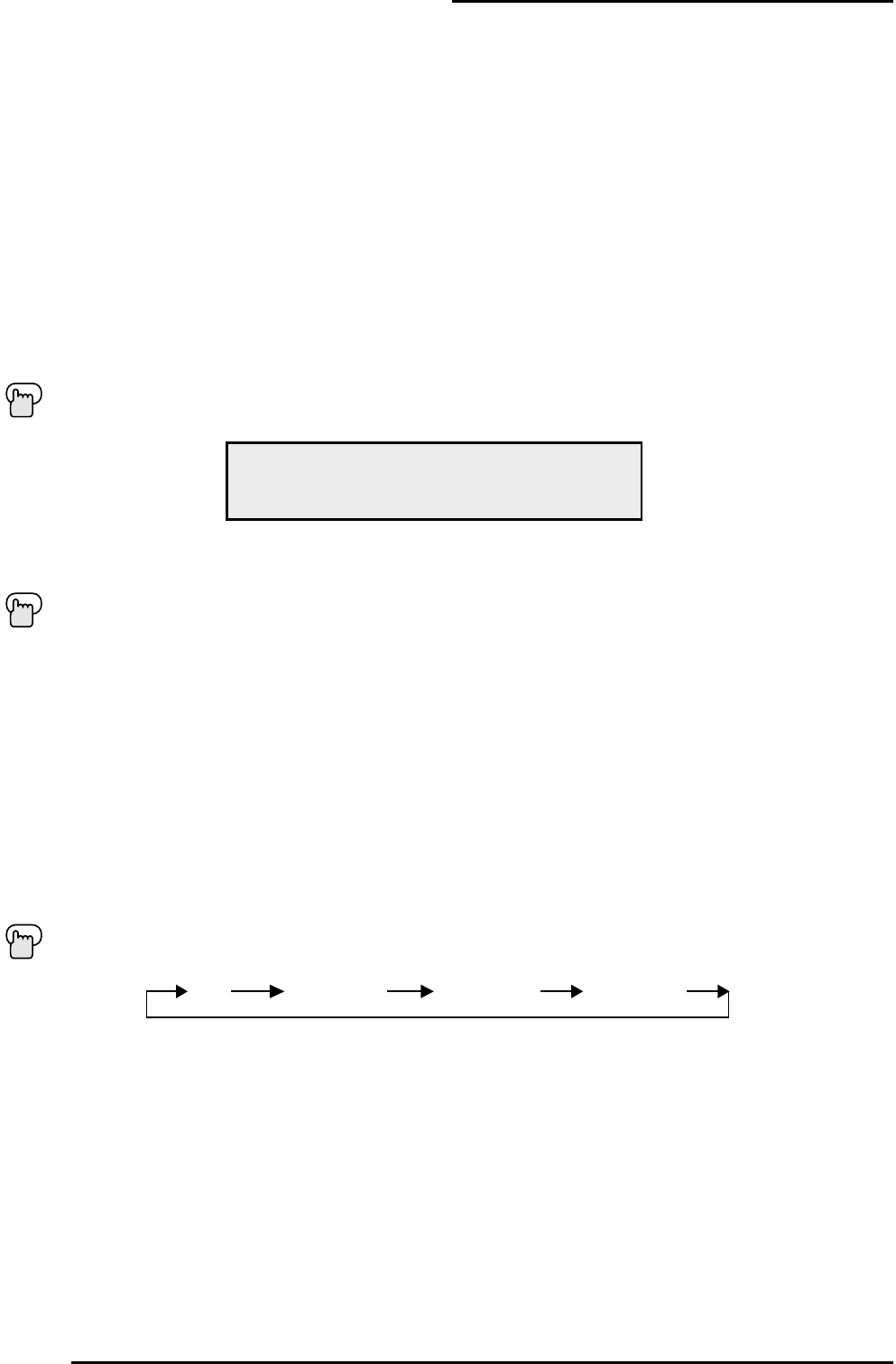
Button Functions
42
The RETURN+ button has two functions:
Return - Returns to the channel viewed just before the channel currently onscreen.
Return+ - Lets you program a specific channel to return to while scanning through the channels
using the CH+ and CH- buttons.
R
ETURN+ and hold for three seconds
The channel currently active has been programmed as your Return+ channel. Now scan through
the channels using the C
HANNEL+/- buttons
R
ETURN
+
You will return to your programmed channel.
• To cancel your Return+ channel, press and hold the R
ETURN+ button for three seconds. The message
“RETURN CHANNEL CANCELLED!” will appear.
• Return+ works only with the C
HANNEL+/- buttons. Pressing any number key will cancel Return+.
• Return+ does not affect the PIP channel (AV-27260, AV-32260 and AV-36260 only).
Use the 100+ button to directly access channels above Channel 99. For example to move to channel 124,
press100+, then 2 (two), then 4 (four).
RETURN CHANNEL
PROGRAMMED !
100+ Button
Return+
Input
Selects the signal input source for the television: TV, for Antenna or Cable; Video 1, 2 or 3, for video
devices like VCRs, DVD players, or camcorders.
I
NPUT
TV VIDEO-1 VIDEO-2
VIDEO-3


















