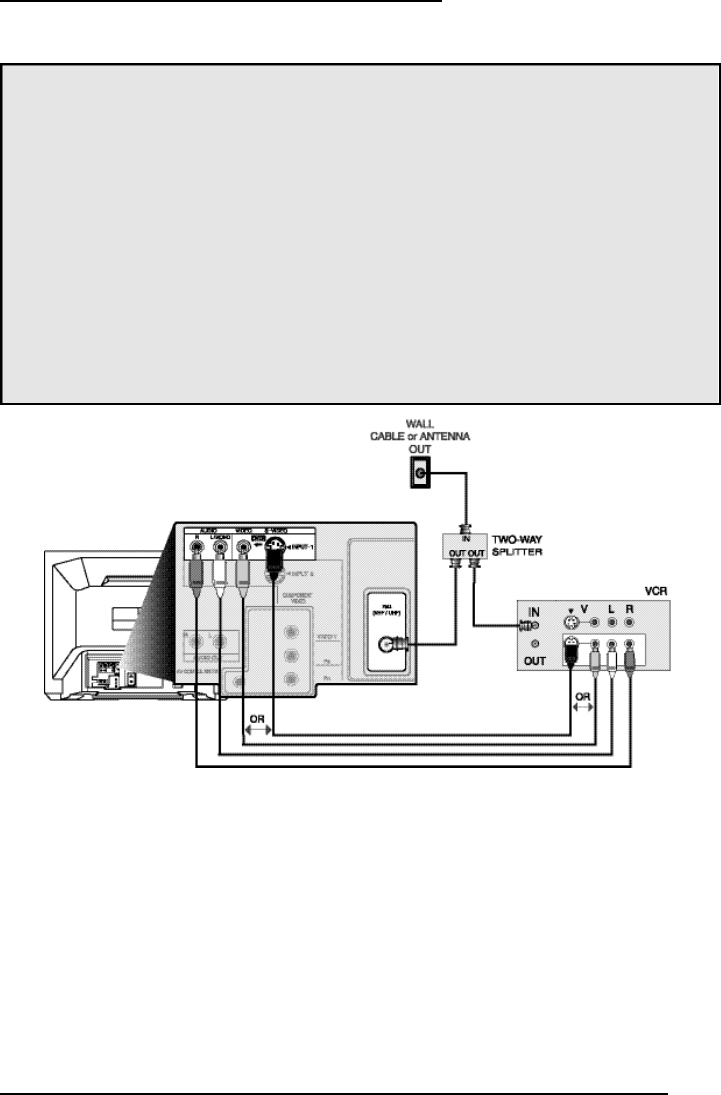
Connections
1) Connect the antenna or cable TV wire from the wall outlet, in to the RFInput of the two-way splitter.
2) Connect an RF cable from the one of the RFOutputs on the splitter, in to the RF Input on the
back of the VCR.
3) Connect an RF cable from the other the RF Output on the splitter, in to the RF Input on the
back of the TV.
4) Connect the yellow video cable out from the VCR’s Video Output, in to the TV’s Video Input
jack, OR connect an S-Video cable from the VCR’s S-Video output, to the TV’s S-Video input.
5) Connect the white audio cable out from the VCR’s Left Audio Output, in to the TV’s Left Audio
Input Jack.
6) Connect the red audio cable out from the VCR’s Right Audio Output, in to the TV’s Right
Audio Input jack.
• If your VCR is a mono sound unit, it will have only one Audio Out jack. Connect it to the TV’s
Left Audio Input.
• Please consult your VCR’s owner’s manual for more information on its operation.
There are three basic types of antenna or cable connections:
• If you have an antenna or have a cable system that does not require you use a cable box to
select channels, please refer to Diagram #1.
• If you have a cable system that requires the use of a cable box to access all the channels,
please refer to Diagram #2. If you cannot operate your Picture-In-Picture function using Diagram
#2, try the connection shown in Diagram #3. It is possible your cable box allows the signal of only
one channel at a time to be sent to your television.
• If you have a cable system that requires the use of a cable box to access certain premium
channels, but not “basic” cable channels, please refer to Diagram #3.
• For your convenience, connection to a VCR is also shown in the following diagrams. A VCR is
not necessary for operation of the television or Picture-In-Picture (PIP) function. You may omit the
VCR from your connections if you wish.
• For instructions on connecting a VCR only, please see the Quick Setup on page 8.
• For information on using PIP, please see page 44.
• The PIP feature is ava i l a ble on series D502 models only.
Cable and VCR Connections
11
Illustration of AV-32D502
Diagram #1
D502/302/202 mini-IB 4/5/01 9:40 AM Page 11


















